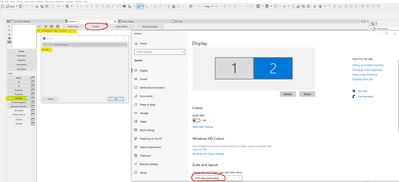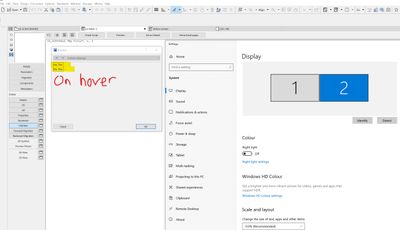- Graphisoft Community (INT)
- :
- Developer Hub
- :
- GDL
- :
- Re: User Interface Glitch
- Subscribe to RSS Feed
- Mark Topic as New
- Mark Topic as Read
- Pin this post for me
- Bookmark
- Subscribe to Topic
- Mute
- Printer Friendly Page
User Interface Glitch
- Mark as New
- Bookmark
- Subscribe
- Mute
- Subscribe to RSS Feed
- Permalink
- Report Inappropriate Content
2022-05-30 04:50 AM
Hi,
Long time user first time poster. In advanced, sorry if I have not posted this correctly, or if this has been covered already. I will welcome any feedback.
Not sure if anyone has noticed these 2 UI issues. If you;
- are using a PC,
- have high resolution screen,
- your display scale set to 150%,
- using Archicad 25 5010 and
- using script "UI_OUTFIELD "title" x, y, [width, height]", with "width" not defined for automatic width.
Then you will experience an issue where Archicad 25 starts cutting off your text, making it not readable.
The second issue relates to when you have text cut off, the UI repeats the text content preview.
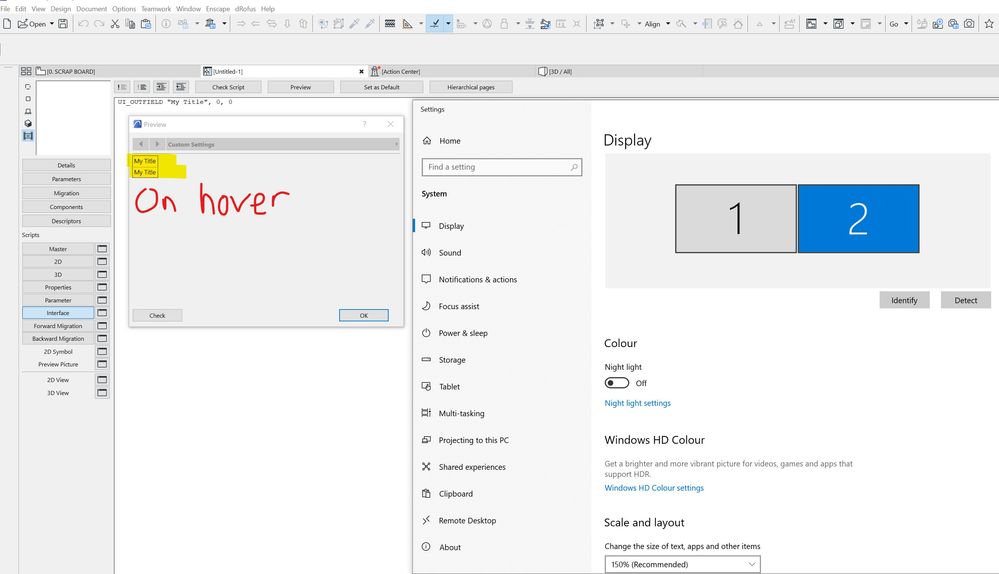
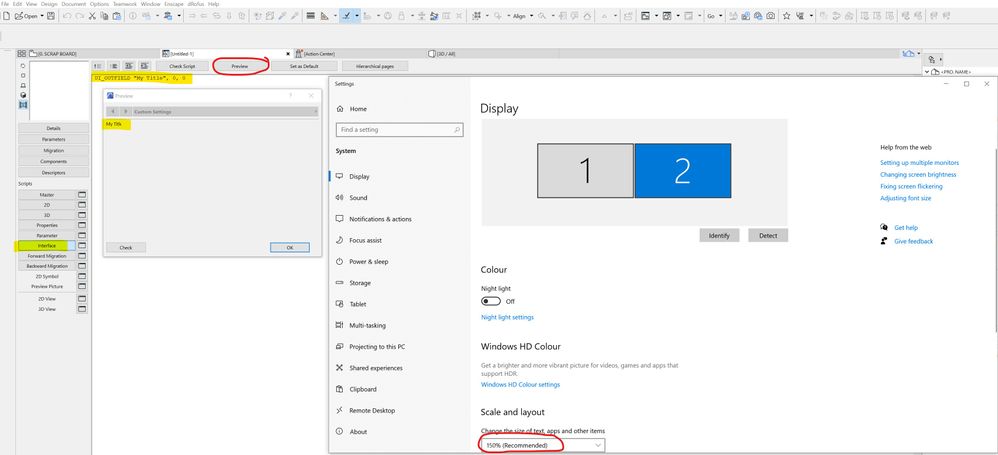
Solved! Go to Solution.
- Labels:
-
Library (GDL)
Accepted Solutions
- Mark as New
- Bookmark
- Subscribe
- Mute
- Subscribe to RSS Feed
- Permalink
- Report Inappropriate Content
2022-06-08 09:44 AM
Hi,
This is a known bug, also discussed in this topic: https://community.Graphisoft.com/t5/Developer-forum/Graphic-UI-Text-Bug-UI-OUTLINE-is-cut-short/m-p/...
It will be fixed in the next version (AC26).
Software Engineer, Library
Graphisoft SE, Budapest
- Mark as New
- Bookmark
- Subscribe
- Mute
- Subscribe to RSS Feed
- Permalink
- Report Inappropriate Content
2022-06-08 09:44 AM
Hi,
This is a known bug, also discussed in this topic: https://community.Graphisoft.com/t5/Developer-forum/Graphic-UI-Text-Bug-UI-OUTLINE-is-cut-short/m-p/...
It will be fixed in the next version (AC26).
Software Engineer, Library
Graphisoft SE, Budapest
- Mark as New
- Bookmark
- Subscribe
- Mute
- Subscribe to RSS Feed
- Permalink
- Report Inappropriate Content
2022-06-08 10:24 AM
Hi Péter,
Thanks for the info. Sorry for the re-post. Are there no plans to have this resolved in a hotfix for at least AC25?
Cheers,
Shaun.
- Mark as New
- Bookmark
- Subscribe
- Mute
- Subscribe to RSS Feed
- Permalink
- Report Inappropriate Content
2022-06-10 08:32 AM
No, there aren't.
Software Engineer, Library
Graphisoft SE, Budapest