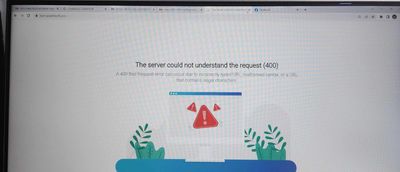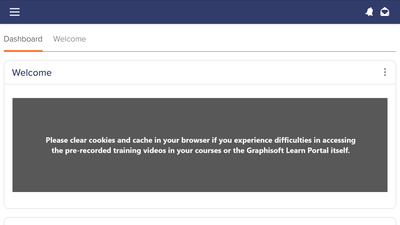- Graphisoft Community (INT)
- :
- Forum
- :
- General discussions
- :
- Re: Graphisoft Learn Portal Error 400
- Subscribe to RSS Feed
- Mark Topic as New
- Mark Topic as Read
- Pin this post for me
- Bookmark
- Subscribe to Topic
- Mute
- Printer Friendly Page
Graphisoft Learn Portal Error 400
- Mark as New
- Bookmark
- Subscribe
- Mute
- Subscribe to RSS Feed
- Permalink
- Report Inappropriate Content
2023-07-04 10:40 AM
Could not access graphisoft learn portal since last week. Received this kind of error.
- Mark as New
- Bookmark
- Subscribe
- Mute
- Subscribe to RSS Feed
- Permalink
- Report Inappropriate Content
2023-07-04 02:50 PM
Graphisoft Web servers really don't like the new Safari these days.
MacBook M4Pro
AC4.55 through 29 / AC29.0.2 USA
Rhino 8.26 Mac
MacOS Tahoe 26.2
- Mark as New
- Bookmark
- Subscribe
- Mute
- Subscribe to RSS Feed
- Permalink
- Report Inappropriate Content
2023-07-06 05:20 PM
I had the same problem weeks ago but at last I could enter via Google email and this message appeared I think it may help others resolve that error occurred.
AMD Ryzen 7 5800H with Radeon Graphics 3.20 GHz 16.0 GB
- Mark as New
- Bookmark
- Subscribe
- Mute
- Subscribe to RSS Feed
- Permalink
- Report Inappropriate Content
2023-07-07 04:25 AM
Yes, unfortunately you only see that message if you can get into the website.
If you can't access the website, you don't know to do this (although it has been mentioned in posts here a few times as well).
Thanks for mentioning it again.
Personally I don't think we should be needing to do this, and hopefully it is just a 'one off' situation.
If you are like me, it can be a bit of a struggle to find the options in the browser to clear the cookies and cache.
And can you just do it for Graphisoft site or if you do delete them all, is it going to affect other sites you go to?
Barry.
Versions 6.5 to 27
i7-10700 @ 2.9Ghz, 32GB ram, GeForce RTX 2060 (6GB), Windows 10
Lenovo Thinkpad - i7-1270P 2.20 GHz, 32GB RAM, Nvidia T550, Windows 11
- Mark as New
- Bookmark
- Subscribe
- Mute
- Subscribe to RSS Feed
- Permalink
- Report Inappropriate Content
2023-07-07 07:01 AM
Really I don't dare to delete cashe and cookies in safari as I'm sure it will affect all sites.
I don't know if it can be applied only to graphisoft site.
For now I prefer switching to Google in my iPhone that lets me access the learn hub easily after logging in.
AMD Ryzen 7 5800H with Radeon Graphics 3.20 GHz 16.0 GB
- Mark as New
- Bookmark
- Subscribe
- Mute
- Subscribe to RSS Feed
- Permalink
- Report Inappropriate Content
2023-07-07 07:33 AM
I can't say with Safari, but in Firefox I managed to delete just the Graphisoft cookies after I found where to do it in the options.
Meant I had to log back into the community and another forum and the Learn Portal.
I am not sure if it will affect Archicad sign in at start-up, but that is playing up at the moment anyway (for some).
Barry.
Versions 6.5 to 27
i7-10700 @ 2.9Ghz, 32GB ram, GeForce RTX 2060 (6GB), Windows 10
Lenovo Thinkpad - i7-1270P 2.20 GHz, 32GB RAM, Nvidia T550, Windows 11
- Mark as New
- Bookmark
- Subscribe
- Mute
- Subscribe to RSS Feed
- Permalink
- Report Inappropriate Content
2023-09-23 02:55 PM
Happens all the time. Safer, Firebox, Chrome. Doesn't matter. The GraphiSoft web experience is pretty poor to begin with.
- Difficulty Converting Favorites & Library Objects to Library 29 in Libraries & objects
- Graphisofts Invoicing system broke. Then said back pay us NOW or we stop your business operating. in General discussions
- Graphisoft Learn - Videos not found in General discussions
- Borderline incompetent forum software design in General discussions
- Curtain Wall Bug: Doors and Windows with Custom Panels since Archicad 22 in Libraries & objects