Turn on suggestions
Auto-suggest helps you quickly narrow down your search results by suggesting possible matches as you type.
Showing results for
Turn on suggestions
Auto-suggest helps you quickly narrow down your search results by suggesting possible matches as you type.
Showing results for
- Graphisoft Community (INT)
- :
- Forum
- :
- Installation & update
- :
- Re: MeP Modeler: key not found or not valid
Options
- Subscribe to RSS Feed
- Mark Topic as New
- Mark Topic as Read
- Pin this post for me
- Bookmark
- Subscribe to Topic
- Mute
- Printer Friendly Page
Installation & update
About program installation and update, hardware, operating systems, setup, etc.
MeP Modeler: key not found or not valid
Anonymous
Not applicable
Options
- Mark as New
- Bookmark
- Subscribe
- Mute
- Subscribe to RSS Feed
- Permalink
- Report Inappropriate Content
2009-01-23
07:51 PM
- last edited on
2024-04-26
11:22 AM
by
Aruzhan Ilaikova
2009-01-23
07:51 PM
I'm having problems with the MEP modeler plugin for ArchiCAD 12. I keep getting <protection key not found or not valid for MEP Modeler (1050017). ArchiCAD 12 loads fine and recognizes the key
I have the latest update for ArchiCAD installed
Installed the MEP Modeler
Installed the Wibu key update
I have tried reinstalling both all of the components several times. I have also tried with the Wibu key plugged into the computer as well as having the key on the license server.
Any other ideas what the problem could be?
I have the latest update for ArchiCAD installed
Installed the MEP Modeler
Installed the Wibu key update
I have tried reinstalling both all of the components several times. I have also tried with the Wibu key plugged into the computer as well as having the key on the license server.
Any other ideas what the problem could be?
Labels:
- Labels:
-
Add-on Installation
3 REPLIES 3
Options
- Mark as New
- Bookmark
- Subscribe
- Mute
- Subscribe to RSS Feed
- Permalink
- Report Inappropriate Content
2009-01-23 11:39 PM
2009-01-23
11:39 PM
marcsang wrote:There is a difference between updated Wibu software, and actually updating the key itself. Not sure from your wording which you did.
Installed the Wibu key update
Go (again, if necessary) to:
https://upgrade.graphisoft.com
with your key plugged into your machine. You should then be able to read the status of the information stored inside your keyplug to see if it has indeed been upgraded to be able to run the MEP package. You should see (at least) two licenses, as in my screenshot below.
If you do not see MEP, then click the 'Upgrade' button and enter the code that you received with your MEP package.
Cheers,
Karl
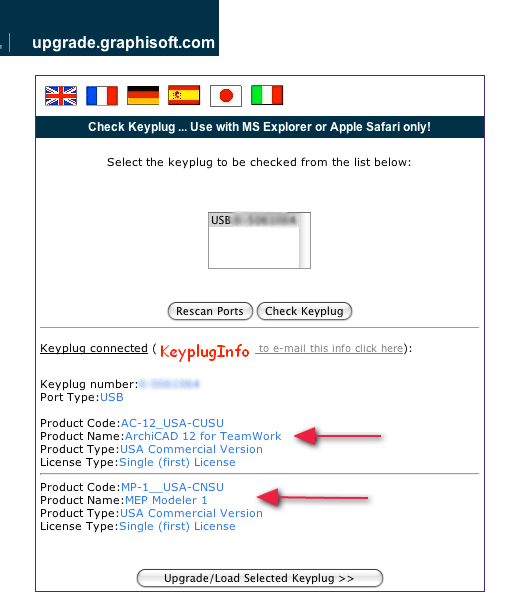
Vote for Wish: Copy/Paste in 3D
AC 29 USA and earlier • hardware key • macOS Taho 26.1 MacBook Pro M2 Max 12CPU/30GPU cores, 32GB
AC 29 USA and earlier • hardware key • macOS Taho 26.1 MacBook Pro M2 Max 12CPU/30GPU cores, 32GB
Anonymous
Not applicable
Options
- Mark as New
- Bookmark
- Subscribe
- Mute
- Subscribe to RSS Feed
- Permalink
- Report Inappropriate Content
2009-01-23 11:51 PM
2009-01-23
11:51 PM
Thanks that solved the problem. for some reason I was given the MEP Modler cd which contained the install package for MEP and I was also give what I thought was an exe to update the wibu key.
After going to the webiste and upateing the key, MEP Modiler works.
Thanks again.
After going to the webiste and upateing the key, MEP Modiler works.
Thanks again.
Options
- Mark as New
- Bookmark
- Subscribe
- Mute
- Subscribe to RSS Feed
- Permalink
- Report Inappropriate Content
2009-01-24 12:58 AM
2009-01-24
12:58 AM
Glad it was easy. 😉
Cheers,
Karl
Cheers,
Karl
Vote for Wish: Copy/Paste in 3D
AC 29 USA and earlier • hardware key • macOS Taho 26.1 MacBook Pro M2 Max 12CPU/30GPU cores, 32GB
AC 29 USA and earlier • hardware key • macOS Taho 26.1 MacBook Pro M2 Max 12CPU/30GPU cores, 32GB
Suggested content
