- Graphisoft Community (INT)
- :
- Forum
- :
- Installation & update
- :
- Problems with Video Display on a new Aluminum iMac
- Subscribe to RSS Feed
- Mark Topic as New
- Mark Topic as Read
- Pin this post for me
- Bookmark
- Subscribe to Topic
- Mute
- Printer Friendly Page
Problems with Video Display on a new Aluminum iMac
- Mark as New
- Bookmark
- Subscribe
- Mute
- Subscribe to RSS Feed
- Permalink
- Report Inappropriate Content
2008-01-23 01:02 AM
- Mark as New
- Bookmark
- Subscribe
- Mute
- Subscribe to RSS Feed
- Permalink
- Report Inappropriate Content
2008-02-11 07:52 AM
owen wrote:Yes, this really seems like Apple and ATI have dropped the ball on this one. Curiously ATI has posted updated drivers for Boot Camp but not for Leopard. I haven't seen any info on what (if anything) they are doing about the problem. Anyone else have any news?
The fact that this problem is heat related is understandable (not excusable) with the enclosure of the iMac but a real worry given the Mac Pros are certainly not lacking for airflow.
This problem really shouldn't be happening .. the main benefit of the Apple closed system is everything they sell should have been thoroughly tested before going to market. I would certainly count pushing a Mac Pro to its limits for days on end as part of this process.
- Mark as New
- Bookmark
- Subscribe
- Mute
- Subscribe to RSS Feed
- Permalink
- Report Inappropriate Content
2008-02-12 03:05 PM
AC27 US/INT -> AC08
Macbook Pro M1 Max 64GB ram, OS X 10.XX latest
another Moderator
- Mark as New
- Bookmark
- Subscribe
- Mute
- Subscribe to RSS Feed
- Permalink
- Report Inappropriate Content
2008-02-21 09:38 PM
new graphics card
new power supply
same problems...................
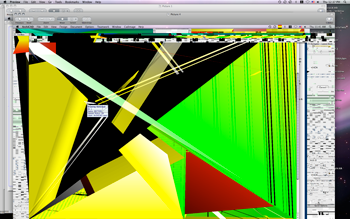
- Mark as New
- Bookmark
- Subscribe
- Mute
- Subscribe to RSS Feed
- Permalink
- Report Inappropriate Content
2008-02-21 10:22 PM
- Mark as New
- Bookmark
- Subscribe
- Mute
- Subscribe to RSS Feed
- Permalink
- Report Inappropriate Content
2008-02-21 10:27 PM
- Mark as New
- Bookmark
- Subscribe
- Mute
- Subscribe to RSS Feed
- Permalink
- Report Inappropriate Content
2008-02-22 05:31 PM
drh64 wrote:Bummer. the hope was that the last Leopard update would nail it.
and yes i have all current updates installed with Leopard and AC.
2023 MBP M2 Max 32GM. MaxOS-Current
- Mark as New
- Bookmark
- Subscribe
- Mute
- Subscribe to RSS Feed
- Permalink
- Report Inappropriate Content
2008-02-23 07:23 PM
Karl wrote:Sadly, my week old Mac Pro just displayed a crazy yellow polygon screen as in your screenshot, Owen.owen wrote:Bummer. My machine, configured as above, should be arriving early next week.
We have just started receiving the new 8-Core Mac Pros with the standard ATI Radeon HD 2600 card (pretty much the same card as the iMac has). Every single one of them (5 so far i think) is displaying this behaviour.😞
Karl
And, this after having reinstalled 10.5.2 because Parallels Desktop 3.0 was causing crashes, freezes and kernel panics. Now, the only problems with my machine seem to be that it will reboot after sleeping if the external firewire drive was left connected when going to sleep (as opposed to ejecting and powering off)... and this display thing. At least it has happened only once so far... And, no discussion that I can find on the apple forums, so I'm glad I have your post here to point AppleCare to...
Sweet machine when it
Karl
One of the forum moderators
- Mark as New
- Bookmark
- Subscribe
- Mute
- Subscribe to RSS Feed
- Permalink
- Report Inappropriate Content
2008-02-23 07:28 PM
- Mark as New
- Bookmark
- Subscribe
- Mute
- Subscribe to RSS Feed
- Permalink
- Report Inappropriate Content
2008-02-23 07:46 PM
Rick wrote:The fact that you and others haven't seen the display issue, Rick, would lead me to believe that it is a defective card problem... except from the conversations below, card replacement didn't seem to fix things. I suppose the replacements could have been defective, too.
I have a Lace firewire external drive connected and this has never happened, so maybe a driver? I still have not had any display issues. Yesterday I had a internal engine rendering split in half, but only temporary (I rebuilt) and only once.
I probably should have gone Lacie on the external drive, but I had a 300gb drive sitting around and just bought an enclosure for it. Yes, could be a firmware problem with the enclosure...but OS X should be tough enough to cope with whatever is plugged into it. Dozens of people on other forums are running into this problem, all with different configurations.
Glad your machine is stable, Rick!
Karl
One of the forum moderators
- Mark as New
- Bookmark
- Subscribe
- Mute
- Subscribe to RSS Feed
- Permalink
- Report Inappropriate Content
2008-02-23 07:51 PM
Karl wrote:Too bad I am not
Glad your machine is stable, Rick!🙂
Karl
- AC28 Crash in placing a newly created favorite garage door for a template. in Modeling
- Physically based rendering display problem in AC28 in Visualization
- Zone tool display problem in Documentation
- Reporting Assemblies (composites schedules) in Project data & BIM
- More information on the High-end systems requirements in Installation & update
