- Graphisoft Community (INT)
- :
- Forum
- :
- Installation & update
- :
- Problems with Video Display on a new Aluminum iMac
- Subscribe to RSS Feed
- Mark Topic as New
- Mark Topic as Read
- Pin this post for me
- Bookmark
- Subscribe to Topic
- Mute
- Printer Friendly Page
Problems with Video Display on a new Aluminum iMac
- Mark as New
- Bookmark
- Subscribe
- Mute
- Subscribe to RSS Feed
- Permalink
- Report Inappropriate Content
2008-01-23 01:02 AM
- Mark as New
- Bookmark
- Subscribe
- Mute
- Subscribe to RSS Feed
- Permalink
- Report Inappropriate Content
2009-03-26 03:46 PM
I resolved the ATI card issue when Apple Corporate Office in Houston admitted they had a bad card, and graciously let me trade in the 2007 iMAX 24 for a new iMAC 24, along with my paying the $370 "upgrade" plus they gave me a $100 gift card if I buy $300 worth of products. I still want to get paid to walk in the door.
My new beauty has a different problem: As I mentioned way back around the 1st of the month, now ArchiCAD just goes away, vanishes, no bug report, no crash report, and I start over where I last saved.
New MAC:
Model Name: iMac
Model Identifier: iMac8,1
Processor Name: Intel Core 2 Duo
Processor Speed: 3.06 GHz
Number Of Processors: 1
Total Number Of Cores: 2
L2 Cache: 6 MB
Memory: 4 GB
Bus Speed: 1.07 GHz
Boot ROM Version: IM81.00C1.B00
SMC Version: 1.30f1
Card:
NVIDIA GeForce 8800 GS:
Chipset Model: NVIDIA GeForce 8800 GS
Type: Display
Bus: PCIe
PCIe Lane Width: x16
VRAM (Total): 512 MB
Vendor: NVIDIA (0x10de)
Device ID: 0x0609
Revision ID: 0x00a2
ROM Revision: 3234
Displays:
iMac:
Resolution: 1920 x 1200
Depth: 32-bit Color
Core Image: Hardware Accelerated
Main Display: Yes
Mirror: Off
Online: Yes
Quartz Extreme: Supported
Built-In: Yes
Display Connector:
Status: No display connected
While talking to a genius disguised as a non employee, he laughed at my attempt to make the iMAC run like a Mac Pro. It is built to be pretty, and do simple things. The solution, for me, is to keep my projects free of anthing not important, like leaves and bushes, and all the stuff which makes rendering pretty. This has solved the crash problem.
Check me out all you iMAC sufferererers, but is seems when my plan file bulges over 4 mb, this beautiful toy burps and coughs.
Personally, I am saving what little I can for an ugly workhorse.
The graphics card reporting is fine, but we need another guidance area: Computers to be avoid; mostly, definitely, AT ALL COST, and why.
As a group, we are a large voice. ArchiCAD Union anyone? An Apple-MS-Acer-Dell lobbyist, perchance? Bonuses and perks? Six figures?
I almost what to try out the Acer Aspire? What if it really worked? Hook on a giant monitor, and have fun. Or use the client's monitor!
One last pot shot at Apple I can not resist; so far, all the hardware I had purchased has had to be replaced at least once. Next time I am foolish enough to buy Apple, I will look at a refurbished unit. At least I will know it worked once before I bought it.
- Mark as New
- Bookmark
- Subscribe
- Mute
- Subscribe to RSS Feed
- Permalink
- Report Inappropriate Content
2009-03-27 03:44 AM
1) Apple are still saying it's a GS issue, even tho everybody else KNOWS it is an Apple/ATI issue;
2) It has been going on for at least a year;
3) And it's still f$#king happening.
twice today already, and I do believe it will continue all day!!! It's enough to make someone go postal.
My colleague has NOT had this problem and is running a newer Alum. iMac, 24", but his graphics card is a ATI,Radeon HD2600 PRO, mine is not a PRO, merely an amateur. Can anybody confirm/deny that the PRO model graphics card is stable? Or is my colleague just a lucky bastard?
Just to confirm I have had this occur whilst NOT using AC, its just that I use AC 99.99% of the time, so it looks like it is an AC issue.
Thank you to the kind person who posted the helpful hint about just using the on/off button to 'reset' the machine, as apposed to the full restart, I will try this in about 5 minutes when my machine decides it wants to get all funky triangle on me again, just prior to me launching the thing off the freakin' balcony.
'Frustrated' Mike
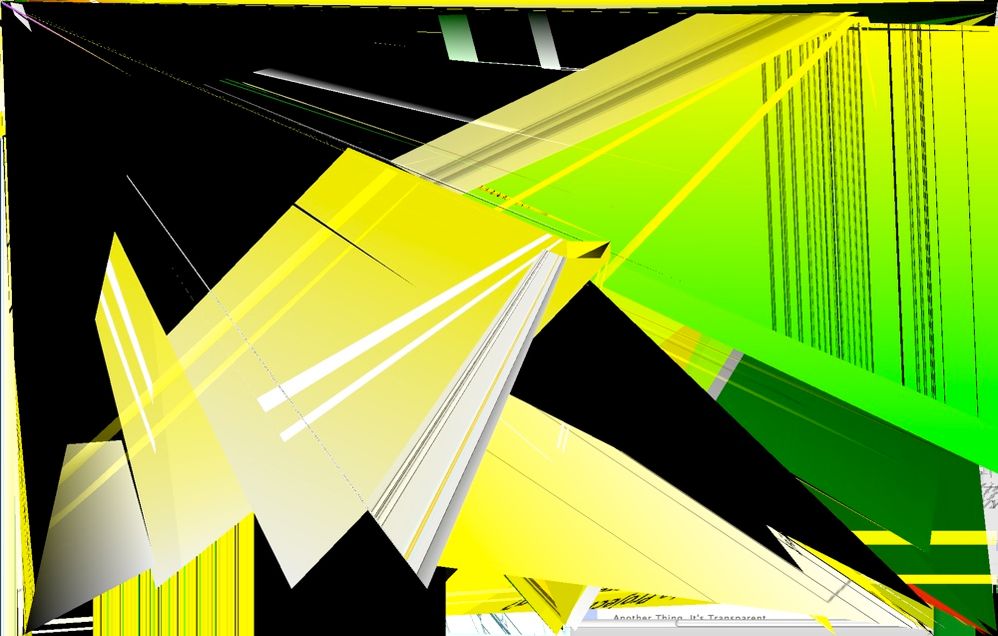
- Mark as New
- Bookmark
- Subscribe
- Mute
- Subscribe to RSS Feed
- Permalink
- Report Inappropriate Content
2009-03-27 05:24 AM
I'd say you are no longer fuzzy, mike.
1. Yes.
2. Yes.
3. Yes.
And with the NVIDIA GeForce 8800GS (who makes up these names?), the problems has improved to ArchiCAD evaporating before my eyes, AND I spent another $370US for the upgrade from the ATI to the 8800 GS.
The problem will only become an apple solution when we stop buying systems that do not work. In truth, the iMAC is not for ArchiCAD. Open GL requires a real machine.
However, at what, 23,000 ? users, why do we not have a voice? Apple should be building special machines just for ArchiCAD...... What a concept! Wake up apple!
The real solution, in my arrogant opinion, is the only apple ArchiCAD will work well on is the top of the line Mac Pro. Review the comments in this long string. It is the only solution for Mac users. Unfortunately, I do not have the cash to invest in the Mac Pro, and if I did have the cash I'd go back to plan A.
Don't think I'm bitter; I do have a beautiful 24" iMac that blinks, then blushes, answers email, helps me search for jobs on the web, and did I mention, looks like it should do more?
PS, I like your picture 9! At least I knew the graphics cards was entertaining me. Apple fixed that with this evaporating card leaving me wondering if I was totally imagining what I had been working on.
Don't go back to fuzzy, Mike. The reset button is fine for the time being. I wonder how many of us actually have the same problem, yet we think we are the problem? After looking at your blog, you are entitled to a MAC PRO, fully loaded, 32 gigs of ram, and as many bays of stuff as you can imagine. You are a clicking wonder.
GS, help us unite! We are gasping for help!
- Mark as New
- Bookmark
- Subscribe
- Mute
- Subscribe to RSS Feed
- Permalink
- Report Inappropriate Content
2009-03-27 07:11 AM
- Mark as New
- Bookmark
- Subscribe
- Mute
- Subscribe to RSS Feed
- Permalink
- Report Inappropriate Content
2009-04-06 03:56 PM
Fortunately new macs (macbook, macbook pro, new imac and Mac Pro) all come with nvidia cards in stock now.
VP, Customer Success, Graphisoft
- Mark as New
- Bookmark
- Subscribe
- Mute
- Subscribe to RSS Feed
- Permalink
- Report Inappropriate Content
2009-04-15 11:38 PM
The standard high end 24" iMac
ships with NVIDIA GeForce GT 130
and the offered upgrade: ATI Radeon 4850?
Thanks.
MacBookPro 8-Core Intel i9 16GB ram
AMD Radeon Pro 5500M 4GB vram
Perpetual License Subscriber
- Mark as New
- Bookmark
- Subscribe
- Mute
- Subscribe to RSS Feed
- Permalink
- Report Inappropriate Content
2009-04-17 10:11 AM
Eduardo wrote:The issue as described in this thread (sharply edged multi-colored patterns all over the screen) is an ATI/AMD issue only, not seen in Nvidia cards (some of them have had other problems, apparently fixed by Apple). Apple has not yet issued a fix for the ATI problem. I don't know if the 4850 is affected by it.
Has anyone had this problem with the latest cards offered:
Now, I've had this in my month-old 8-core MacPro (last year's model) too. But I'm not prepared to go back to OSX10.4. The press-power-button-to-sleep fix works in the mean time. Hoping for 10.5.7!
- Mark as New
- Bookmark
- Subscribe
- Mute
- Subscribe to RSS Feed
- Permalink
- Report Inappropriate Content
2009-04-18 04:59 AM
MacBookPro 8-Core Intel i9 16GB ram
AMD Radeon Pro 5500M 4GB vram
Perpetual License Subscriber
- Mark as New
- Bookmark
- Subscribe
- Mute
- Subscribe to RSS Feed
- Permalink
- Report Inappropriate Content
2009-04-18 01:08 PM
Eduardo wrote:Freezing is something else... Still, an ATI issue, it seems.
It looks like it is happening to some users....
http://discussions.apple.com/thread.jspa?messageID=9334389
- Mark as New
- Bookmark
- Subscribe
- Mute
- Subscribe to RSS Feed
- Permalink
- Report Inappropriate Content
2009-04-21 04:51 AM
Thomas wrote:Oh-no, more than one problem?Eduardo wrote:Freezing is something else... Still, an ATI issue, it seems.
It looks like it is happening to some users....
http://discussions.apple.com/thread.jspa?messageID=9334389
I was told today by a Mac sales person that the freeze problem on the ATI 4850HD would be fixed in the up coming OSX update (maybe out this week?)
That still leaves the AC misbehavior to be accounted for, then maybe not...++let's think++
MacBookPro 8-Core Intel i9 16GB ram
AMD Radeon Pro 5500M 4GB vram
Perpetual License Subscriber
- AC28 Crash in placing a newly created favorite garage door for a template. in Modeling
- Physically based rendering display problem in AC28 in Visualization
- Zone tool display problem in Documentation
- Reporting Assemblies (composites schedules) in Project data & BIM
- More information on the High-end systems requirements in Installation & update
