- Graphisoft Community (INT)
- :
- Forum
- :
- Project data & BIM
- :
- !Restored: Displaying file size in PM navigator
- Subscribe to RSS Feed
- Mark Topic as New
- Mark Topic as Read
- Pin this post for me
- Bookmark
- Subscribe to Topic
- Mute
- Printer Friendly Page
!Restored: Displaying file size in PM navigator
- Mark as New
- Bookmark
- Subscribe
- Mute
- Subscribe to RSS Feed
- Permalink
- Report Inappropriate Content
2006-03-02
09:01 PM
- last edited on
2025-01-29
02:19 PM
by
Molinda Prey
I can't seem to find this; Is there any way to easily display the size of imported files in plotmaker? Navigator shows general info but not size, unless I'm missing something. This is in response to the 'Not enough memory to complete the operation' message.
Thanks,
Scott
- Labels:
-
Drawing Manager
-
Other
- Mark as New
- Bookmark
- Subscribe
- Mute
- Subscribe to RSS Feed
- Permalink
- Report Inappropriate Content
2006-03-02 09:10 PM
- Mark as New
- Bookmark
- Subscribe
- Mute
- Subscribe to RSS Feed
- Permalink
- Report Inappropriate Content
2006-03-02 10:00 PM
Guess this should be a wish I suppose (unless there's a secret way of displaying the size).
S
- Mark as New
- Bookmark
- Subscribe
- Mute
- Subscribe to RSS Feed
- Permalink
- Report Inappropriate Content
2006-03-02 10:14 PM
I still thought I had seen that before. Maybe I'm thinking of the Module Settings dialog and Hotlink Manager.....
- Mark as New
- Bookmark
- Subscribe
- Mute
- Subscribe to RSS Feed
- Permalink
- Report Inappropriate Content
2006-03-02 10:15 PM
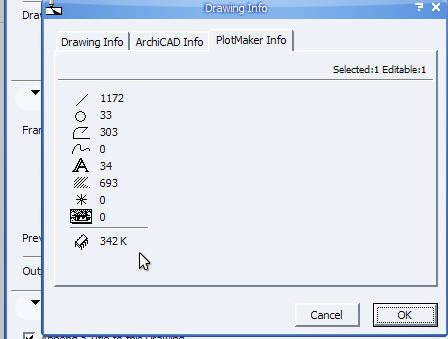
HP Zbook Studio G4 - Windows 10 Pro, Intel i7 7820HQ, 32Gb RAM, Quadro M1200
- Mark as New
- Bookmark
- Subscribe
- Mute
- Subscribe to RSS Feed
- Permalink
- Report Inappropriate Content
2006-03-02 10:25 PM
I knew I wasn't losing my mind.
- Mark as New
- Bookmark
- Subscribe
- Mute
- Subscribe to RSS Feed
- Permalink
- Report Inappropriate Content
2006-03-02 10:34 PM
Yes/thanks, that info is helpful (exactly what we needed
Tom,
We're putting together a portfolio in PM with lots of images. At a certain point we must have exceeded some limit getting the 'crock' message. We're trying to identify/modify the largest files hoping to eliminate the 'memory message' issue. Having the files sizes displayed in Navigator would be somewhat helpful in this instance.
S
- Mark as New
- Bookmark
- Subscribe
- Mute
- Subscribe to RSS Feed
- Permalink
- Report Inappropriate Content
2006-03-03 02:45 AM
This may help avoid the message - it has for me.
I know this works definitely with PMK files - not sure about direct linking to a PLN as I don't do that.
When setting up the view set in Archicad (Publisher) there is an option to "Save visible layers only".
This eliminates all of the additional information from the PMK file reducing its size.
I set up PMKs that show all the layers I will need (i.e. those for the same scale plans), turning off those that won't be needed (i.e. layers for other scale plans) and then set this option on.
Hope this is of help.
Barry.
Versions 6.5 to 27
i7-10700 @ 2.9Ghz, 32GB ram, GeForce RTX 2060 (6GB), Windows 10
Lenovo Thinkpad - i7-1270P 2.20 GHz, 32GB RAM, Nvidia T550, Windows 11
