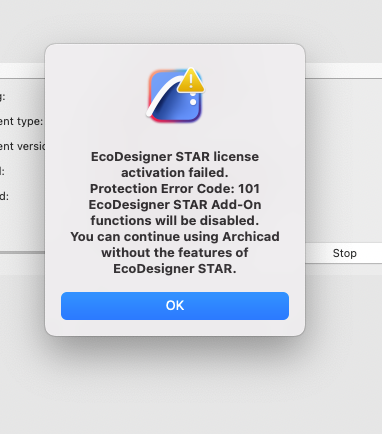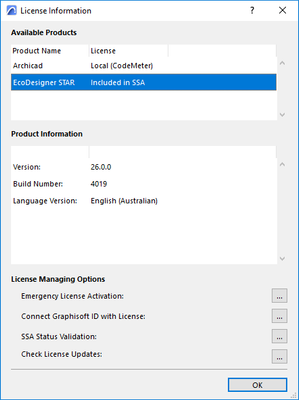Learn to manage BIM workflows and create professional Archicad templates with the BIM Manager Program.
- Graphisoft Community (INT)
- :
- Forum
- :
- Installation & update
- :
- Re: Save [Ctrl-S] Session Report Pop-Up in ArchiCA...
- Subscribe to RSS Feed
- Mark Topic as New
- Mark Topic as Read
- Pin this post for me
- Bookmark
- Subscribe to Topic
- Mute
- Printer Friendly Page
Save [Ctrl-S] Session Report Pop-Up in ArchiCAD 23
- Mark as New
- Bookmark
- Subscribe
- Mute
- Subscribe to RSS Feed
- Permalink
- Report Inappropriate Content
2020-10-09 10:56 AM
Surprisingly this will appear when I just added a line cut (Section Tool) if I delete it. Error report will not appear.
When there is only one cut line (Section Tool) it will continue to appear but if I delete the cut line (Section Tool) on the Project Map then the Error report disturbance will not appear as a Pop-Up.
I checked the session report and the report appeared:
C: \ Program Files \ GRAPHISOFT \ ARCHICAD 23 \ ARCHICAD.exe
Unused in temporary folder: 233482.8 MB
-------------------------------------------------- ----------------- EcoDesigner STAR license activation failed.
Protection Error Code: 200
EcoDesigner STAR Add-On functions will be disabled.
You can continue using ARCHICAD without the features of EcoDesigner STAR.
I never used the EcoDesigner STAR Add-On at all why is this kind of error message appearing?
What does the cut line (Section Tool) have to do with the error message EcoDesigner STAR license activation failed.
This is a bug which is quite annoying when I will do the Save [Ctrl-S] it will always appear like this.
It will always exist along the cut line (Section Tool) in the Project Map even though I never use special functions that involve or use EcoDesigner STAR because we in Indonesia don't have the License on Codemeter for EcoDesigner STAR yet.
Has anyone experienced the same thing? What should I do?
Graphisoft's solution if this is a bug?
- Labels:
-
Performance
- Mark as New
- Bookmark
- Subscribe
- Mute
- Subscribe to RSS Feed
- Permalink
- Report Inappropriate Content
2022-12-15 08:28 AM
I am not sure about that ECODesigner star error.
In 25 and before I can understand it is there if you do not have and ED* license.
But in 26 it it supposed to be built in now as far as I know.
But I just started 26 and I get the same ED* license activation failed message.
I don't use it anyway so I just ignore it.
Barry.
Versions 6.5 to 27
i7-10700 @ 2.9Ghz, 32GB ram, GeForce RTX 2060 (6GB), Windows 10
Lenovo Thinkpad - i7-1270P 2.20 GHz, 32GB RAM, Nvidia T550, Windows 11
- Mark as New
- Bookmark
- Subscribe
- Mute
- Subscribe to RSS Feed
- Permalink
- Report Inappropriate Content
2023-03-29 12:50 AM - edited 2023-03-29 12:51 AM
When I open ArchiCAD 26 i also get this error message pop up:
Ben
ArchiCAD 23 -amp; 26
MacOS 12 - 13
- Mark as New
- Bookmark
- Subscribe
- Mute
- Subscribe to RSS Feed
- Permalink
- Report Inappropriate Content
2023-03-29 03:10 AM
I just opened 26 and did not get this message.
So at some point since I last posted, it has fixed itself - I never noticed.
I just checked in the HELP menu and it shows I have a license.
But you do need an SSA/Forward support agreement.
If you have a support agreement then contact your local support to ask what s happening.
Without a support agreement, you will not have EcoDesigner STAR - yous standard EcoDesigner.
Barry.
Versions 6.5 to 27
i7-10700 @ 2.9Ghz, 32GB ram, GeForce RTX 2060 (6GB), Windows 10
Lenovo Thinkpad - i7-1270P 2.20 GHz, 32GB RAM, Nvidia T550, Windows 11
- Mark as New
- Bookmark
- Subscribe
- Mute
- Subscribe to RSS Feed
- Permalink
- Report Inappropriate Content
2023-10-05 05:26 PM
I am also getting this error although the Ecodesigner is activated in the license tab with the SSA.
Is this the reason that all me files even a new wmpty one when I select repair the give an error that are fixed but some objects might be deleted???
I never get a health file after repair even a new one!!!!!!
This happening with 26.
Thanks!
Civil Engineer, Enviromental Design MSc., BIM Manager for BS ArhitectsVR
Company or personal website
Archicad 27. Windows 11. Intel Xeon 2699x2,64 GB RAM, Nvidia 3080Ti. 2 Monitors.
- « Previous
-
- 1
- 2
- Next »
- « Previous
-
- 1
- 2
- Next »
- Importing .E57 point cloud problem in AC28 in Libraries & objects
- Archicad 27 freezing at random moments on PC. Anyone else? in Installation & update
- Editing ID in schedules chrashes Archicad in Project data & BIM
- Archicad 28 crashes and giving bug report after starting any project in Installation & update
- Background Fill on Markers and Tags- Greyed instead of White - AC28 in Libraries & objects