Turn on suggestions
Auto-suggest helps you quickly narrow down your search results by suggesting possible matches as you type.
Showing results for
Turn on suggestions
Auto-suggest helps you quickly narrow down your search results by suggesting possible matches as you type.
Showing results for
- Graphisoft Community (INT)
- :
- Forum
- :
- Libraries & objects
- :
- Adding Fills to 2D GDL Objects
Options
- Subscribe to RSS Feed
- Mark Topic as New
- Mark Topic as Read
- Pin this post for me
- Bookmark
- Subscribe to Topic
- Mute
- Printer Friendly Page
Libraries & objects
About Archicad and BIMcloud libraries, their management and migration, objects and other library parts, etc.
Adding Fills to 2D GDL Objects
Options
- Mark as New
- Bookmark
- Subscribe
- Mute
- Subscribe to RSS Feed
- Permalink
- Report Inappropriate Content
2014-09-09 10:21 AM
2014-09-09
10:21 AM
I'm trying to add a fill to an object.
It's a circle with text inside.
I attached the rest of the coding as well.
Here is the code:
!
! Name : a1 ceiling recessed downlight.gsm
! Date : 05 June 2014
! Version : 16.00
! Written by ArchiCAD
!
mul2 A/0.239992, B/0.241445
add2 201.1519424713, 193.3597164888
pen penAttribute_1
hotspot2 -201.0319463291, -193.2389938163
pen penAttribute_2
line_property 0
line2 -200.911950187, -193.2389937948, -200.9168108738, -193.273005308
line2 -200.9168108738, -193.273005308, -200.9309991505, -193.3042614107
line2 -200.9309991505, -193.3042614107, -200.9533655673, -193.3302299193
line2 -200.9533655673, -193.3302299193, -200.98209813, -193.3488070198
line2 -200.98209813, -193.3488070198, -201.0148690973, -193.3584877058
line2 -201.0148690973, -193.3584877058, -201.0490235605, -193.3584877059
line2 -201.0490235605, -193.3584877059, -201.0817945279, -193.34880702
line2 -201.0817945279, -193.34880702, -201.1105270907, -193.3302299196
line2 -201.1105270907, -193.3302299196, -201.1328935075, -193.3042614111
line2 -201.1328935075, -193.3042614111, -201.1470817843, -193.2730053085
line2 -201.1470817843, -193.2730053085, -201.1519424713, -193.2389937953
line2 -201.1519424713, -193.2389937953, -201.1470817845, -193.2049822821
line2 -201.1470817845, -193.2049822821, -201.1328935078, -193.1737261794
line2 -201.1328935078, -193.1737261794, -201.110527091, -193.1477576707
line2 -201.110527091, -193.1477576707, -201.0817945283, -193.1291805703
line2 -201.0817945283, -193.1291805703, -201.049023561, -193.1194998842
line2 -201.049023561, -193.1194998842, -201.0148690978, -193.1194998842
line2 -201.0148690978, -193.1194998842, -200.9820981304, -193.1291805701
line2 -200.9820981304, -193.1291805701, -200.9533655676, -193.1477576704
line2 -200.9533655676, -193.1477576704, -200.9309991508, -193.173726179
line2 -200.9309991508, -193.173726179, -200.916810874, -193.2049822816
line2 -200.916810874, -193.2049822816, -200.911950187, -193.2389937948
define style{2} "AC_STYLE_1" "Arial", 0.1, 0
define style{2} "AC_STYLE_2" "Arial", 0.075, 0
paragraph "AC_PRG_169" 2, 0, 0, 0, 1
set style "AC_STYLE_1"
"A"
set style "AC_STYLE_2"
"1"
endparagraph
textblock "AC_TEXTBLOCK_169" 0.15, 1, 0, 1, 1, 0,
"AC_PRG_169"
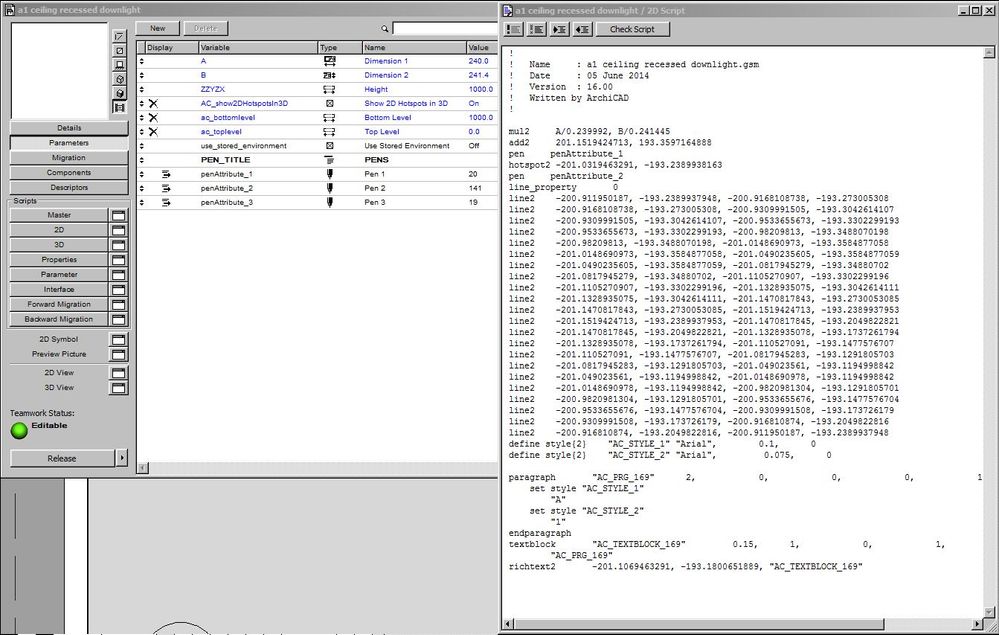
AC 23
Ryzen 5 3600
32GB 2400MHz RAM
NVidia RTX 2070 Super
512GB NVME
Ryzen 5 3600
32GB 2400MHz RAM
NVidia RTX 2070 Super
512GB NVME
2 REPLIES 2
Options
- Mark as New
- Bookmark
- Subscribe
- Mute
- Subscribe to RSS Feed
- Permalink
- Report Inappropriate Content
2014-09-09 03:33 PM
2014-09-09
03:33 PM
It looks like you have drawn your object in 2D and then selected it and saved it as an object.
That is the best method for simple objects and saves you from learning to much GDL.
Do the same thing but actually draw a filled polygon (magic wand to a circle with 'best fit' in the magic wand settings.
Add you text and anything else you need and then select that and save as an object.
It should create a script with the correct POLY command.
Barry.
That is the best method for simple objects and saves you from learning to much GDL.
Do the same thing but actually draw a filled polygon (magic wand to a circle with 'best fit' in the magic wand settings.
Add you text and anything else you need and then select that and save as an object.
It should create a script with the correct POLY command.
Barry.
One of the forum moderators.
Versions 6.5 to 27
i7-10700 @ 2.9Ghz, 32GB ram, GeForce RTX 2060 (6GB), Windows 10
Lenovo Thinkpad - i7-1270P 2.20 GHz, 32GB RAM, Nvidia T550, Windows 11
Versions 6.5 to 27
i7-10700 @ 2.9Ghz, 32GB ram, GeForce RTX 2060 (6GB), Windows 10
Lenovo Thinkpad - i7-1270P 2.20 GHz, 32GB RAM, Nvidia T550, Windows 11
Options
- Mark as New
- Bookmark
- Subscribe
- Mute
- Subscribe to RSS Feed
- Permalink
- Report Inappropriate Content
2014-09-09 07:57 PM
2014-09-09
07:57 PM
While not strictly necessary, it is good practice to create objects in the floor plan at or near 0,0. This will make the GDL code much clearer should you decide to start learning at some point or if someone else needs to tweak an object.
Erich
AC 19 6006 & AC 20
Mac OS 10.11.5
15" Retina MacBook Pro 2.6
27" iMac Retina 5K
AC 19 6006 & AC 20
Mac OS 10.11.5
15" Retina MacBook Pro 2.6
27" iMac Retina 5K
Suggested content
- Transferring surfaces and objects between different projects. in Libraries & objects
- Door and window crash after adding objects (skp/obj) in Libraries & objects
- window ganging marker in Libraries & objects
- 2D Detail Object in Documentation
- Floor fill on floor plan showing above items although it is set back! in Documentation
