- Graphisoft Community (INT)
- :
- Forum
- :
- Libraries & objects
- :
- Cannot Paste Image into Preview Picture
- Subscribe to RSS Feed
- Mark Topic as New
- Mark Topic as Read
- Pin this post for me
- Bookmark
- Subscribe to Topic
- Mute
- Printer Friendly Page
Cannot Paste Image into Preview Picture
- Mark as New
- Bookmark
- Subscribe
- Mute
- Subscribe to RSS Feed
- Permalink
- Report Inappropriate Content
2008-08-27
06:19 PM
- last edited on
2023-05-24
12:00 PM
by
Rubia Torres
- Mark as New
- Bookmark
- Subscribe
- Mute
- Subscribe to RSS Feed
- Permalink
- Report Inappropriate Content
2008-08-27 06:47 PM
Karl
AC 29 USA and earlier • hardware key • macOS Taho 26.1 MacBook Pro M2 Max 12CPU/30GPU cores, 32GB
- Mark as New
- Bookmark
- Subscribe
- Mute
- Subscribe to RSS Feed
- Permalink
- Report Inappropriate Content
2008-08-27 07:37 PM
Thanks for your response. According to the tutorial I was to use the arrow to select object. However, in my many iterations, I used the Marquee to select as well. Not sure what you mean by "flat" marquee.
- Mark as New
- Bookmark
- Subscribe
- Mute
- Subscribe to RSS Feed
- Permalink
- Report Inappropriate Content
2008-08-27 08:02 PM
If that doesn't do it, tell us which version of AC you are doing this in, and where to find the tutorial that you're talking about.
Thanks,
Karl
AC 29 USA and earlier • hardware key • macOS Taho 26.1 MacBook Pro M2 Max 12CPU/30GPU cores, 32GB
- Mark as New
- Bookmark
- Subscribe
- Mute
- Subscribe to RSS Feed
- Permalink
- Report Inappropriate Content
2008-08-27 08:52 PM
The web address for the tutorial is listed below and goes from page 19-32 referencing Coffee Table 907B. I'm using a Windows Vista computer and Archicad 12.
Someone must have a simple routine documented for this part of creating GDL objects that will show the picture preview.
Thanks
- Mark as New
- Bookmark
- Subscribe
- Mute
- Subscribe to RSS Feed
- Permalink
- Report Inappropriate Content
2008-08-27 10:09 PM
In the library part editing environment, go to the 3D view mode->
3D window settings and set the the width and height of the 3D
window the same so that the window is a perfect square.
Open the 3D view of the object and using the + cursor,
swipe from the extreme upper left corner of the window to
the extreme lower right corner. This will draw a selection marque.
Next go to edit-> copy and a dialogue comes up with options to
copy/save as "scaled drawing", 'drawing", or "painting screen shot".
Select "painting screen shot" and hit OK. Open the Preview Picture
window and paste.
Peter Devlin
- Mark as New
- Bookmark
- Subscribe
- Mute
- Subscribe to RSS Feed
- Permalink
- Report Inappropriate Content
2008-08-27 10:20 PM
I'm slowly downloading the 600 MB tutorial file to see if there is an error in the instructions in there. About time I took a look at some of these tutorials...surprised to see how many there are and that GS never issued announcements when the new ones appeared...
Karl
AC 29 USA and earlier • hardware key • macOS Taho 26.1 MacBook Pro M2 Max 12CPU/30GPU cores, 32GB
- Mark as New
- Bookmark
- Subscribe
- Mute
- Subscribe to RSS Feed
- Permalink
- Report Inappropriate Content
2008-08-28 12:45 AM
The instructions on page 30 are pretty clear and work correctly - and the video for Chapter 2 part 4 shows exactly what to do. If you have double-clicked on the 2.11 view before trying to copy, then there should be no problem.
Would never have guessed that that is the technique they would have used in the tutorial...(copying a pre-placed photo)...
When one does not have a photo of the desired real world object, or wants an image based on the GDL object itself, then Peter's or my notes below are the ticket. It is easy and fast.
Cheers,
Karl
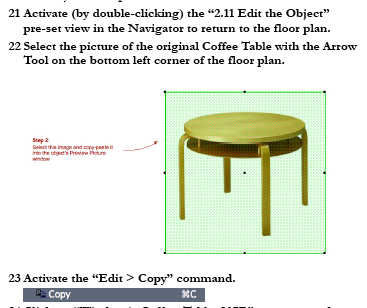
AC 29 USA and earlier • hardware key • macOS Taho 26.1 MacBook Pro M2 Max 12CPU/30GPU cores, 32GB
- Mark as New
- Bookmark
- Subscribe
- Mute
- Subscribe to RSS Feed
- Permalink
- Report Inappropriate Content
2008-08-28 01:14 AM
and I must say that it is not very useful for learning GDL. For all it's
pages it does not contain enough information. If the author of this thread
wants to learn GDL I would highly recommend "The GDL Cookbook 3" and
"The GDL Cookbook 4" by David Nicholson-Cole.
"The GDL Cookbook 3" in PDF format is available at David's site.
and "The GDL Cookbook 4" in PDF format is available here.
http://www.archicad.ca/?p=84
Peter Devlin
- Mark as New
- Bookmark
- Subscribe
- Mute
- Subscribe to RSS Feed
- Permalink
- Report Inappropriate Content
2008-08-28 03:37 AM
