- Graphisoft Community (INT)
- :
- Forum
- :
- Libraries & objects
- :
- Curved ramp 12 bug
- Subscribe to RSS Feed
- Mark Topic as New
- Mark Topic as Read
- Pin this post for me
- Bookmark
- Subscribe to Topic
- Mute
- Printer Friendly Page
Curved ramp 12 bug
- Mark as New
- Bookmark
- Subscribe
- Mute
- Subscribe to RSS Feed
- Permalink
- Report Inappropriate Content
2009-04-22 09:23 AM
I've noticed that mentioned library part has bug under 2D representation options.
There are 3 types of 2D representation:
- COMPLETE,
- HORIZONTAL CUT,
- DASHED OVER HORIZONTAL CUT
Whatever you choose, AC will always display last one (dashed over horizontal cut), with cut line on app. 100cm above ground.
Is there anyone who could help me with this? I would REALLY like to remove this line in some drawings.
Thanks!
- Mark as New
- Bookmark
- Subscribe
- Mute
- Subscribe to RSS Feed
- Permalink
- Report Inappropriate Content
2009-04-22 02:02 PM
For the library part Curved Ramp 02 12, no problem here. Maybe you should post the library part's settings.
David
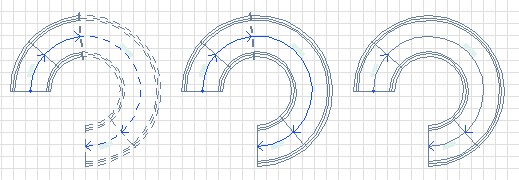
www.davidmaudlin.com
Digital Architecture
AC29 USA Perpetual • Mac mini M4 Pro OSX15 | 64 gb ram • MacBook Pro M3 Pro OSX14 | 36 gb ram
- Mark as New
- Bookmark
- Subscribe
- Mute
- Subscribe to RSS Feed
- Permalink
- Report Inappropriate Content
2009-04-23 09:08 AM
- Mark as New
- Bookmark
- Subscribe
- Mute
- Subscribe to RSS Feed
- Permalink
- Report Inappropriate Content
2009-04-23 11:45 AM
Line 15 of Parameter Script. Search for this portion of code.
!if GLOB_MODPAR_NAME = "symbolType2d" then ! if symbolType2d = `Dashed over Horizontal Cut` then parameters symbolType2d_m = 1 ! if symbolType2d = `Horizontal Cut` then parameters symbolType2d_m = 2 ! if symbolType2d = `Complete` then parameters symbolType2d_m = 3 ! parameters symbolType2d_m = symbolType2d_m !else ! if symbolType2d_m = 1 then symbolType2d = `Dashed over Horizontal Cut` ! if symbolType2d_m = 2 then symbolType2d = `Horizontal Cut` ! if symbolType2d_m = 3 then symbolType2d = `Complete` ! parameters symbolType2d = symbolType2d !endifReplace with this one.
if GLOB_MODPAR_NAME = "symbolType2d" then if symbolType2d = `Dashed over Horizontal Cut` then symbolType2d_m = 1 if symbolType2d = `Horizontal Cut` then symbolType2d_m = 2 if symbolType2d = `Complete` then symbolType2d_m = 3 endif if GLOB_MODPAR_NAME = "symbolType2d_m" then if symbolType2d_m = 1 then symbolType2d = `Dashed over Horizontal Cut` if symbolType2d_m = 2 then symbolType2d = `Horizontal Cut` if symbolType2d_m = 3 then symbolType2d = `Complete` endif parameters symbolType2d = symbolType2d, symbolType2d_m = symbolType2d_mDone.
- Mark as New
- Bookmark
- Subscribe
- Mute
- Subscribe to RSS Feed
- Permalink
- Report Inappropriate Content
2009-04-23 12:01 PM
I've changed this and now it works fine.
One more question, if you don't mind:
Is there a way to put change original curved ramp 12 (part of AC library)?
Because, now I have 2 gdl objects (original and new one). Is there a way to overwrite one in library?
- Mark as New
- Bookmark
- Subscribe
- Mute
- Subscribe to RSS Feed
- Permalink
- Report Inappropriate Content
2009-04-23 12:04 PM
- Place the original object and select it
- File > Library and Objects > Open Object...
- Click on the Parameter Script button, on the left
- Do the changes and Save as.
--Roberto Corona--
www.archiradar.com
AC18 - ITA full on Win10
_________________
_________________
- Mark as New
- Bookmark
- Subscribe
- Mute
- Subscribe to RSS Feed
- Permalink
- Report Inappropriate Content
2009-04-23 01:30 PM
I would like to alter existing library part (such is this curved ramp) and to place changed object into standard library. Not to save it in another folder or as external gdl.
- Mark as New
- Bookmark
- Subscribe
- Mute
- Subscribe to RSS Feed
- Permalink
- Report Inappropriate Content
2009-04-23 02:11 PM
There is a command in the File menu/Library and Objects.
Modify the object then "reconstruct" the container. (File/Library and Objects/Create container).
--Roberto Corona--
www.archiradar.com
AC18 - ITA full on Win10
_________________
_________________
- Mark as New
- Bookmark
- Subscribe
- Mute
- Subscribe to RSS Feed
- Permalink
- Report Inappropriate Content
2009-04-23 09:53 PM
leziljebovic wrote:After beta testers, GS should ask for gamma testers, to check library parts. It could be a full time job.
Thanks a lot!
I've changed this and now it works fine.
- Mark as New
- Bookmark
- Subscribe
- Mute
- Subscribe to RSS Feed
- Permalink
- Report Inappropriate Content
2009-04-24 04:12 AM
AC 19 6006 & AC 20
Mac OS 10.11.5
15" Retina MacBook Pro 2.6
27" iMac Retina 5K
