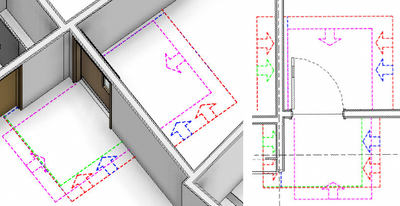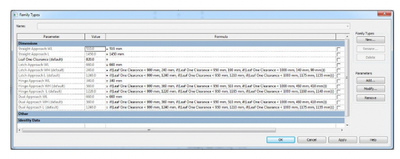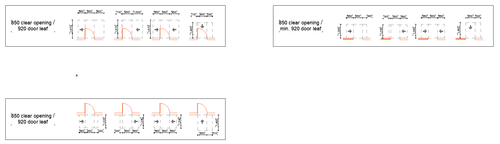Learn to manage BIM workflows and create professional Archicad templates with the BIM Manager Program.
- Graphisoft Community (INT)
- :
- Forum
- :
- Documentation
- :
- Door clearance options
- Subscribe to RSS Feed
- Mark Topic as New
- Mark Topic as Read
- Pin this post for me
- Bookmark
- Subscribe to Topic
- Mute
- Printer Friendly Page
Door clearance options
- Mark as New
- Bookmark
- Subscribe
- Mute
- Subscribe to RSS Feed
- Permalink
- Report Inappropriate Content
2022-08-31
04:50 AM
- last edited on
2025-01-28
11:32 AM
by
Aruzhan Ilaikova
Hi All,
A silly question but is there a way to be able to select the type of door clearance option required depending on the opening direction of the door and the direction of people approaching it?
For example in Revit this can be created in a door family and providing options for us to choose which one applies.
The minimum requirement overlay in the door gives only 1 option and each time we will have to assess the situation, going back to the Standards and then change the input of the minimum required distance, and if this door changes in direction or location, then everything has to be re-looked at, which feels very onerous to me.
Thanks in advance!
MacBook Pro M1 2020 8GB Memory | macOS Monterey 12.3.1
- Labels:
-
Floor Plans
- Mark as New
- Bookmark
- Subscribe
- Mute
- Subscribe to RSS Feed
- Permalink
- Report Inappropriate Content
2022-08-31 06:32 AM
we had an object that is no longer compliant to the current AS 1428.1 (2009) standards, even less-so to the soon to be updated 2019 (?) one.
my thinking of it was to save one Favourite for each approach type, including the Sliding Door approaches.
I don't think this would be feasible with the current Minimal Space setting. We'd end up having multiple favourites for one door type just to have a varying Minimal Space layout. that's what -- 8 approach types for a single swing door? minimum? not exactly user friendly.
how we've been approaching it in the office is, i've manually drafted the typical minimum door approach requirements that we use (typically an 850 clear opening / 920 door leaf):
the layers are correct & can easily be copy/pasted from the Worksheet into any plan floor plan without having to toggle layers.
it's not ideal, only because nobody in our office knows GDL, so this is our workaround. it's compliant & can be easily updated once we get our hands on the updated standard.
>come join our unofficial Discord server
https://discord.gg/XGHjyvutt8
- Mark as New
- Bookmark
- Subscribe
- Mute
- Subscribe to RSS Feed
- Permalink
- Report Inappropriate Content
2022-08-31 06:41 AM - edited 2022-08-31 06:42 AM
Thanks @Gerry Leonor ! I believe the soon-to-be-applicable version would be 2021!
Yes I agree with you - that's what we are doing right now - I still find it fiddly though as for example we need to check both sides and if in the corridor it's consistent but inside the rooms people can approach from different directions due to different layout then we have to do the other side individually - as originally I was trying to see if we can combine both sides and have them as minimum numbers of types as possible.
I'm new to Archicad and not familiar with GDL at all - I was able to do it in Revit though as it seems to offer more flexibility when it comes to situation like this.
I really hope there will be a native solution within Archicad though...
MacBook Pro M1 2020 8GB Memory | macOS Monterey 12.3.1
- Mark as New
- Bookmark
- Subscribe
- Mute
- Subscribe to RSS Feed
- Permalink
- Report Inappropriate Content
2022-08-31 06:58 AM
i've been using AC for almost 20 years...saying "i barely know GDL" is an insult to any beginner learning GDL.
but yes, good luck with that. i don't imagine there being a native solution, unless there is some sort of an overhaul to the Minimal Space setting.
I've started compiling a wishlist of GDL objects/markers/labels that we'd like a 3rd party to produce & the PWD clearance check is high on the list.
>come join our unofficial Discord server
https://discord.gg/XGHjyvutt8
- Mark as New
- Bookmark
- Subscribe
- Mute
- Subscribe to RSS Feed
- Permalink
- Report Inappropriate Content
2022-08-31 08:40 AM
There is a way it’s called Minimum Clearance and is defined in the settings of each individual door. The display of it can then be controlled by model view options. However, there is only one option and there is also minimal space for objects too and it’s either all on or all off it can’t be displayed per individual element. I submitted a wish for this to be improved.
ArchiCAD 4.5 - Archicad 28 Apple Silicon 27.3 | 28 Apple Silicon
macOS Sequoia (15.1.1)
- Mark as New
- Bookmark
- Subscribe
- Mute
- Subscribe to RSS Feed
- Permalink
- Report Inappropriate Content
2022-08-31 08:43 AM
ArchiCAD 4.5 - Archicad 28 Apple Silicon 27.3 | 28 Apple Silicon
macOS Sequoia (15.1.1)
- Mark as New
- Bookmark
- Subscribe
- Mute
- Subscribe to RSS Feed
- Permalink
- Report Inappropriate Content
2022-08-31 08:44 AM
Yes very frustrating as you described and in my original post!
MacBook Pro M1 2020 8GB Memory | macOS Monterey 12.3.1
- Mark as New
- Bookmark
- Subscribe
- Mute
- Subscribe to RSS Feed
- Permalink
- Report Inappropriate Content
2022-08-31 08:52 AM
A plug-in would also be nice - like Ideate for Revit, e.g. among others
MacBook Pro M1 2020 8GB Memory | macOS Monterey 12.3.1
- Mark as New
- Bookmark
- Subscribe
- Mute
- Subscribe to RSS Feed
- Permalink
- Report Inappropriate Content
2022-08-31 08:53 AM
up voted!
MacBook Pro M1 2020 8GB Memory | macOS Monterey 12.3.1
- Model View Options - Object and doors in Documentation
- Door Clear Width in Libraries & objects
- Custom Door/Window Handle not selectable in Libraries & objects
- Can't seem to edit the AUS window and door marker within window or door object in Libraries & objects
- 2D Detail Level on Windows/Doors in Libraries & objects