Turn on suggestions
Auto-suggest helps you quickly narrow down your search results by suggesting possible matches as you type.
Showing results for
Turn on suggestions
Auto-suggest helps you quickly narrow down your search results by suggesting possible matches as you type.
Showing results for
- Graphisoft Community (INT)
- :
- Forum
- :
- Libraries & objects
- :
- Doors-Windows Side Ganging Boxes?
Options
- Subscribe to RSS Feed
- Mark Topic as New
- Mark Topic as Read
- Pin this post for me
- Bookmark
- Subscribe to Topic
- Mute
- Printer Friendly Page
Libraries & objects
About Archicad and BIMcloud libraries, their management and migration, objects and other library parts, etc.
Doors-Windows Side Ganging Boxes?
Options
- Mark as New
- Bookmark
- Subscribe
- Mute
- Subscribe to RSS Feed
- Permalink
- Report Inappropriate Content
2015-08-12
11:19 PM
- last edited on
2023-05-24
12:31 PM
by
Rubia Torres
2015-08-12
11:19 PM
why do the doors and windows have "two" boxes for which to select on the side ganging options?
I mean...isn't a "side" ONE side, not a top side and bottom side?
Can someone please explain this one to me?
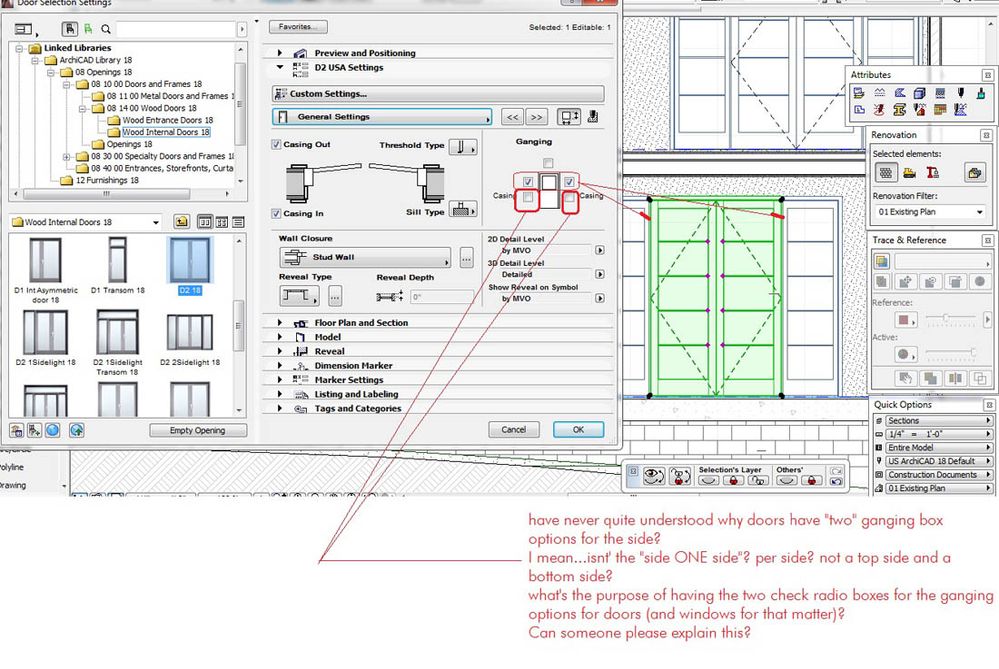
...Bobby Hollywood live from...
i>u
Edgewater, FL!
SOFTWARE VERSION:
Archicad 22, Archicad 23
Windows7 -OS, MAC Maverick OS
i>u
Edgewater, FL!
SOFTWARE VERSION:
Archicad 22, Archicad 23
Windows7 -OS, MAC Maverick OS
3 REPLIES 3
Anonymous
Not applicable
Options
- Mark as New
- Bookmark
- Subscribe
- Mute
- Subscribe to RSS Feed
- Permalink
- Report Inappropriate Content
2015-08-12 11:55 PM
2015-08-12
11:55 PM
Not familiar with the standard Archicad windows, but it looks like the second box is for a casing. Why not tick one and find out? See what happens.
Options
- Mark as New
- Bookmark
- Subscribe
- Mute
- Subscribe to RSS Feed
- Permalink
- Report Inappropriate Content
2015-08-12 11:59 PM
2015-08-12
11:59 PM
I did tick both of them....and I can't tell any difference.
they are "both" for casings. To either eliminate or not eliminate the casings on either sides of the door so you can push them, group them together if you had to but....what I can't figure out is 'why the two boxes' for the sides ganging?
they are "both" for casings. To either eliminate or not eliminate the casings on either sides of the door so you can push them, group them together if you had to but....what I can't figure out is 'why the two boxes' for the sides ganging?
...Bobby Hollywood live from...
i>u
Edgewater, FL!
SOFTWARE VERSION:
Archicad 22, Archicad 23
Windows7 -OS, MAC Maverick OS
i>u
Edgewater, FL!
SOFTWARE VERSION:
Archicad 22, Archicad 23
Windows7 -OS, MAC Maverick OS
Options
- Mark as New
- Bookmark
- Subscribe
- Mute
- Subscribe to RSS Feed
- Permalink
- Report Inappropriate Content
2015-08-13 12:04 AM
2015-08-13
12:04 AM
Also, what I've noticed is that the "bottom sides" of this little box can't be checked unless the top is check (activated).
So...again...I'm not sure what the TWO boxes for the side ganging are for?
if you check the top side box, then the lower box appears but you can't have the lower box by itself......very very odd.
So...again...I'm not sure what the TWO boxes for the side ganging are for?
if you check the top side box, then the lower box appears but you can't have the lower box by itself......very very odd.
...Bobby Hollywood live from...
i>u
Edgewater, FL!
SOFTWARE VERSION:
Archicad 22, Archicad 23
Windows7 -OS, MAC Maverick OS
i>u
Edgewater, FL!
SOFTWARE VERSION:
Archicad 22, Archicad 23
Windows7 -OS, MAC Maverick OS
