Turn on suggestions
Auto-suggest helps you quickly narrow down your search results by suggesting possible matches as you type.
Showing results for
Turn on suggestions
Auto-suggest helps you quickly narrow down your search results by suggesting possible matches as you type.
Showing results for
- Graphisoft Community (INT)
- :
- Forum
- :
- Libraries & objects
- :
- Emedded Library - Textures, zone stamps and proper...
Options
- Subscribe to RSS Feed
- Mark Topic as New
- Mark Topic as Read
- Pin this post for me
- Bookmark
- Subscribe to Topic
- Mute
- Printer Friendly Page
Libraries & objects
About Archicad and BIMcloud libraries, their management and migration, objects and other library parts, etc.
Emedded Library - Textures, zone stamps and property objects
Anonymous
Not applicable
Options
- Mark as New
- Bookmark
- Subscribe
- Mute
- Subscribe to RSS Feed
- Permalink
- Report Inappropriate Content
2015-06-24 11:39 PM
2015-06-24
11:39 PM
in our Embedded Library we have this folder named 'Hotlink' then inside this folder we have another folder named ' Textures, zone stamps and property objects', see attached screenshot.
Every time we reload the libraries this appears and brings with it a whole bunch of line types, fills, zones etc that we don't want in our template.
When selected in Library Manager there is no option to delete it.
Please does anyone know how to get rid of these folders?
Thank you
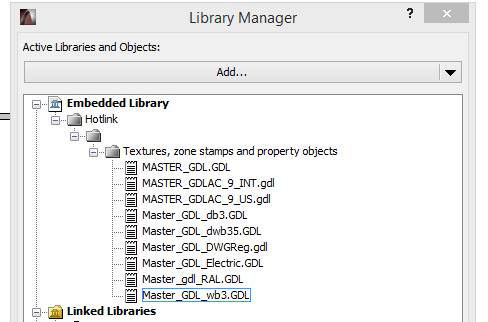
3 REPLIES 3
Options
- Mark as New
- Bookmark
- Subscribe
- Mute
- Subscribe to RSS Feed
- Permalink
- Report Inappropriate Content
2015-06-25 02:42 AM
2015-06-25
02:42 AM
Have you checked your hotlink manager to see if you template is linking to any other files?
Barry.
Barry.
One of the forum moderators.
Versions 6.5 to 27
i7-10700 @ 2.9Ghz, 32GB ram, GeForce RTX 2060 (6GB), Windows 10
Lenovo Thinkpad - i7-1270P 2.20 GHz, 32GB RAM, Nvidia T550, Windows 11
Versions 6.5 to 27
i7-10700 @ 2.9Ghz, 32GB ram, GeForce RTX 2060 (6GB), Windows 10
Lenovo Thinkpad - i7-1270P 2.20 GHz, 32GB RAM, Nvidia T550, Windows 11
Options
- Mark as New
- Bookmark
- Subscribe
- Mute
- Subscribe to RSS Feed
- Permalink
- Report Inappropriate Content
2015-06-25 02:51 AM
2015-06-25
02:51 AM
Here is an old post on about the same thing.
http://archicad-talk.graphisoft.com/viewtopic.php?t=46702&postdays=0&postorder=asc&highlight=hotlink...
Barry.
Barry.
One of the forum moderators.
Versions 6.5 to 27
i7-10700 @ 2.9Ghz, 32GB ram, GeForce RTX 2060 (6GB), Windows 10
Lenovo Thinkpad - i7-1270P 2.20 GHz, 32GB RAM, Nvidia T550, Windows 11
Versions 6.5 to 27
i7-10700 @ 2.9Ghz, 32GB ram, GeForce RTX 2060 (6GB), Windows 10
Lenovo Thinkpad - i7-1270P 2.20 GHz, 32GB RAM, Nvidia T550, Windows 11
Anonymous
Not applicable
Options
- Mark as New
- Bookmark
- Subscribe
- Mute
- Subscribe to RSS Feed
- Permalink
- Report Inappropriate Content
2015-06-25 04:44 AM
2015-06-25
04:44 AM
Thanks Barry.
As far as I know this project doesn't ave any Hotlinks, well there are non in the Hotlink Manager at the moment anyways.
But there may have been once upon a time.
Ive just done a New & Reset and this Hotlink Folder is not in the Library manager, so I will setup this Template from scratch in this new file.
As far as I know this project doesn't ave any Hotlinks, well there are non in the Hotlink Manager at the moment anyways.
But there may have been once upon a time.
Ive just done a New & Reset and this Hotlink Folder is not in the Library manager, so I will setup this Template from scratch in this new file.
Suggested content
- How add property on object(.gsm) with out library(.xml, .tpl) file? in Libraries & objects
- Performance With Large Libraries in Libraries & objects
- Base Quantities for Objects (2025) in Collaboration with other software
- Is there any systematically method to assign classification for ALL objects ? in Project data & BIM
- 3D document parameters, shading using texture in Documentation
