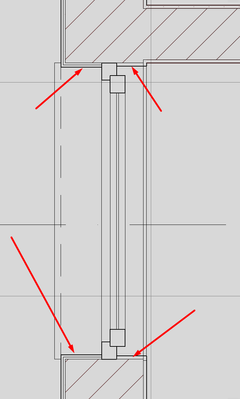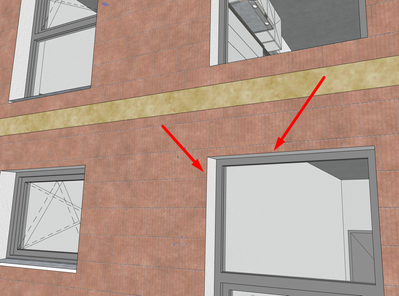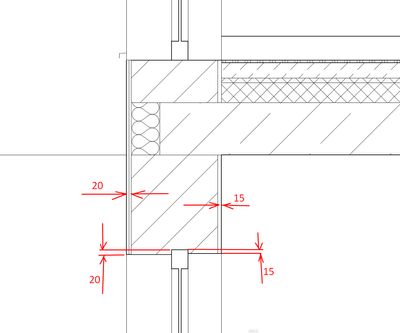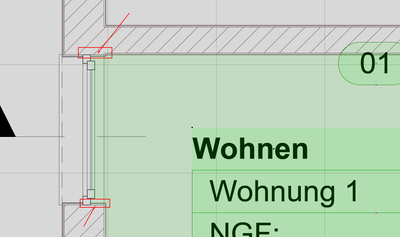- Graphisoft Community (INT)
- :
- Forum
- :
- Libraries & objects
- :
- Re: How to make the wall finishes physically wrap ...
- Subscribe to RSS Feed
- Mark Topic as New
- Mark Topic as Read
- Pin this post for me
- Bookmark
- Subscribe to Topic
- Mute
- Printer Friendly Page
How to make the wall finishes physically wrap the openings
- Mark as New
- Bookmark
- Subscribe
- Mute
- Subscribe to RSS Feed
- Permalink
- Report Inappropriate Content
2023-02-02
12:29 PM
- last edited on
2023-05-24
09:43 AM
by
Rubia Torres
There are the some finishes on the wall, and they have to wrap the openings (such as windows and doors). They do wrap them in plans, however in the 3d view sections it seems like they're absent:
The different material on the window side faces is there only due to the overriden surfaces, whereas it's necessary to have the physical layer of stucco there, that could later be calculated in the bills of quantities etc.
In the sections, for an instance, the finish doesn't wrap the openings on top of them either. The space that should have been occupied with the finishes, is occupied just with the core of the wall and finishes remaining on the sides, and drawn down for as much as finishes had to be drawn down:
This is especially important when calculating the areas of the zones. When zone is placed automatically within the room with such opening, and the window setback has to be calculated for the area, this part, that should be occupied with the finish is ignored as well:
Is it possible to correct this problem?
- Labels:
-
Composites
-
Doors
-
Openings
-
Walls
- Mark as New
- Bookmark
- Subscribe
- Mute
- Subscribe to RSS Feed
- Permalink
- Report Inappropriate Content
2023-02-02 01:22 PM
As far as I am aware, the wrapping of material in to the window and door reveals is a 2D overlay that is applied the the plans as part of the window/door tool. It is a limitation that this doesn't also transfer to sections and is a long term wish for this ability to be added.
There is an option in the Wall Closure section of the Window and Door Tools to 'Show in 3D' which will show the finish wrapped in to the inner and outer reveal in the 3D window but this still doesn't transfer to Sections.
ArchiCAD 4.5 - Archicad 28 Apple Silicon 27.3 | 28 Apple Silicon
macOS Sequoia (15.1.1)
- Mark as New
- Bookmark
- Subscribe
- Mute
- Subscribe to RSS Feed
- Permalink
- Report Inappropriate Content
2023-02-02 05:28 PM
God, this would truly be amazing! If only Nemetschek had a solution for this... coughs in Vectorworks tongue
- Mark as New
- Bookmark
- Subscribe
- Mute
- Subscribe to RSS Feed
- Permalink
- Report Inappropriate Content
2023-02-02 08:03 PM
I usually use a shell tool to solve this challenge,
I wrap it around the window or the door and subtract it from the wall core so finishes inside and outside can continue smoothly.
The shell can have multiple skins as a composite one, in your case which you have 15 mm thick inside and 20 mm outside or if skins are different from outside to inside you can create two shells.
The only problem is you have to be aware of shell’s location and update it according to W/D.
AMD Ryzen 7 5800H with Radeon Graphics 3.20 GHz 16.0 GB
- Mark as New
- Bookmark
- Subscribe
- Mute
- Subscribe to RSS Feed
- Permalink
- Report Inappropriate Content
2024-06-14 10:48 AM
Hi Mahmoud, please could you provide a bit more detail on this solution? I am not fluent with the Shell tool and I am fumbling in the dark. Thanks.
- There is no good way to model finishes in Archicad (Advertisement) in General discussions
- Wall End object set to "Finish" classification or hide in certain views - is it possible? in Documentation
- How to make the wall finishes physically wrap the openings in Libraries & objects
- After create opening, the opening finish of the lower wall and the location wall is different. in Modeling
- Hotlinked models - Cut additional element - wall openings in Modeling