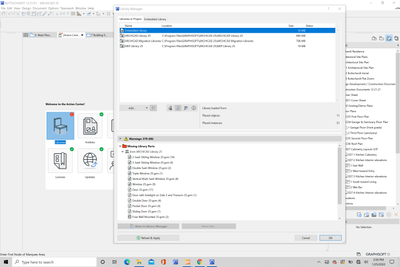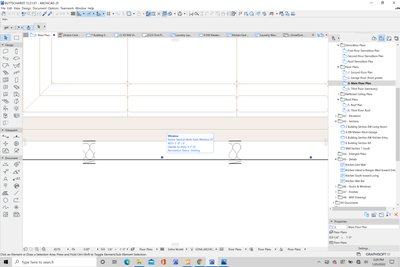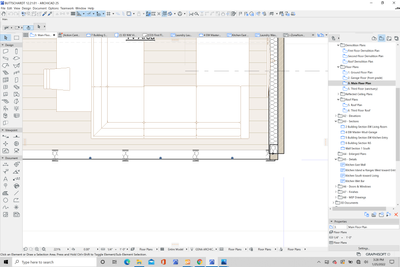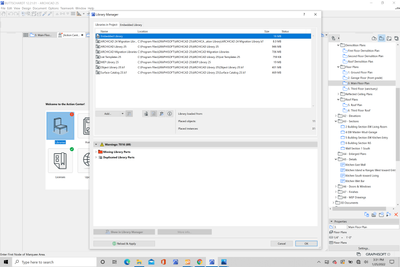- International
- :
- Forum
- :
- Libraries & objects
- :
- Re: Libraries keep "going missing"
- Subscribe to RSS Feed
- Mark Topic as New
- Mark Topic as Read
- Pin this post for me
- Bookmark
- Subscribe to Topic
- Mute
- Printer Friendly Page
Libraries keep "going missing"
- Mark as New
- Bookmark
- Subscribe
- Mute
- Subscribe to RSS Feed
- Permalink
- Report Inappropriate Content
2022-01-25 05:30 AM
Ever since downloading Archicad 25 my libraries seem unstable. and seem to be missing? Even 25 objects? Simple objects like doors and windows? Ive redone objects too many times. where are they? I relaod and reload and remove libaraies and relaod and.... and then whats the deal with duplicates? whats the purpose of this anyway?
aaaaagggghhhhh
- Mark as New
- Bookmark
- Subscribe
- Mute
- Subscribe to RSS Feed
- Permalink
- Report Inappropriate Content
2022-01-25 08:56 AM
Hello KJ22,
The functioning of the libraries has not changed with Archicad 25. Could you be more explicit about your subject? What is your version of Archicad? Is this a collaborative project? Is it a library stored on your workstation or on a local server ? On a remote server ?
- Mark as New
- Bookmark
- Subscribe
- Mute
- Subscribe to RSS Feed
- Permalink
- Report Inappropriate Content
2022-01-25 09:06 PM
I have Archicad 25 US Full (worked on 18 & 24 prior)
I use drop Box but also have libarraies on my desktop and laptop. I am sure there is a problem in there somewhere. but never had it before 25.
- Mark as New
- Bookmark
- Subscribe
- Mute
- Subscribe to RSS Feed
- Permalink
- Report Inappropriate Content
2022-01-25 09:18 PM
KJ22,
I need more explanation but I invite you not to put your Archicad library into a Dropbox because the library link between your few computers will never be the same because of your hard drive name for example. Did you check this subject ?
- Mark as New
- Bookmark
- Subscribe
- Mute
- Subscribe to RSS Feed
- Permalink
- Report Inappropriate Content
2022-01-25 10:10 PM
I have reloaded the Arcicad 25 libraries to from my hard drive a few times now and the missing items still dont appear. perhaps i need to retart my laptop? I think it very odd that altghough the object is available to insert again...it still shows as missing in the drawing along with all of the custom details.
- Mark as New
- Bookmark
- Subscribe
- Mute
- Subscribe to RSS Feed
- Permalink
- Report Inappropriate Content
2022-01-25 10:16 PM
"perhaps i need to retart my laptop"
I do not think so.
What about your Archicad library alert messages ?
What about your missing Archicad library object names ?
Did you try to replace them by the same object into your reloaded Archicad library out of a cloud storage ?
Please share a lot of screen capture to make your post more understandable.
- Mark as New
- Bookmark
- Subscribe
- Mute
- Subscribe to RSS Feed
- Permalink
- Report Inappropriate Content
2022-01-25 11:00 PM
- Mark as New
- Bookmark
- Subscribe
- Mute
- Subscribe to RSS Feed
- Permalink
- Report Inappropriate Content
2022-01-25 11:30 PM
What does one do with alert messages...really?
I reload and apply and nothing changes...except i get more warnings. up to 7000?
- Mark as New
- Bookmark
- Subscribe
- Mute
- Subscribe to RSS Feed
- Permalink
- Report Inappropriate Content
2022-01-25 11:31 PM
- Mark as New
- Bookmark
- Subscribe
- Mute
- Subscribe to RSS Feed
- Permalink
- Report Inappropriate Content
2022-01-26 07:23 AM
Hello KJ22,
Your libraries seems to be right placed and linked.
Perhaps your Archicad file need to be repared ?
I invite you to open AC25 then open this file and repair it before opening (option left below).
Perhaps it is your Archicad preferences ? I Invite you to delete your Archicad and graphisoft preference parameters files. I am a mac OS user and I do not know where are these files on windows.
- Predefined schemes for Surface Schedules missing - even when in "New & Reset All" in Documentation
- Creating Teamwork file results in missing Library objects in Libraries & objects
- Edit selection set bug - AC27 in General discussions
- Search in Library Manager Not Working in Libraries & objects
- how to export .lcf file form library to .lcf file? in Libraries & objects