Turn on suggestions
Auto-suggest helps you quickly narrow down your search results by suggesting possible matches as you type.
Showing results for
Turn on suggestions
Auto-suggest helps you quickly narrow down your search results by suggesting possible matches as you type.
Showing results for
- Graphisoft Community (INT)
- :
- Forum
- :
- Libraries & objects
- :
- Re: Library Objects
Options
- Subscribe to RSS Feed
- Mark Topic as New
- Mark Topic as Read
- Pin this post for me
- Bookmark
- Subscribe to Topic
- Mute
- Printer Friendly Page
Libraries & objects
About Archicad and BIMcloud libraries, their management and migration, objects and other library parts, etc.
Library Objects
Anonymous
Not applicable
Options
- Mark as New
- Bookmark
- Subscribe
- Mute
- Subscribe to RSS Feed
- Permalink
- Report Inappropriate Content
2009-11-04 01:48 PM
2009-11-04
01:48 PM
I have been trying to create a library part.
The steps I have followed are:
Put object in 3D mode, view in perspective and adjust the settings so the object is viewed from above. Make the object straight and square, then click OK.
I have then gone to save the 3d model as an object, checked 'remove redundant lines'.
I have then tried saving it as an editable GDL script, and as a non-editable script.
In the first case when importing the new library object into a project, it showed up on plan, but not on elevation or in 3D mode.
In the second case, it again showed up on plan, also elevation, but still not in 3D mode.
Please help!
Many thanks,
Emily Norman
3 REPLIES 3
Options
- Mark as New
- Bookmark
- Subscribe
- Mute
- Subscribe to RSS Feed
- Permalink
- Report Inappropriate Content
2009-11-04 08:45 PM
2009-11-04
08:45 PM
Try it again, this time viewing in Parallel view, not perspective.
Erika
Architect, Consultant
MacBook Pro Retina, 15-inch Yosemite 2.8 GHz Intel Core i7 16 GB 1600 MHz DDR3
Mac OSX 10.11.1
AC5-18
Onuma System
"Implementing Successful Building Information Modeling"
Architect, Consultant
MacBook Pro Retina, 15-inch Yosemite 2.8 GHz Intel Core i7 16 GB 1600 MHz DDR3
Mac OSX 10.11.1
AC5-18
Onuma System
"Implementing Successful Building Information Modeling"
Anonymous
Not applicable
Options
- Mark as New
- Bookmark
- Subscribe
- Mute
- Subscribe to RSS Feed
- Permalink
- Report Inappropriate Content
2009-11-05 10:36 AM
2009-11-05
10:36 AM
Thankyou for your suggestion, but I was already in that mode...
I've tried changing the material settings, copying it onto a new document, and changing lots of the 3D object saving setting... but I keep having the same problem!!
It's getting very frustrating...!
I've tried changing the material settings, copying it onto a new document, and changing lots of the 3D object saving setting... but I keep having the same problem!!
It's getting very frustrating...!
Options
- Mark as New
- Bookmark
- Subscribe
- Mute
- Subscribe to RSS Feed
- Permalink
- Report Inappropriate Content
2009-11-05 04:54 PM
2009-11-05
04:54 PM
Emily wrote:NO, you weren't. You said yourself you were in the PERSPECTIVE view of the 3D window. You need to change to Axonometric
Thankyou for your suggestion, but I was already in that mode...
View>3D View Mode>3D projection Settings >Parallel Projection Settings. Here set the camera and
Please add your AC version and OS to your profile
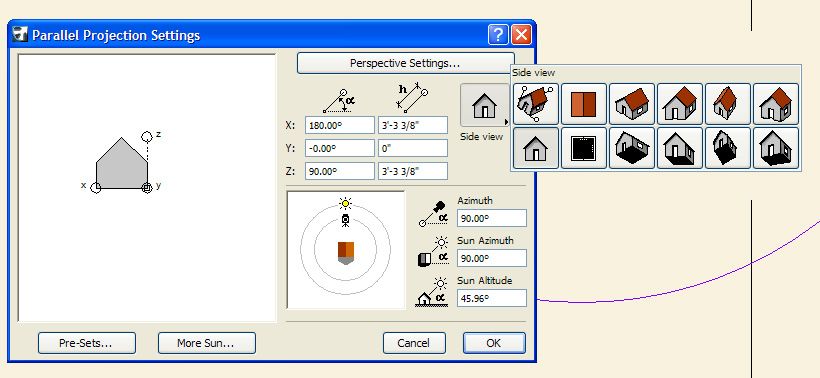
Erika
Architect, Consultant
MacBook Pro Retina, 15-inch Yosemite 2.8 GHz Intel Core i7 16 GB 1600 MHz DDR3
Mac OSX 10.11.1
AC5-18
Onuma System
"Implementing Successful Building Information Modeling"
Architect, Consultant
MacBook Pro Retina, 15-inch Yosemite 2.8 GHz Intel Core i7 16 GB 1600 MHz DDR3
Mac OSX 10.11.1
AC5-18
Onuma System
"Implementing Successful Building Information Modeling"
Suggested content
- Revit file true import translator to Archicad in Collaboration with other software
- Teamwork BIMcloud Libraries size not visible in Teamwork & BIMcloud
- Modeling Historic Door Details in Libraries & objects
- ArchiClub ArchiCAD 26 library in Libraries & objects
- .gsm cabinet library & door leaf styles in Libraries & objects
