- Graphisoft Community (INT)
- :
- Forum
- :
- Libraries & objects
- :
- Re: Problems with Libraries (12) in Mac-Network
- Subscribe to RSS Feed
- Mark Topic as New
- Mark Topic as Read
- Pin this post for me
- Bookmark
- Subscribe to Topic
- Mute
- Printer Friendly Page
Problems with Libraries (12) in Mac-Network
- Mark as New
- Bookmark
- Subscribe
- Mute
- Subscribe to RSS Feed
- Permalink
- Report Inappropriate Content
2008-09-05
11:49 AM
- last edited on
2023-05-24
12:00 PM
by
Rubia Torres
we just upgraded from AC9 to 12. We work with G5 and Intel Macs (OSX 10.5.4) in a Mac-only network, using an Xserve as file server (OSX Server 10.4)
So far, so good. But we have massive problems when we use libraries which are located on the server. As soon as we go to a 3D window, we get tons(!) of error messages about faulty gdl parts, file not found, etc. If we use the same library copied to the local disc the problem is gone.
Although using local libraries could be seen as a workaround, we would like to use centralized libraries from the server. This problem never happened with AC9, so we assume it's a AC12 problem. It seems that the file permissions for the .lcf file get overwritten by the latest user. Very strange! Any idea what the problem could be?
Thanks
- Mark as New
- Bookmark
- Subscribe
- Mute
- Subscribe to RSS Feed
- Permalink
- Report Inappropriate Content
2008-09-05 03:42 PM
- Mark as New
- Bookmark
- Subscribe
- Mute
- Subscribe to RSS Feed
- Permalink
- Report Inappropriate Content
2008-09-05 03:42 PM
- Mark as New
- Bookmark
- Subscribe
- Mute
- Subscribe to RSS Feed
- Permalink
- Report Inappropriate Content
2008-09-05 04:27 PM
Thomas wrote:Yes, there are also no complaints when loading the libraries. Only when I switch to any 3D view, including auto-rebuild elevations, the problem occurs.
Problem in the 3D window only?
- Mark as New
- Bookmark
- Subscribe
- Mute
- Subscribe to RSS Feed
- Permalink
- Report Inappropriate Content
2008-09-05 04:29 PM
SteveC0013 wrote:That's what I thought initially. But the a) problem doesn't occur in AC9 and b) I checked the permissions on the xserve and propagated them to all enclosed folders (repeatedly)
We also have a mac only network. We are using a Intel Mini running Leopard (Not server) and haven't had any of the problems your encountering. We keep the AC12 libraries on the local machines, but keep the office shared libraries on the server. My only guess is a permissions problem.
- Mark as New
- Bookmark
- Subscribe
- Mute
- Subscribe to RSS Feed
- Permalink
- Report Inappropriate Content
2008-09-05 05:12 PM
sebulba wrote:OK. What libraries do you have loaded? Where are they located respectively? Does this occur in new projects (started in AC12?)
Yes, there are also no complaints when loading the libraries. Only when I switch to any 3D view, including auto-rebuild elevations, the problem occurs.
Since you just have these issues in 3D (S/Es are generated with the internal 3D engine) I'm thinking it's something specific to your libraries and parts, and their location. The library manager seems to find everything at startup.
The recommended procedure (is like Steve Clark describes it) to keep Archicad's standard libraries local at each workstation, since they only change with upgrades and are heavily used, thus put a load on your network. AC12's speed and parallell view generation processes increases that load. If it chokes something might break.
Also, if you have a lot of old library parts, there might be some 3D issues, AC9 is old compared to 12, and they are making internal changes to the 3D engine which possibly could matter.
I think if you don't solve this soon, GS would be interested. You should report it through your reseller.
- Mark as New
- Bookmark
- Subscribe
- Mute
- Subscribe to RSS Feed
- Permalink
- Report Inappropriate Content
2008-09-05 05:46 PM
Thomas wrote:I have this problem in new (12) projects as well as older ones (12, but originally created in 9). The library is a fresh and unmolested German ArchCad 12 library.
OK. What libraries do you have loaded? Where are they located respectively? Does this occur in new projects (started in AC12?)
Our office library contains objects from different stages of our work. Is there a way to convert them to proper 12 objects, other than opening and saving each of them?
- Mark as New
- Bookmark
- Subscribe
- Mute
- Subscribe to RSS Feed
- Permalink
- Report Inappropriate Content
2008-09-05 05:58 PM
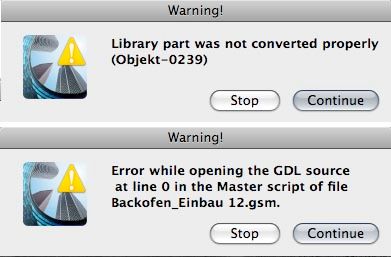
- Mark as New
- Bookmark
- Subscribe
- Mute
- Subscribe to RSS Feed
- Permalink
- Report Inappropriate Content
2008-09-06 05:55 PM
First, I think you'd be wise to adopt the standard installation procedure: Archicad's delivered standard and localized libraries should be considered as standard parts of the program and should always be installed with the program on each workstation. They are not only used for retrieving GDL parts, but for many things around the program. And since they should not change (other than by GS hotfixes) they are actually easier to maintain this way. With any non-standard location you might run into any kind of issue, like the network performance issues mentioned above, or perhaps naming issues (path or file) like the one mentioned here.
Your own customized office library and project libraries that are subject to frequent change are of course OK to place on your office server.
Then, in the Special Menu of many Archicad versions (I'm not sure if it's in all) there is an Update Library Parts command. It's been necessary to use some times, like if you wanted older Mac (pre 6 I think) library parts to work in later (9 or so) versions etc.
When you've upgraded all workstations, you might try to update all older library parts in your office library using the Special Menu of the oldest Archicad version you're planning to use. (How to install and use the Special Menu is described elsewhere, do a Search. And always backup anything you work on before applying this)
It is possible that this procedure is more beneficial when upgrading to AC12 than before. I guess GS has made a number of internal changes to make way for the speed of AC12, and I think they will go on doing so in the coming versions, since important parts of the program (like the internal 3D engine) are showing signs of age. But however, as the program is highly modular, you will at least minimize the risks by using standard installation configurations.
- Mark as New
- Bookmark
- Subscribe
- Mute
- Subscribe to RSS Feed
- Permalink
- Report Inappropriate Content
2008-09-06 06:07 PM
- Codemeter question in Licensing
- Teamwork BIMcloud Libraries size not visible in Teamwork & BIMcloud
- ArchiClub ArchiCAD 26 library in Libraries & objects
- .gsm cabinet library & door leaf styles in Libraries & objects
- Whole library goes missing when uploading project file to BIMcloud in Teamwork & BIMcloud
