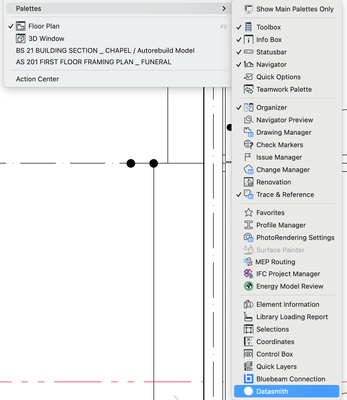- Graphisoft Community (INT)
- :
- Forum
- :
- Visualization
- :
- Twin Motion / DataSmith
- Subscribe to RSS Feed
- Mark Topic as New
- Mark Topic as Read
- Pin this post for me
- Bookmark
- Subscribe to Topic
- Mute
- Printer Friendly Page
Twin Motion / DataSmith
- Mark as New
- Bookmark
- Subscribe
- Mute
- Subscribe to RSS Feed
- Permalink
- Report Inappropriate Content
2023-04-10
06:04 PM
- last edited on
2025-01-03
01:30 PM
by
Molinda Prey
Although we are up to AC 26, we have a project in AC 24 that we are trying to import into the latest TwinMotion via directlink in TwinMotion.
TwinMotion recognizes the file from their directlink menu. However, you have to have the DataSmith plugin installed in ArchiCAD to activate the pet pallet. I can see the DataSmith plugin is installed and shows up in the AC Pallet menu. Unfortunately, clicking on it does nothing, the pallet wont show up on the desktop.
Wondering if any one else has seen this issue and if you have been able to get it to work.
Thank you!
MARIANI design studio, PLLC
Architecture / Architectural Photography
www.robertmariani.com
Mac OSX 13.1
AC 24 / 25 / 26
Solved! Go to Solution.
- Labels:
-
Datasmith Exporter
-
Twinmotion
Accepted Solutions
- Mark as New
- Bookmark
- Subscribe
- Mute
- Subscribe to RSS Feed
- Permalink
- Report Inappropriate Content
2023-04-17 03:39 AM
@Lingwisyer I would if that was the solution. I reinstalled the latest DataSmith plugin to both AC24 and AC26. That was the solution for me.
MARIANI design studio, PLLC
Architecture / Architectural Photography
www.robertmariani.com
Mac OSX 13.1
AC 24 / 25 / 26
- Mark as New
- Bookmark
- Subscribe
- Mute
- Subscribe to RSS Feed
- Permalink
- Report Inappropriate Content
2023-04-10 06:19 PM
As an added bit of information, we just tried using the same add-on in AC 26 and it works there!
MARIANI design studio, PLLC
Architecture / Architectural Photography
www.robertmariani.com
Mac OSX 13.1
AC 24 / 25 / 26
- Mark as New
- Bookmark
- Subscribe
- Mute
- Subscribe to RSS Feed
- Permalink
- Report Inappropriate Content
2023-04-11 09:09 AM
Hey Robert, it's quite confusing at the moment with all the AC and TM versions however I'll try to help as much as I've understood from my trials lately. As I understand, the latest version of the Datasmith plugin doesn't work with the previous versions of Archicad. Could you try installing previous versions of the plugin by going further down this page? https://www.twinmotion.com/plugins/archicad
- Mark as New
- Bookmark
- Subscribe
- Mute
- Subscribe to RSS Feed
- Permalink
- Report Inappropriate Content
2023-04-11 11:22 PM
Hi Emre -
thanks for chiming in! I have the latest version of ArchiCAD, TM and DataSmith. Since I got it to work in AC26, I decided to reinstall DataSmith in the AC24 Add-ons folder. That seemed to be the trick, now it works in AC24.
What is not helpful with TM, is most of their instructions for troubleshooting on the Mac, often point to procedures you would use on Windows. For instance the video instructions to install the DataSmith add-on, is for for Windows and yet they say it's for the Mac, its NOT! They actually don't show the procedure for getting the DataSmith add-on installed on the Mac in the latest version of DataSmith, maybe they did on the earlier versions. TM is another tech company that is very hard to get clear cut instructions on how to use their products on for the macOS version.
MARIANI design studio, PLLC
Architecture / Architectural Photography
www.robertmariani.com
Mac OSX 13.1
AC 24 / 25 / 26
- Mark as New
- Bookmark
- Subscribe
- Mute
- Subscribe to RSS Feed
- Permalink
- Report Inappropriate Content
2023-04-15 08:03 AM
I thought I am the only one facing this issue. Is it resolved?
- Mark as New
- Bookmark
- Subscribe
- Mute
- Subscribe to RSS Feed
- Permalink
- Report Inappropriate Content
2023-04-17 03:15 AM - edited 2023-04-17 03:16 AM
@BruceOneil: https://community.graphisoft.com/t5/Design-forum/Twin-Motion-DataSmith/m-p/376229/highlight/true#M16...
Install the older plugin.
@rm, you should probably mark Emre's post as your solution.
| AC22-28 AUS 3110 | Help Those Help You - Add a Signature |
| Self-taught, bend it till it breaks | Creating a Thread |
| Win11 | i9 10850K | 64GB | RX6600 | Win11 | R5 2600 | 16GB | GTX1660 |
- Mark as New
- Bookmark
- Subscribe
- Mute
- Subscribe to RSS Feed
- Permalink
- Report Inappropriate Content
2023-04-17 03:39 AM
@Lingwisyer I would if that was the solution. I reinstalled the latest DataSmith plugin to both AC24 and AC26. That was the solution for me.
MARIANI design studio, PLLC
Architecture / Architectural Photography
www.robertmariani.com
Mac OSX 13.1
AC 24 / 25 / 26
- Mark as New
- Bookmark
- Subscribe
- Mute
- Subscribe to RSS Feed
- Permalink
- Report Inappropriate Content
2023-04-17 05:33 AM
Oh? Miss read that. Then mark your own as the solution?
| AC22-28 AUS 3110 | Help Those Help You - Add a Signature |
| Self-taught, bend it till it breaks | Creating a Thread |
| Win11 | i9 10850K | 64GB | RX6600 | Win11 | R5 2600 | 16GB | GTX1660 |
- Mark as New
- Bookmark
- Subscribe
- Mute
- Subscribe to RSS Feed
- Permalink
- Report Inappropriate Content
2023-04-18 12:05 AM
DataSmith broken again in AC26 US version. I was using AC26 International version, unknowingly. So I switched back to AC26 US version, so that the ground floor, ie 1st floor would be designated as story 1, is the norm in the US.
Once I installed the US version of AC26, and reinstalled the DataSmith add-on, again it shows up in the Add-on Manager as installed, but the pallets will not show up on screen as it did previously in the AC26 International version. Wondering now if this add-on is broken for the US version of AC?
MARIANI design studio, PLLC
Architecture / Architectural Photography
www.robertmariani.com
Mac OSX 13.1
AC 24 / 25 / 26