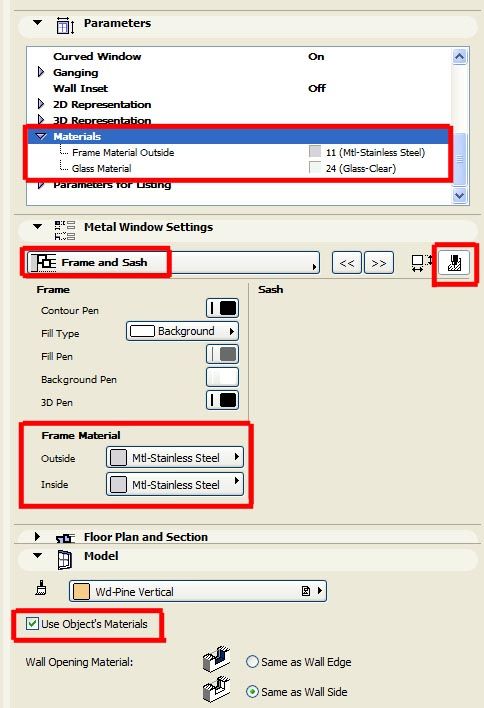- Graphisoft Community (INT)
- :
- Forum
- :
- Libraries & objects
- :
- Re: Window
- Subscribe to RSS Feed
- Mark Topic as New
- Mark Topic as Read
- Pin this post for me
- Bookmark
- Subscribe to Topic
- Mute
- Printer Friendly Page
Window
- Mark as New
- Bookmark
- Subscribe
- Mute
- Subscribe to RSS Feed
- Permalink
- Report Inappropriate Content
2010-11-15
12:11 AM
- last edited on
2023-05-24
12:37 PM
by
Rubia Torres

- Mark as New
- Bookmark
- Subscribe
- Mute
- Subscribe to RSS Feed
- Permalink
- Report Inappropriate Content
2010-11-15 04:54 AM
Open the Window default settings box
On the Model tab, check the CURVED LINE instead of Straight Line.
Architect, Consultant
MacBook Pro Retina, 15-inch Yosemite 2.8 GHz Intel Core i7 16 GB 1600 MHz DDR3
Mac OSX 10.11.1
AC5-18
Onuma System
"Implementing Successful Building Information Modeling"
- Mark as New
- Bookmark
- Subscribe
- Mute
- Subscribe to RSS Feed
- Permalink
- Report Inappropriate Content
2010-11-15 07:25 PM
- Mark as New
- Bookmark
- Subscribe
- Mute
- Subscribe to RSS Feed
- Permalink
- Report Inappropriate Content
2010-11-15 09:02 PM
Or, make a curved window.
- Mark as New
- Bookmark
- Subscribe
- Mute
- Subscribe to RSS Feed
- Permalink
- Report Inappropriate Content
2010-11-16 01:36 AM
that looks like what you want. It does not have trim. Apparently, it
was discontinued after 10 or 11. If you can obtain the AC 10
library it is in special windows. I believe it should work in AC 12.
If you can't obtain the AC 10 library I can upload the object here.
Peter Devlin
- Mark as New
- Bookmark
- Subscribe
- Mute
- Subscribe to RSS Feed
- Permalink
- Report Inappropriate Content
2010-11-16 02:45 PM
Look for the W M Curved 12 window. In the Window Settings dialog box, change the upper left pop up to "Find Library Parts" and enter "curve" for the keyword.
David
www.davidmaudlin.com
Digital Architecture
AC29 USA Perpetual • Mac mini M4 Pro OSX15 | 64 gb ram • MacBook Pro M3 Pro | 36 gb ram OSX14
- Mark as New
- Bookmark
- Subscribe
- Mute
- Subscribe to RSS Feed
- Permalink
- Report Inappropriate Content
2010-11-18 01:26 AM
on AC 11 and AC12 but no good
@ Peter Devlin Can you upload the window???
Thanks
- Mark as New
- Bookmark
- Subscribe
- Mute
- Subscribe to RSS Feed
- Permalink
- Report Inappropriate Content
2010-11-18 02:42 AM
- Mark as New
- Bookmark
- Subscribe
- Mute
- Subscribe to RSS Feed
- Permalink
- Report Inappropriate Content
2010-11-18 06:24 PM
i want it to be wood. Help
- Mark as New
- Bookmark
- Subscribe
- Mute
- Subscribe to RSS Feed
- Permalink
- Report Inappropriate Content
2010-11-19 04:41 AM
ianas wrote:
Thanks a lot i found it under metal winndows but i cant change the material.
i want it to be wood. Help
Where have you tried changing the materials?
The materials can be adjusted in the settings dialog in both the Parameters section, and in the interface section under 'frame and sash'.
Make sure you have 'Use Object's materials' ticked as well, otherwise the whole object will be a single colour!
(This screenshot is from the AC13 version. The AC10 version might be slightly different.)