- Graphisoft Community (INT)
- :
- Forum
- :
- Libraries & objects
- :
- how to create a fill section for a (morph) object
- Subscribe to RSS Feed
- Mark Topic as New
- Mark Topic as Read
- Pin this post for me
- Bookmark
- Subscribe to Topic
- Mute
- Printer Friendly Page
how to create a fill section for a (morph) object
- Mark as New
- Bookmark
- Subscribe
- Mute
- Subscribe to RSS Feed
- Permalink
- Report Inappropriate Content
2017-04-14 08:28 PM
i created an object through use of gdl, and used the definition of a morph to define it. Now i would like to add a section fill to the object. However this seems to be impossible (the morph is defined by verts/edges/polygons and doesn't contain a mass). When using the SECT_ATTRS command it won't show anything.
In an attempt to "solve" this i thought of using the MODEL SOLID command first before using the SECT_ATTRS, but without success.
So my question is: is it possible to transform the morph to a solid object and give it a section fill?
or is this impossible to do and i'll have to redefine the whole object using primitives
thank you
- Mark as New
- Bookmark
- Subscribe
- Mute
- Subscribe to RSS Feed
- Permalink
- Report Inappropriate Content
2017-04-15 12:42 AM
You will also find a "material" and "pen" command too. Be aware that the material and pen are set further down the script as well. If your morph only has the one pen and material, you can get rid of these other commands, and just keep the material and pen settings at the beginning.
Barking Dog BIM YouTube
Mindmeister Mindmap
-- since v8.1 --
AC27 5060 INT Full | Windows 11 64 Pro | 12th Gen Intel i7-12700H 2.30 GHz | 64 Gb RAM | NVIDIA GeForce RTX 3060 32 Gb
- Mark as New
- Bookmark
- Subscribe
- Mute
- Subscribe to RSS Feed
- Permalink
- Report Inappropriate Content
2017-04-17 09:38 PM
- Mark as New
- Bookmark
- Subscribe
- Mute
- Subscribe to RSS Feed
- Permalink
- Report Inappropriate Content
2017-04-17 10:21 PM
Barking Dog BIM YouTube
Mindmeister Mindmap
-- since v8.1 --
AC27 5060 INT Full | Windows 11 64 Pro | 12th Gen Intel i7-12700H 2.30 GHz | 64 Gb RAM | NVIDIA GeForce RTX 3060 32 Gb
- Mark as New
- Bookmark
- Subscribe
- Mute
- Subscribe to RSS Feed
- Permalink
- Report Inappropriate Content
2017-04-18 12:37 AM
If you leave out a the definition for one of the six faces of a cube, it won't be solid, but what if you've defined a pyramid-like form, with multiple (layered) materials, and al faces show properly in 3D, how can this 'become' non-solid?
What happens in my case is that when starting with any morph for a GDL-object, everything is fine. Combining multiple morphs and/or substituting multiple values with variables? Things start going wrong in the field of fills...
- Mark as New
- Bookmark
- Subscribe
- Mute
- Subscribe to RSS Feed
- Permalink
- Report Inappropriate Content
2017-04-18 01:29 AM
I don't know how you're trying to combine multiple morphs. If it was me, I would either:
1. If the separate morphs are to all be joined in the final geometry, then use boolean operations, and check morph solidity, prior to converting to GDL.
2. If separate geometries, then I would save them as separate GDL objects, each one called by the main object script.
I would use a CALL from the main object in any case, as it keeps the code cleaner.
Barking Dog BIM YouTube
Mindmeister Mindmap
-- since v8.1 --
AC27 5060 INT Full | Windows 11 64 Pro | 12th Gen Intel i7-12700H 2.30 GHz | 64 Gb RAM | NVIDIA GeForce RTX 3060 32 Gb
- Mark as New
- Bookmark
- Subscribe
- Mute
- Subscribe to RSS Feed
- Permalink
- Report Inappropriate Content
2017-04-18 09:34 AM
Create the final geometry (-ies if more of morphs)
As Bruce said (clean, solidity check and so on)
move the geometry to the base point as desired....
now tricky:
right click and create morph from selection
and reset textures
(those avoid the unneeded translations in the final script)
if more morphs and not wiling to separate - ID all parts so to find them in the generated script.
Save to gdl...now You can remove the all translations and del's to optimize the script...of course do jumps etc to get it cleaner.
(remove XXXe-YYY...if possible to speedup)
Best Regards,
Piotr
- Mark as New
- Bookmark
- Subscribe
- Mute
- Subscribe to RSS Feed
- Permalink
- Report Inappropriate Content
2017-04-18 01:14 PM
- Mark as New
- Bookmark
- Subscribe
- Mute
- Subscribe to RSS Feed
- Permalink
- Report Inappropriate Content
2017-05-18 11:34 AM
Actually created a complex form using VERTS, EDGES and PGONS...
Seems to me that only primitives and PRISMS behave well regarding the 'solid 3D' and section Fill issue...
! TEST-script model Solid Material choose_surf FILL hatch sect_fill hatch,19,101,1 GOSUB 100 GOSUB 200 END 100: Group "slab1" base ! VERTS---------------- !ground plain VERT 0,0,0 !#1 VERT 1,0,0 !#2 VERT 1,1,0 !#3 VERT 0,1,0 !#4 !vertical plains vert 0,0,0 !#5 vert 1,0,0 !#6 vert 1,0,0.5 !#7 vert 0,0,0.5 !#8 vert 1,0,0 !#9 vert 1,1,0 !#10 vert 1,1,0.5 !#11 vert 1,0,0.5 !#12 vert 1,1,0 !#13 vert 0,1,0 !#14 vert 0,1,0.5 !#15 vert 1,1,0.5 !#16 vert 0,1,0 !#17 vert 0,0,0 !#18 vert 0,0,0.5 !#19 vert 0,1,0.5 !#20 !intermediate plain VERT 0,0,0.5 !#21 VERT 1,0,0.5 !#22 VERT 1,1,0.5 !#23 VERT 0,1,0.5 !#24 !EDGES----------------- !ground plain EDGE 1,2,-1,-1,0 !#1 EDGE 2,3,-1,-1,0 !#2 EDGE 3,4,-1,-1,0 !#3 EDGE 4,1,-1,-1,0 !#4 !vertical edges EDGE 5,6,-1,-1,0 !#5 EDGE 6,7,-1,-1,0 !#6 EDGE 7,8,-1,-1,0 !#7 EDGE 8,5,-1,-1,0 !#8 EDGE 9,10,-1,-1,0 !#9 EDGE 10,11,-1,-1,0 !#10 EDGE 11,12,-1,-1,0 !#11 EDGE 12,9,-1,-1,0 !#12 EDGE 13,14,-1,-1,0 !#13 EDGE 14,15,-1,-1,0 !#14 EDGE 15,16,-1,-1,0 !#15 EDGE 16,13,-1,-1,0 !#16 EDGE 17,18,-1,-1,0 !#17 EDGE 18,19,-1,-1,0 !#18 EDGE 19,20,-1,-1,0 !#19 EDGE 20,17,-1,-1,0 !#20 !intermediate plain EDGE 21,22,-1,-1,0 !#21 EDGE 22,23,-1,-1,0 !#22 EDGE 23,24,-1,-1,0 !#23 EDGE 24,21,-1,-1,0 !#24 !PGONS------------------ !ground plain PGON 4,0,-1,1,2,3,4 !vertical plains PGON 4,0,-1,5,6,7,8 PGON 4,0,-1,9,10,11,12 PGON 4,0,-1,13,14,15,16 PGON 4,0,-1,17,18,19,20 !intermediate plain PGON 4,0,-1,21,22,23,24 endgroup placegroup "slab1" return 200: Group "slab2" base ! VERTS---------------- !intermediate plain (overlapping) VERT 0,0,0.5 !#1 VERT 1,0,0.5 !#2 VERT 1,1,0.5 !#3 VERT 0,1,0.5 !#4 !vertical plains vert 0,0,0.5 !#5 vert 1,0,0.5 !#6 vert 1,0,1 !#7 vert 0,0,1 !#8 vert 1,0,0.5 !#9 vert 1,1,0.5 !#10 vert 1,1,1 !#11 vert 1,0,1 !#12 vert 1,1,0.5 !#13 vert 0,1,0.5 !#14 vert 0,1,1 !#15 vert 1,1,1 !#16 vert 0,1,0.5 !#17 vert 0,0,0.5 !#18 vert 0,0,1 !#19 vert 0,1,1 !#20 !top plain VERT 0,0,1 !#21 VERT 1,0,1 !#22 VERT 1,1,1 !#23 VERT 0,1,1 !#24 !EDGES----------------- !intermediate plain (overlapping) EDGE 1,2,-1,-1,0 !#1 EDGE 2,3,-1,-1,0 !#2 EDGE 3,4,-1,-1,0 !#3 EDGE 4,1,-1,-1,0 !#4 !vertical edges EDGE 5,6,-1,-1,0 !#5 EDGE 6,7,-1,-1,0 !#6 EDGE 7,8,-1,-1,0 !#7 EDGE 8,5,-1,-1,0 !#8 EDGE 9,10,-1,-1,0 !#9 EDGE 10,11,-1,-1,0 !#10 EDGE 11,12,-1,-1,0 !#11 EDGE 12,9,-1,-1,0 !#12 EDGE 13,14,-1,-1,0 !#13 EDGE 14,15,-1,-1,0 !#14 EDGE 15,16,-1,-1,0 !#15 EDGE 16,13,-1,-1,0 !#16 EDGE 17,18,-1,-1,0 !#17 EDGE 18,19,-1,-1,0 !#18 EDGE 19,20,-1,-1,0 !#19 EDGE 20,17,-1,-1,0 !#20 !top plain EDGE 21,22,-1,-1,0 !#21 EDGE 22,23,-1,-1,0 !#22 EDGE 23,24,-1,-1,0 !#23 EDGE 24,21,-1,-1,0 !#24 !PGONS------------------ !intermediate plain (overlapping) PGON 4,0,-1,1,2,3,4 !vertical plains PGON 4,0,-1,5,6,7,8 PGON 4,0,-1,9,10,11,12 PGON 4,0,-1,13,14,15,16 PGON 4,0,-1,17,18,19,20 !top plain PGON 4,0,-1,21,22,23,24 endgroup placegroup "slab2" returnthis gives a 'non solid' object without a 2D fill in the section view...
What am I missing? Should it also be fully scripted in 2D or should a standard PROJECT2 suffice?
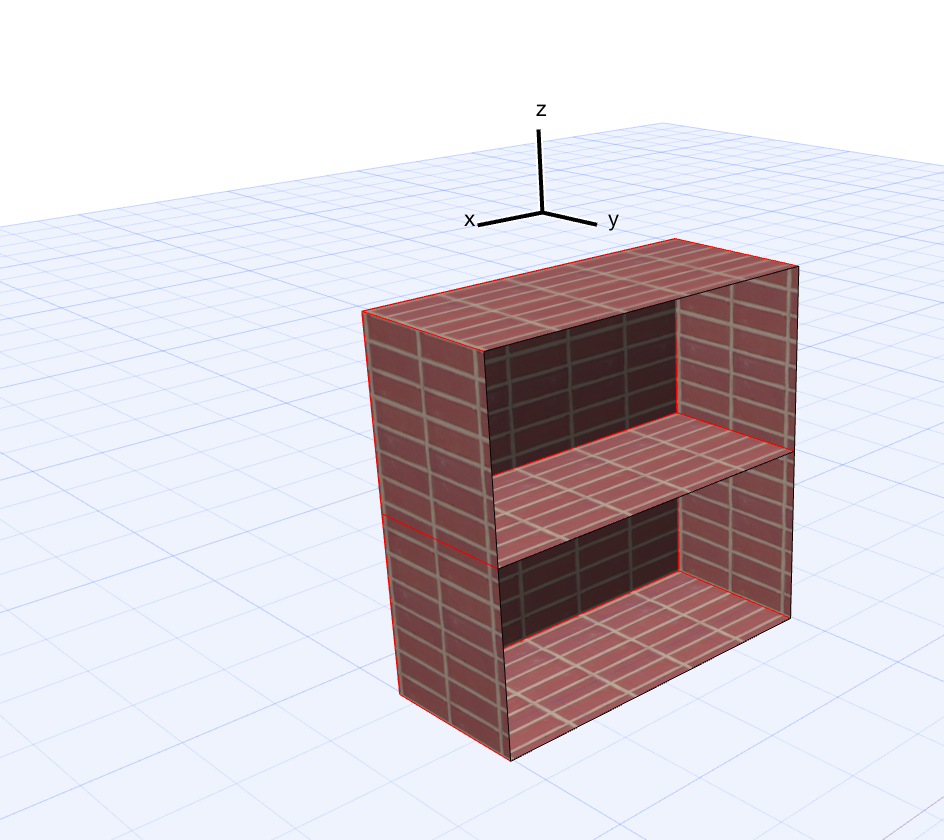
- Mark as New
- Bookmark
- Subscribe
- Mute
- Subscribe to RSS Feed
- Permalink
- Report Inappropriate Content
2017-05-18 11:35 AM
- Joining Composite Walls and Composite Roofs in Modeling
- Modelling a semi-sphere glass and steel canopy in Archicad in Modeling
- Transferring surfaces and objects between different projects. in Libraries & objects
- 3D objects not imported with 3D Dwg in Collaboration with other software
- Stair with First 4 Treads Compensated, Then Normal in Modeling
