- Graphisoft Community (INT)
- :
- Forum
- :
- Documentation
- :
- object color issue
- Subscribe to RSS Feed
- Mark Topic as New
- Mark Topic as Read
- Pin this post for me
- Bookmark
- Subscribe to Topic
- Mute
- Printer Friendly Page
object color issue
- Mark as New
- Bookmark
- Subscribe
- Mute
- Subscribe to RSS Feed
- Permalink
- Report Inappropriate Content
2023-01-07
07:29 PM
- last edited on
2025-07-16
02:11 PM
by
Aruzhan Ilaikova
hello,
I have a problem where all of my props and objects, including doors, windows and doors are grey colored even though i never set any color up for those, they are meant to be transparent(white) and i can't figure out how to change that. Thanks in advance for your help MA
- Labels:
-
Graphic Overrides
- Mark as New
- Bookmark
- Subscribe
- Mute
- Subscribe to RSS Feed
- Permalink
- Report Inappropriate Content
2023-01-07 10:47 PM
You are on a layout and the drawing is using whatever pens are assigned to it in the Drawing Settings. Select the drawing, then cmd-T/ctrl-T to see what the settings are.
I assume the original view that you dragged onto the layout to get this drawing had the desired colors?
AC 29 USA and earlier • hardware key • macOS Taho 26.1 MacBook Pro M2 Max 12CPU/30GPU cores, 32GB
- Mark as New
- Bookmark
- Subscribe
- Mute
- Subscribe to RSS Feed
- Permalink
- Report Inappropriate Content
2023-01-08 03:46 AM - edited 2023-01-08 03:48 AM
You may want to check your 2D Representation is showing the correct fill (see highlighted parameter). Also, you may check that you do not have any Graphic Override Rule (GOR) in your view settings that are affecting the objects' assigned 2D fill or pens.
You can also create a view GOR to override the fill that is appearing by default.
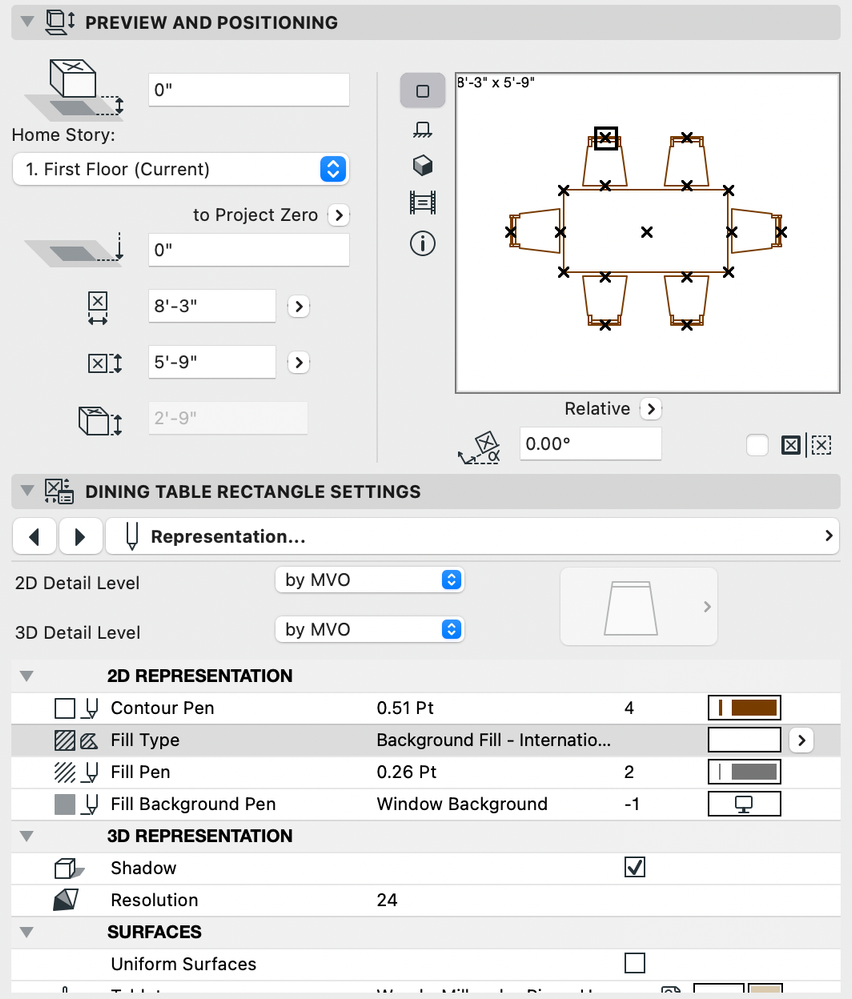
AC28 USA on 16” 2019 MBP (2.4GHz i9 8-Core, 32GB DDR4, AMD Radeon Pro 5500M 8G GDDR5, 500GB SSD, T3s, Trackpad use) running Tahoe OS + extended w/ (2) 32" ASUS ProArt PAU32C (4K) Monitors
- Mark as New
- Bookmark
- Subscribe
- Mute
- Subscribe to RSS Feed
- Permalink
- Report Inappropriate Content
2023-01-08 02:26 PM
Thanks for your help,
the issue was solved by modifying the settings in "trace and reference"
- Whole library goes missing when uploading project file to BIMcloud in Teamwork & BIMcloud
- 3D objects not imported with 3D Dwg in Collaboration with other software
- Opening an old file in Archicad 28 drag and multiply makes library pop up in Libraries & objects
- How add property on object(.gsm) with out library(.xml, .tpl) file? in Libraries & objects
- Issue: Background Color on Subsequent Pages When Using “Split drawings across multiple layouts" in Project data & BIM

