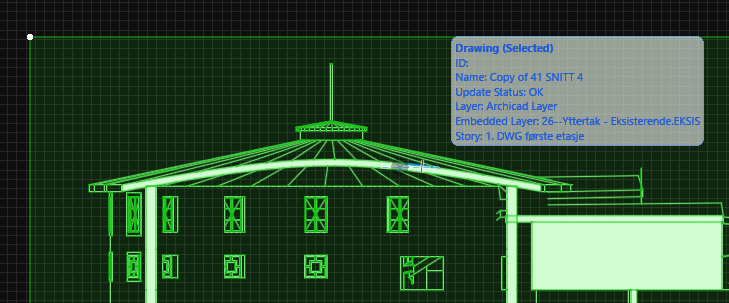- Graphisoft Community (INT)
- :
- Forum
- :
- Collaboration with other software
- :
- open multiple dwg files with common layers in a si...
- Subscribe to RSS Feed
- Mark Topic as New
- Mark Topic as Read
- Pin this post for me
- Bookmark
- Subscribe to Topic
- Mute
- Printer Friendly Page
open multiple dwg files with common layers in a single project
- Mark as New
- Bookmark
- Subscribe
- Mute
- Subscribe to RSS Feed
- Permalink
- Report Inappropriate Content
2023-02-11
02:47 PM
- last edited on
2025-01-30
02:26 PM
by
Aruzhan Ilaikova
I am making a BIM project based on several DWG files, one for each floor and a handful of sections/elevations. I started by simply opening the first floor DWG in archicad. It asked me if I'd like to import all the layers, and I did. These include layers for bearing walls, non-bearing walls, windows, doors, and so on. This was very useful for cutting down on details to start modelling. But then I wanted to add one of the section DWGs that use many of the same layers. To do this, I made a section through the first floor where I know the section is, then I opened this new section. I tried to use "file > external content > external drawing" to add this dwg file, but that created a drawing object, and all it's layers are now "embedded". I would like ArchiCad to instead import all these layers like it did with the first DWG file, and "join" all the layers with the same name.
Is this possible? Can I somehow select the second DWG drawing with its embedded layers and un-embed them?
Here is the imported DWG section. It's been placed on the "Archicad" layer, but if I hover over an element of the drawing, I can read "embedded layer". In this case, the layer "26--Yttertak - Eksisterende.EKSIS" is the same name of a layer I first imported with the first DWG file.
Solved! Go to Solution.
Accepted Solutions
- Mark as New
- Bookmark
- Subscribe
- Mute
- Subscribe to RSS Feed
- Permalink
- Report Inappropriate Content
2023-02-11 03:26 PM
I was able to do this with file > interoperability > merge > merge from file!
- Mark as New
- Bookmark
- Subscribe
- Mute
- Subscribe to RSS Feed
- Permalink
- Report Inappropriate Content
2023-02-11 03:26 PM
I was able to do this with file > interoperability > merge > merge from file!
- Attribute Management (Index No.) completely changed between 27 & 28? Management DISASTER! in Project data & BIM
- how to export .lcf file form library to .lcf file? in Libraries & objects
- Zones and Renovation Status – Area calculation issue in Modeling
- Create a variable from a zone surface in Parametric design
- Customizable Archicad Installer in Installation & update