Turn on suggestions
Auto-suggest helps you quickly narrow down your search results by suggesting possible matches as you type.
Showing results for
Turn on suggestions
Auto-suggest helps you quickly narrow down your search results by suggesting possible matches as you type.
Showing results for
- Graphisoft Community (INT)
- :
- Forum
- :
- Libraries & objects
- :
- rombiod grid marker?
Options
- Subscribe to RSS Feed
- Mark Topic as New
- Mark Topic as Read
- Pin this post for me
- Bookmark
- Subscribe to Topic
- Mute
- Printer Friendly Page
Libraries & objects
About Archicad and BIMcloud libraries, their management and migration, objects and other library parts, etc.
rombiod grid marker?
Options
- Mark as New
- Bookmark
- Subscribe
- Mute
- Subscribe to RSS Feed
- Permalink
- Report Inappropriate Content
2009-03-27 04:26 PM
2009-03-27
04:26 PM
Does anyone in sharing mode have a stretchable romboid grid marker like in the attached figure?
I checked the standard AC grid marker and it's cheat with RESOL and I can't a romboid from that.
Cheers and have a nice week-end,
Mats
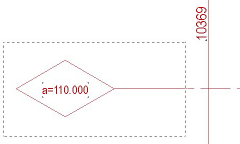
AC 25 SWE Full
HP Zbook Fury 15,6 G8. 32 GB RAM. Nvidia RTX A3000.
HP Zbook Fury 15,6 G8. 32 GB RAM. Nvidia RTX A3000.
2 REPLIES 2
Anonymous
Not applicable
Options
- Mark as New
- Bookmark
- Subscribe
- Mute
- Subscribe to RSS Feed
- Permalink
- Report Inappropriate Content
2009-04-03 10:27 PM
2009-04-03
10:27 PM
Hi Mats,
I saved a copy of the standard grid marker and added a romboid option, but for the life of me I can't see any way to select a different marker object from the Grid Element Settings dialog. It looks like Graphisoft has disabled the library browser section in this dialog. Of course I may be missing something?
I saved a copy of the standard grid marker and added a romboid option, but for the life of me I can't see any way to select a different marker object from the Grid Element Settings dialog. It looks like Graphisoft has disabled the library browser section in this dialog. Of course I may be missing something?
Options
- Mark as New
- Bookmark
- Subscribe
- Mute
- Subscribe to RSS Feed
- Permalink
- Report Inappropriate Content
2009-04-04 04:39 PM
2009-04-04
04:39 PM
Andrew wrote:It's a cheat with RESOL. It's no separate marker what I can see. I have checked our local GDL-guru how to make an object instead.
Hi Mats,
I saved a copy of the standard grid marker and added a romboid option, but for the life of me I can't see any way to select a different marker object from the Grid Element Settings dialog. It looks like Graphisoft has disabled the library browser section in this dialog. Of course I may be missing something?
Cheers,
Mats
AC 25 SWE Full
HP Zbook Fury 15,6 G8. 32 GB RAM. Nvidia RTX A3000.
HP Zbook Fury 15,6 G8. 32 GB RAM. Nvidia RTX A3000.
