Turn on suggestions
Auto-suggest helps you quickly narrow down your search results by suggesting possible matches as you type.
Showing results for
Turn on suggestions
Auto-suggest helps you quickly narrow down your search results by suggesting possible matches as you type.
Showing results for
- Graphisoft Community (INT)
- :
- Forum
- :
- Modeling
- :
- Re: 2 color Gradient fills........
Options
- Subscribe to RSS Feed
- Mark Topic as New
- Mark Topic as Read
- Pin this post for me
- Bookmark
- Subscribe to Topic
- Mute
- Printer Friendly Page
Modeling
About Archicad's design tools, element connections, modeling concepts, etc.
2 color Gradient fills........
Anonymous
Not applicable
Options
- Mark as New
- Bookmark
- Subscribe
- Mute
- Subscribe to RSS Feed
- Permalink
- Report Inappropriate Content
2006-08-18 08:05 PM
2006-08-18
08:05 PM
Am I missing a setting?
7 REPLIES 7
Options
- Mark as New
- Bookmark
- Subscribe
- Mute
- Subscribe to RSS Feed
- Permalink
- Report Inappropriate Content
2006-08-19 02:22 AM
2006-08-19
02:22 AM
Go to: Document - Set Model View - Model View Options...
then: Fill Background
and set to: By Element Settings
Voila!
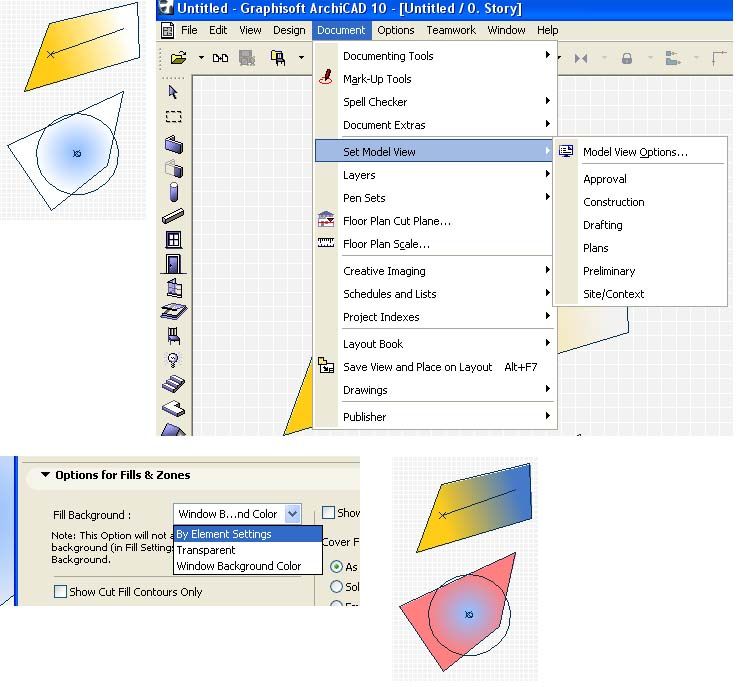
then: Fill Background
and set to: By Element Settings
Voila!
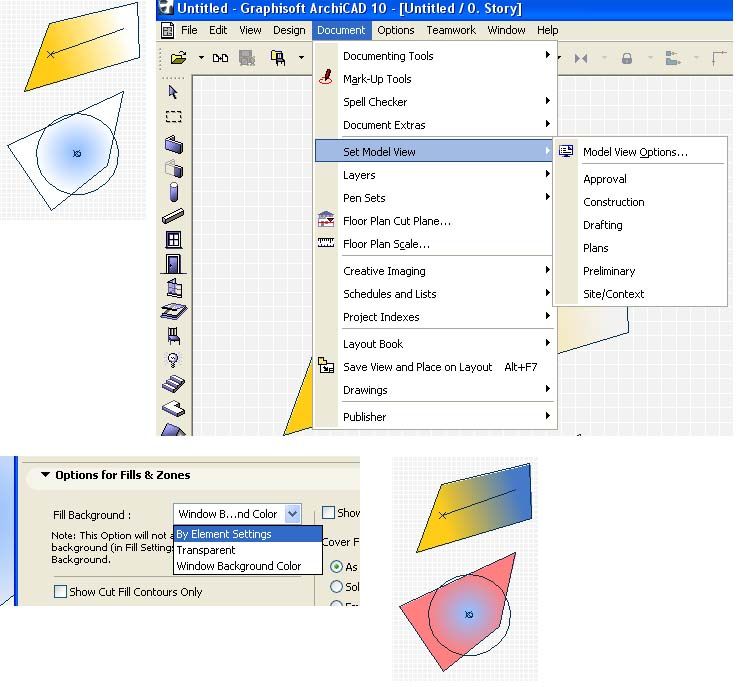
Options
- Mark as New
- Bookmark
- Subscribe
- Mute
- Subscribe to RSS Feed
- Permalink
- Report Inappropriate Content
2006-08-21 03:00 AM
2006-08-21
03:00 AM
Turn on the fill handles. There are two circles try using the pet palette to put one inside the other and vice versa.
Viva Las Vegas!
Cheers,
Link.
Viva Las Vegas!
Cheers,
Link.
Anonymous
Not applicable
Options
- Mark as New
- Bookmark
- Subscribe
- Mute
- Subscribe to RSS Feed
- Permalink
- Report Inappropriate Content
2006-08-21 03:30 PM
2006-08-21
03:30 PM
andrewzarb, perfect, thank you for the help.
Anonymous
Not applicable
Options
- Mark as New
- Bookmark
- Subscribe
- Mute
- Subscribe to RSS Feed
- Permalink
- Report Inappropriate Content
2008-09-19 12:26 AM
2008-09-19
12:26 AM
How do you see the handles in v12?
The settings seem to be diffferent.
Thanks
The settings seem to be diffferent.
Thanks
Options
- Mark as New
- Bookmark
- Subscribe
- Mute
- Subscribe to RSS Feed
- Permalink
- Report Inappropriate Content
2008-09-19 12:37 AM
2008-09-19
12:37 AM
nikana wrote:In AC12 it's View>On-Screen View Options> Fill Handles.
How do you see the handles in v12?
The settings seem to be diffferent.
Thanks
Cheers,
Link.
Anonymous
Not applicable
Options
- Mark as New
- Bookmark
- Subscribe
- Mute
- Subscribe to RSS Feed
- Permalink
- Report Inappropriate Content
2008-09-19 05:18 PM
2008-09-19
05:18 PM
Thank Link,... I did see that setting from the 'help' file, but I still couldn't find the handle.
Turns out, that when working on a site model, the handle is so small, you don't see it unless you zoom in really close.
If I could make a suggestion to Graphisoft, I think by default the program should make the handle a percentage of the size of fill; as it appears it currently just has a default length regarless of the scale you're working at.
Turns out, that when working on a site model, the handle is so small, you don't see it unless you zoom in really close.
If I could make a suggestion to Graphisoft, I think by default the program should make the handle a percentage of the size of fill; as it appears it currently just has a default length regarless of the scale you're working at.
Options
- Mark as New
- Bookmark
- Subscribe
- Mute
- Subscribe to RSS Feed
- Permalink
- Report Inappropriate Content
2008-09-20 12:09 AM
2008-09-20
12:09 AM
Yes, I believe the handles are always exactly 1 meter long.
At least now we can zoom to selection and AC will zoom to the extents of the selected fill ~and~ it's handle (provided they are enabled in On-Screen Options).
Cheers,
Link.
At least now we can zoom to selection and AC will zoom to the extents of the selected fill ~and~ it's handle (provided they are enabled in On-Screen Options).
Cheers,
Link.
Suggested content
- Currently Archicad AI is just a useless gimmick in General discussions
- Coding the Form: From Grasshopper to GDL in Parametric design
- Cover fills not showing in elevations in Documentation
- Color inconsistency of published PDFs on MAC - Critical bug in AC28/27/.. in Documentation
- Remove the door and keep the opening in Documentation
