- Graphisoft Community (INT)
- :
- Forum
- :
- Modeling
- :
- AC9 coordinate size?
- Subscribe to RSS Feed
- Mark Topic as New
- Mark Topic as Read
- Pin this post for me
- Bookmark
- Subscribe to Topic
- Mute
- Printer Friendly Page
AC9 coordinate size?
- Mark as New
- Bookmark
- Subscribe
- Mute
- Subscribe to RSS Feed
- Permalink
- Report Inappropriate Content
2004-10-01 10:53 AM
BUT. There is one thing that irritates me every day. In AC7, in the Palette Shapes dialog, there was an option to Magnify the palettes, which was excellent for me to use on today's 1600x1200 screens, especially to be able to read the Coordinate Box's text and figures. However, I couldn't find that option in AC8 (which I used for a week), and now it seems it's left out of AC9 too. AND I'm 50+ and my eyesight isn't getting better...
Working in MacOSX, I've got used to smooth zooming and re-sizing of icons, text and pictures in almost every program, thanks to the Quartz display system. But in Archicad8-9 this seems to be back to the old days of rigid bitmaps. Not good, considering screens are getting more and more pixels these days. I do hope I'm wrong and that there is a setting hidden somewhere. I'm prepared to dig out the Terminal and edit .plist settings files if necessary. Please help!
(and I wonder how our favourite Canadian puts up with this on his enormous screens - he's almost as old as I
- Mark as New
- Bookmark
- Subscribe
- Mute
- Subscribe to RSS Feed
- Permalink
- Report Inappropriate Content
2004-10-02 12:34 PM
Or if I'm an idiot, aiming at something commonly known, please tell me so. I won't die of shame.
- Mark as New
- Bookmark
- Subscribe
- Mute
- Subscribe to RSS Feed
- Permalink
- Report Inappropriate Content
2004-10-02 06:12 PM
two solutions:
Digital:
Artis Screen Loupe - a screen magnifier - excellent product - you fix its window adjacent to your coordinates.
Analog:
tape a fresnel - the flat plastic sheet with prismatic magnifier lens like in a quality atlas - magnifier over that part of the display.
Ben?
- Mark as New
- Bookmark
- Subscribe
- Mute
- Subscribe to RSS Feed
- Permalink
- Report Inappropriate Content
2004-10-03 04:12 AM
Dwight wrote:Well, another ... as I'm somewhere between you two in age... My twin 19" LCD's are native as 1280x1024 and the sizes are fine. (Actually, I'm fine working on my 15" laptop at 1400 x 1024 ... but not for long periods.)
two solutions:
My other solution is I have another pair of glasses that were made for exactly the distance to my monitor that I use when I'm doing real work (as opposed to training someone or working with clients, when it's sort of nice to see the people I'm talking to!
But, the 'real' solution - at least on XP - is something that was posted in the last couple of months by, I believe, Laci: The font size is in the registry. Open the registry editor (run regedit) and go to:
\HKEY_CURRENT_USER\Software\Graphisoft\ArchiCAD\ArchiCAD 8.10 USA R2\Font Description
(or equivalent)
and edit the value for the key "Extra Small Dialog Font Size". Double click the key name to change. Switch to decimal if you don't speak hex. The value I had by default was 12 ("c" hex) ... I just changed it to 16, and the coordinates are much bigger (some other text, like "Project Zero" is getting chopped off though). See screenshot.
Karl
Karl
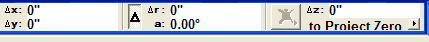
AC 29 USA and earlier • hardware key • macOS Taho 26.1 MacBook Pro M2 Max 12CPU/30GPU cores, 32GB
- Mark as New
- Bookmark
- Subscribe
- Mute
- Subscribe to RSS Feed
- Permalink
- Report Inappropriate Content
2004-10-03 12:15 PM
I put my "boxes" at the top and the "palettes" at the left of my screen too. Don't like to wander around the whole screen real estate to find whatever I'm looking for. However, I use several programs simultaneously. Taping something on screen is no solution. But Artis Screen Loupe seems worth investigating. Link, please?
Of course, what I really want is an internal solution. I noticed László Nagy's posting on Archiguide, it's still there, fine for XP:
I was thinking the approach would be similar on the Mac. Such settings are in MacOSX usually stored in config or plist files, located in ~Library/Preferences/ or the like.
I'd like a Graphisoft Mac programmer to comment. If this setting is accessible in the Mac version in any way whatsoever (Terminal, ResEdit, BBEdit, whatever) without having to re-program and re-compile the whole lot, it should be public, perhaps "unsupported", but public. I can see no drawback in allowing people to do it. I'm prepared to do it on my own risk until the programmers get their act together and re-insert the Magnify option from AC7. This, if anything, is a reason for AC9.1!
Akos?
- Mark as New
- Bookmark
- Subscribe
- Mute
- Subscribe to RSS Feed
- Permalink
- Report Inappropriate Content
2004-10-03 12:28 PM
System Preferences>Universal Access.
turn on the screen magnification and dial in 95% . . . then try to work. it'll drive you so nuts you'll forget all about palette font sizes!
(makes me wonder how i manage with just one small 15" powerbook screen set at 1280x854 . . . turning down your resolution would seem the most sensible option to me.)
~/archiben
b f [a t ] p l a n b a r c h i t e c t u r e [d o t] n z
archicad | sketchup | morpholio | phpp
- Mark as New
- Bookmark
- Subscribe
- Mute
- Subscribe to RSS Feed
- Permalink
- Report Inappropriate Content
2004-10-03 12:32 PM
make the settings subtle so they have no idea what's going on . . .
~/archiben
doublePost(tm)
b f [a t ] p l a n b a r c h i t e c t u r e [d o t] n z
archicad | sketchup | morpholio | phpp
- Mark as New
- Bookmark
- Subscribe
- Mute
- Subscribe to RSS Feed
- Permalink
- Report Inappropriate Content
2004-10-03 12:34 PM
Yes, there is such a thing as too much resolution - Apple asserts that 100 dpi is optimal - up from the meager 72dpi that was the standard Mac resolution - but ArchiCAD does have ridiculously small text compared to any other application I'm using.
Here's where PC guys have it on us.... or perhaps there's a secret ResEdit hack floating around????
- Mark as New
- Bookmark
- Subscribe
- Mute
- Subscribe to RSS Feed
- Permalink
- Report Inappropriate Content
2004-10-03 12:43 PM
- Mark as New
- Bookmark
- Subscribe
- Mute
- Subscribe to RSS Feed
- Permalink
- Report Inappropriate Content
2004-10-03 12:44 PM
Dwight wrote:'tinkertool' - allows you to set the system font and size as far as i recall . . . i don't know how this affects the GS palettes. they may be hard-coded. if i get a chance i'll fire up the powerbook and go through all of the plist files to see if i can find something.
Here's where PC guys have it on us.... or perhaps there's a secret ResEdit hack floating around????
of course, making the font bigger will not necessarily increase the palette accordingly and so you'll find yourself with text that disappears off of the edge . . .
~/archiben
b f [a t ] p l a n b a r c h i t e c t u r e [d o t] n z
archicad | sketchup | morpholio | phpp
