- Graphisoft Community (INT)
- :
- Forum
- :
- Visualization
- :
- Complex Profiles
- Subscribe to RSS Feed
- Mark Topic as New
- Mark Topic as Read
- Pin this post for me
- Bookmark
- Subscribe to Topic
- Mute
- Printer Friendly Page
Complex Profiles
- Mark as New
- Bookmark
- Subscribe
- Mute
- Subscribe to RSS Feed
- Permalink
- Report Inappropriate Content
2015-06-30
04:18 AM
- last edited on
2023-05-26
02:57 PM
by
Rubia Torres
Sometimes it works, other times not. Can anyone describe the exact procedure for establishing material or changing the material of an existing profile?
Thanks!
- Mark as New
- Bookmark
- Subscribe
- Mute
- Subscribe to RSS Feed
- Permalink
- Report Inappropriate Content
2015-06-30 05:33 AM
First when you are creating or editing the profile, select the fill in the profile editor.
Then in the profile manager set it to 'Use Building Material.
All surfaces of the selected fill will now show the Building Material that you set for it.
Barry.
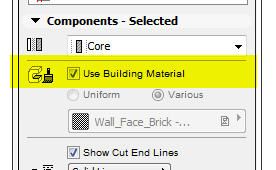
Versions 6.5 to 27
i7-10700 @ 2.9Ghz, 32GB ram, GeForce RTX 2060 (6GB), Windows 10
Lenovo Thinkpad - i7-1270P 2.20 GHz, 32GB RAM, Nvidia T550, Windows 11
- Mark as New
- Bookmark
- Subscribe
- Mute
- Subscribe to RSS Feed
- Permalink
- Report Inappropriate Content
2015-06-30 05:36 AM
The difference with this and the use building material is this will not set the end surfaces of that part of the complex profile.
The ends will still be using the Building Material.
Barry.
Versions 6.5 to 27
i7-10700 @ 2.9Ghz, 32GB ram, GeForce RTX 2060 (6GB), Windows 10
Lenovo Thinkpad - i7-1270P 2.20 GHz, 32GB RAM, Nvidia T550, Windows 11
- Mark as New
- Bookmark
- Subscribe
- Mute
- Subscribe to RSS Feed
- Permalink
- Report Inappropriate Content
2015-06-30 05:39 AM
Here you can select the surface you want for that particular edge.
The PM will automatically switch to 'Various'.
Barry.
Versions 6.5 to 27
i7-10700 @ 2.9Ghz, 32GB ram, GeForce RTX 2060 (6GB), Windows 10
Lenovo Thinkpad - i7-1270P 2.20 GHz, 32GB RAM, Nvidia T550, Windows 11
- Mark as New
- Bookmark
- Subscribe
- Mute
- Subscribe to RSS Feed
- Permalink
- Report Inappropriate Content
2015-06-30 05:41 AM
Barry.
Versions 6.5 to 27
i7-10700 @ 2.9Ghz, 32GB ram, GeForce RTX 2060 (6GB), Windows 10
Lenovo Thinkpad - i7-1270P 2.20 GHz, 32GB RAM, Nvidia T550, Windows 11
- Mark as New
- Bookmark
- Subscribe
- Mute
- Subscribe to RSS Feed
- Permalink
- Report Inappropriate Content
2015-06-30 08:14 AM
Thanks for all of the detailed posts and I'll try them all. I haven't been successful in trying to override the settings in
(for example) the wall settings.
I think I got it to work by changing the material to another material and then back again. But some of the things you suggest I was simply not aware of,
Thanks again,
Don
- Mark as New
- Bookmark
- Subscribe
- Mute
- Subscribe to RSS Feed
- Permalink
- Report Inappropriate Content
2015-06-30 08:30 AM
All you can do is apply a surface to the entire ends of the walls.
Legacy mode can be found in OPTIONS menu > Project Preferences > Legacy
If it is a new file that was started with a 17 or 18 template then the Legacy mode should be OFF by default and you will have the end ad side surface overrides.
Barry.
Versions 6.5 to 27
i7-10700 @ 2.9Ghz, 32GB ram, GeForce RTX 2060 (6GB), Windows 10
Lenovo Thinkpad - i7-1270P 2.20 GHz, 32GB RAM, Nvidia T550, Windows 11
- Mark as New
- Bookmark
- Subscribe
- Mute
- Subscribe to RSS Feed
- Permalink
- Report Inappropriate Content
2015-07-02 09:49 AM
Barry wrote:Wow, thanks again. Yes I did have old file I brought into 18.
If you have an old file open in 17 or 18 you will find 'Legacy' mode will be ON by default so the surface overrides in the wall settings will not be available.
All you can do is apply a surface to the entire ends of the walls.
Legacy mode can be found in OPTIONS menu > Project Preferences > Legacy
If it is a new file that was started with a 17 or 18 template then the Legacy mode should be OFF by default and you will have the end ad side surface overrides.
Barry.
I never would have ever found that on my own!
- Complex Profile custom edge surface selection in Project data & BIM
- Missing outlines in openings in complex profile walls. in Modeling
- Introduction: ViBIM – Specialized Partner for Scan to BIM & Revit Modeling in General discussions
- Character padding limit in expressions in Project data & BIM
- Complex profiles Column x Beam in Modeling
