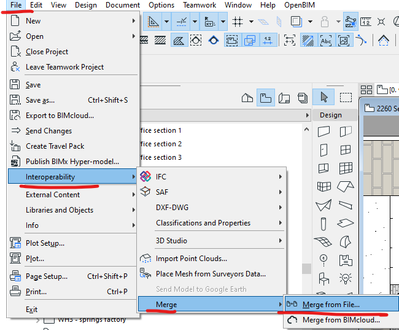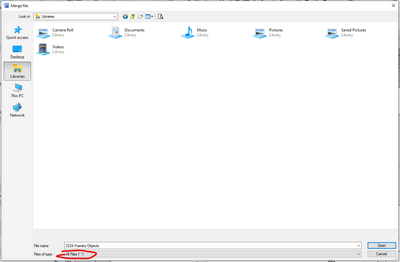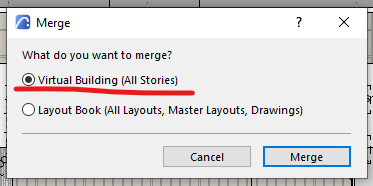Learn to manage BIM workflows and create professional Archicad templates with the BIM Manager Program.
- Graphisoft Community (INT)
- :
- Forum
- :
- Project data & BIM
- :
- Re: Copy a building from one file to another
- Subscribe to RSS Feed
- Mark Topic as New
- Mark Topic as Read
- Pin this post for me
- Bookmark
- Subscribe to Topic
- Mute
- Printer Friendly Page
Copy a building from one file to another
- Mark as New
- Bookmark
- Subscribe
- Mute
- Subscribe to RSS Feed
- Permalink
- Report Inappropriate Content
2023-05-15
09:34 PM
- last edited on
2025-01-02
02:27 PM
by
Molinda Prey
Is there a way to copy a two-story building with its annotation from one file to another without using a Hotlink?
Win11 Pro 22H2 - 13th Gen Intel(R) Core(TM) i9-13900KF 3.00 GHz - 64 GB - 64-bit operating system, x64-based processor
Solved! Go to Solution.
- Labels:
-
Project Migration
Accepted Solutions
- Mark as New
- Bookmark
- Subscribe
- Mute
- Subscribe to RSS Feed
- Permalink
- Report Inappropriate Content
2023-05-16 01:55 AM
you can try a Merge File operation.
just a heads up. i haven't done this in a long while but you might want to make sure that you have at least the same number of stories & same story heights in your active file (the one you're working on) as with your origin file (the file you're importing). Also, this will bring in all attributes & might not be a guarantee that the index numbers will align between your Active File & your Origin File.
File > Interoperability > Merge > Merge from File
when the Merge File window pops up, make sure to select the "All Files" setting at the bottom
go to the directory of that .pln file & click Open
when the Merge pop up appears asking you which part of the PLN file to bring in, select the first option "Virtual Building (All Stories)"
on the other hand, you could simply do a Save As copy of your origin file & strip out the Layout Book if you don't need the drawings in there.
>come join our unofficial Discord server
https://discord.gg/XGHjyvutt8
- Mark as New
- Bookmark
- Subscribe
- Mute
- Subscribe to RSS Feed
- Permalink
- Report Inappropriate Content
2023-05-18 10:48 PM
if you don't have it open & if you have Windows Explorer open, go the directory & make a copy of the file with a different file name.
if you have the file open, go to File & click "Save As" & save it under a different file name.
open that second file & simply delete all the layouts in the Layout Book.
>come join our unofficial Discord server
https://discord.gg/XGHjyvutt8
- Mark as New
- Bookmark
- Subscribe
- Mute
- Subscribe to RSS Feed
- Permalink
- Report Inappropriate Content
2023-05-16 01:55 AM
you can try a Merge File operation.
just a heads up. i haven't done this in a long while but you might want to make sure that you have at least the same number of stories & same story heights in your active file (the one you're working on) as with your origin file (the file you're importing). Also, this will bring in all attributes & might not be a guarantee that the index numbers will align between your Active File & your Origin File.
File > Interoperability > Merge > Merge from File
when the Merge File window pops up, make sure to select the "All Files" setting at the bottom
go to the directory of that .pln file & click Open
when the Merge pop up appears asking you which part of the PLN file to bring in, select the first option "Virtual Building (All Stories)"
on the other hand, you could simply do a Save As copy of your origin file & strip out the Layout Book if you don't need the drawings in there.
>come join our unofficial Discord server
https://discord.gg/XGHjyvutt8
- Mark as New
- Bookmark
- Subscribe
- Mute
- Subscribe to RSS Feed
- Permalink
- Report Inappropriate Content
2023-05-18 10:25 PM
How to "Save As copy of the origin file & strip out the Layout Book?"
Win11 Pro 22H2 - 13th Gen Intel(R) Core(TM) i9-13900KF 3.00 GHz - 64 GB - 64-bit operating system, x64-based processor
- Mark as New
- Bookmark
- Subscribe
- Mute
- Subscribe to RSS Feed
- Permalink
- Report Inappropriate Content
2023-05-18 10:48 PM
if you don't have it open & if you have Windows Explorer open, go the directory & make a copy of the file with a different file name.
if you have the file open, go to File & click "Save As" & save it under a different file name.
open that second file & simply delete all the layouts in the Layout Book.
>come join our unofficial Discord server
https://discord.gg/XGHjyvutt8
- Quick acces when opening file missing in General discussions
- ArchiCAD 28 Library parts missing in mod file but showing fine in pln in Libraries & objects
- Transfer 2d worksheets or details into different versions of Archicad. (File Formats) in Documentation
- Walls type schedule in Project data & BIM
- Unwanted unit change from metric to imperial with DWG save-as from PLN file in Documentation