Turn on suggestions
Auto-suggest helps you quickly narrow down your search results by suggesting possible matches as you type.
Showing results for
Turn on suggestions
Auto-suggest helps you quickly narrow down your search results by suggesting possible matches as you type.
Showing results for
- Graphisoft Community (INT)
- :
- Forum
- :
- Modeling
- :
- Re: Creating Stairs
Options
- Subscribe to RSS Feed
- Mark Topic as New
- Mark Topic as Read
- Pin this post for me
- Bookmark
- Subscribe to Topic
- Mute
- Printer Friendly Page
Modeling
About Archicad's design tools, element connections, modeling concepts, etc.
Creating Stairs
Anonymous
Not applicable
Options
- Mark as New
- Bookmark
- Subscribe
- Mute
- Subscribe to RSS Feed
- Permalink
- Report Inappropriate Content
2016-08-01
04:50 PM
- last edited on
2023-05-25
04:46 PM
by
Rubia Torres
2016-08-01
04:50 PM
I am trying to create stairs
Is there a way to keep only the number but not the landing line?
Image attached to help understand what I am trying to achieve.
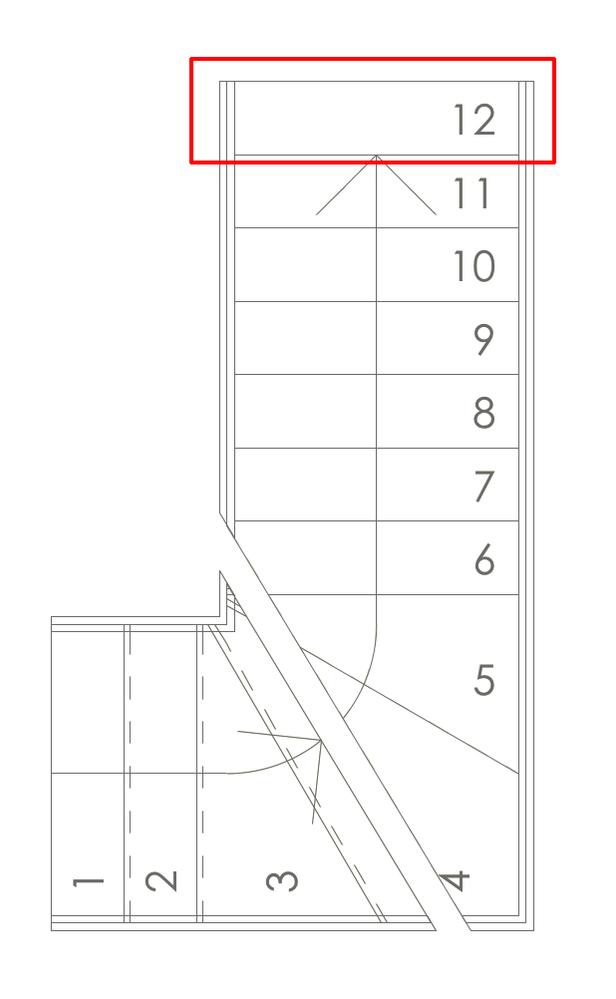
5 REPLIES 5
Anonymous
Not applicable
Options
- Mark as New
- Bookmark
- Subscribe
- Mute
- Subscribe to RSS Feed
- Permalink
- Report Inappropriate Content
2016-08-01 08:15 PM
2016-08-01
08:15 PM
Anyone to shed some light on this?
Options
- Mark as New
- Bookmark
- Subscribe
- Mute
- Subscribe to RSS Feed
- Permalink
- Report Inappropriate Content
2016-08-01 10:57 PM
2016-08-01
10:57 PM
Not sure I understand? is the "tread no.12" where the landing is?
if so...then simply use that little icon that shows the stair finishing either "at" the floor level or "below" the floor level?
I hope that's what resolves it.
if so...then simply use that little icon that shows the stair finishing either "at" the floor level or "below" the floor level?
I hope that's what resolves it.
...Bobby Hollywood live from...
i>u
Edgewater, FL!
SOFTWARE VERSION:
Archicad 22, Archicad 23
Windows7 -OS, MAC Maverick OS
i>u
Edgewater, FL!
SOFTWARE VERSION:
Archicad 22, Archicad 23
Windows7 -OS, MAC Maverick OS
Anonymous
Not applicable
Options
- Mark as New
- Bookmark
- Subscribe
- Mute
- Subscribe to RSS Feed
- Permalink
- Report Inappropriate Content
2016-08-03 11:40 PM
2016-08-03
11:40 PM
rob2218 wrote:Hi Rob,
Not sure I understand? is the "tread no.12" where the landing is?
if so...then simply use that little icon that shows the stair finishing either "at" the floor level or "below" the floor level?
I hope that's what resolves it.
The problem is that if I select the stair to finish before the landing, the last riser will not be numbered and if I select the other icon for the stair to finish at the landing level, archicad automatically draws one extra step where the landing is. Where I am that 2d representation is wrong as the contractor might see one less riser in the first case and one extra step in the second. The right representation would be as per attached, where we have 17 as the last step and 18 as the landing, not a step, only the landing, but is still numbered for there is a riser there.
Options
- Mark as New
- Bookmark
- Subscribe
- Mute
- Subscribe to RSS Feed
- Permalink
- Report Inappropriate Content
2016-08-07 10:24 AM
2016-08-07
10:24 AM
I suspect AC is counting treads and not risers, as we tend to do in the UK, hence the reason you're losing the last number when you remove the last 'tread' or landing.
Note the bit about numbering on all the treads
Turn Show Numbering on or off to control the display of numbering on all the treads in the stair. Turn Rise and Run Text on or off to control the display of Rise and Run information on the Stair Symbol. If you turn it on, the Stair will display the number of Rises and the number of Treads together with their dimensions.
Note the bit about numbering on all the treads
2012 13" Macbook Pro 8GB Ram, OS X 10.14.6
2010 Mac Pro 2x 6 Core 2.93Ghz Xeon, 48Gb Ram, OS X 10.14.6, RX 580
To summarize the summary of the summary: people are a problem. - Douglas Adams
2010 Mac Pro 2x 6 Core 2.93Ghz Xeon, 48Gb Ram, OS X 10.14.6, RX 580
To summarize the summary of the summary: people are a problem. - Douglas Adams
Anonymous
Not applicable
Options
- Mark as New
- Bookmark
- Subscribe
- Mute
- Subscribe to RSS Feed
- Permalink
- Report Inappropriate Content
2016-08-08 12:21 AM
2016-08-08
12:21 AM
Jacques wrote:Hm.. it appears Jonas is also in the UK.
I suspect AC is counting treads and not risers, as we tend to do in the UK
Jonas wrote:Well, as you figured out by now, the most obvious solution is to make a stair one riser short, add "18" as simple text to the last landing and group text and stairs together. This is by no means a dynamic solution, as "18" won't change or move if the stair is edited.
The right representation would be as per attached, where we have 17 as the last step and 18 as the landing, not a step, only the landing, but is still numbered for there is a riser there.
Other rout might be to edit GDL object of a specific stair to allow it to do what you want (show/hide last step, but not the number, or alternatively, just add the extra number for the last riser). This will work fine with a specific stair object, but will not affect other stair objects you use and will not affect Starimaker.
If you use the same stair object a lot, I can help you with a specific object/stair (even with all the typical ones in the library, as there are only 6 of them), but to make it scalable (i.e. be able to do that on all stairs we can make through Stairmaker) — we would need to modify the Stairmaker add-on, and, honestly, it would be easier to create new stair tool from scratch than to change the old Stairmaker.
PM me if you need help with this.
Suggested content
- Stuck at 4 | Calculating Split Polygons in opening an Elevation in Modeling
- .gsm cabinet library & door leaf styles in Libraries & objects
- Stair UP-DN text in AC27 USA, can't find show on relevant/above setting in Modeling
- Skin List Label - Showing Material Thickness in Libraries & objects
- License Archicad and No License Archicad question ? in Licensing
