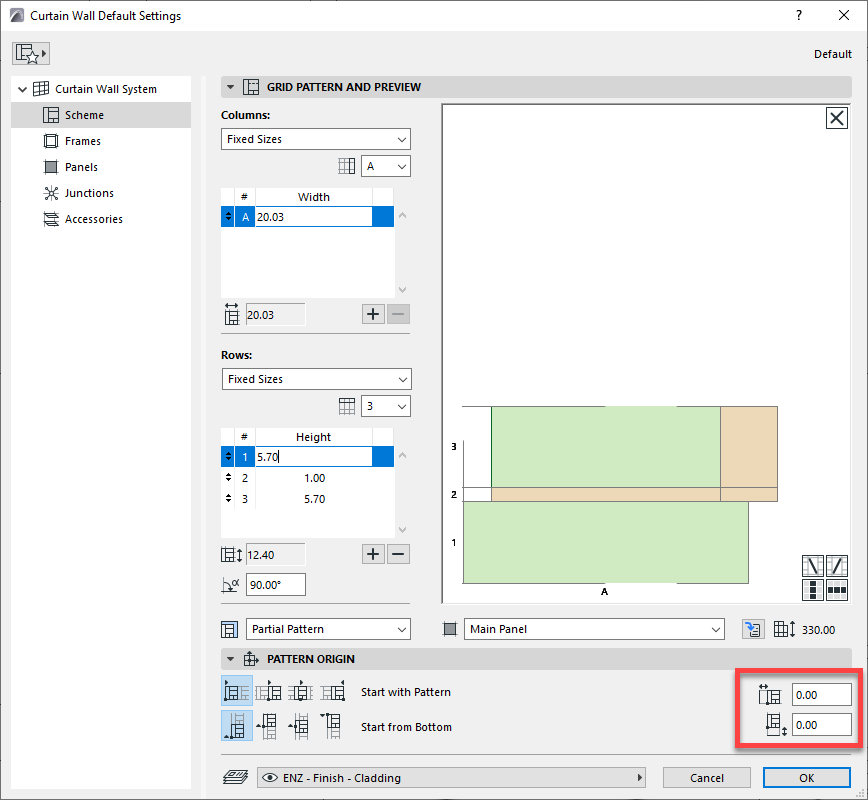- Graphisoft Community (INT)
- :
- Forum
- :
- Modeling
- :
- Curtain Wall Frame
- Subscribe to RSS Feed
- Mark Topic as New
- Mark Topic as Read
- Pin this post for me
- Bookmark
- Subscribe to Topic
- Mute
- Printer Friendly Page
Curtain Wall Frame
- Mark as New
- Bookmark
- Subscribe
- Mute
- Subscribe to RSS Feed
- Permalink
- Report Inappropriate Content
2022-04-22 05:18 PM
Hello,
When I make a curtain wall, the first mullion's boundary lines are not visible. Anyone know what's going on?
Thanks
Nathan Burkholder
AC25.4013 USA
Windows 11
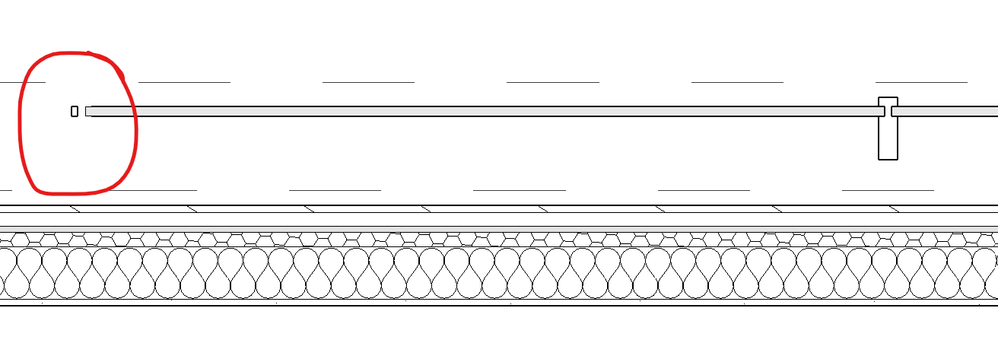
Solved! Go to Solution.
Accepted Solutions
- Mark as New
- Bookmark
- Subscribe
- Mute
- Subscribe to RSS Feed
- Permalink
- Report Inappropriate Content
2022-05-12 09:17 PM
I figured out the issue. All my curtain walls had an offset in the scheme's pattern origin by 1" creating an overlap of the mullions causing issues with the lines showing correctly.
- Mark as New
- Bookmark
- Subscribe
- Mute
- Subscribe to RSS Feed
- Permalink
- Report Inappropriate Content
2022-04-23 10:40 AM - edited 2022-04-23 03:02 PM
Your settings, your screenshots, in other words more info.
sometimes I have strange behavior with curtain walls when they are generated on path by wand tool.
- Mark as New
- Bookmark
- Subscribe
- Mute
- Subscribe to RSS Feed
- Permalink
- Report Inappropriate Content
2022-05-12 09:17 PM
I figured out the issue. All my curtain walls had an offset in the scheme's pattern origin by 1" creating an overlap of the mullions causing issues with the lines showing correctly.
- Mark as New
- Bookmark
- Subscribe
- Mute
- Subscribe to RSS Feed
- Permalink
- Report Inappropriate Content
2022-05-15 09:39 AM
Thank you for reporting back with the solution, this can be useful for others in the future.
If I understood you right, this is the field (the horizontal Offset field) that caused the Floor Plan Display issue:
AMD Ryzen9 5900X CPU, 64 GB RAM 3600 MHz, Nvidia GTX 1060 6GB, 500 GB NVMe SSD
2x28" (2560x1440), Windows 10 PRO ENG, Ac20-Ac29
- Renovation filter for skins? in Documentation
- MODELING OF WINDOWS USING THE CURTAIN WALL TOOL in Modeling
- Stuck at 4 | Calculating Split Polygons in opening an Elevation in Modeling
- Skin List Label - Showing Material Thickness in Libraries & objects
- Door frame thickness to respond to wall core in composites. in Libraries & objects