- Graphisoft Community (INT)
- :
- Forum
- :
- Modeling
- :
- Re: Find & Select - ability to use Library Part Pa...
- Subscribe to RSS Feed
- Mark Topic as New
- Mark Topic as Read
- Pin this post for me
- Bookmark
- Subscribe to Topic
- Mute
- Printer Friendly Page
Find & Select - ability to use Library Part Parameters
- Mark as New
- Bookmark
- Subscribe
- Mute
- Subscribe to RSS Feed
- Permalink
- Report Inappropriate Content
2022-03-16 02:18 PM
I've created a schedule to display doors/windows and added a parameter that is read from the library part -> depth off upper frame.
I now need to update several of these windows, i.e. those that have an upper frame of 67mm.
The best way in doing this is to isolate these objects using Find & Select.
However, the Library Part Parameters option is not available for this feature!
Is there any way to achieve this?!
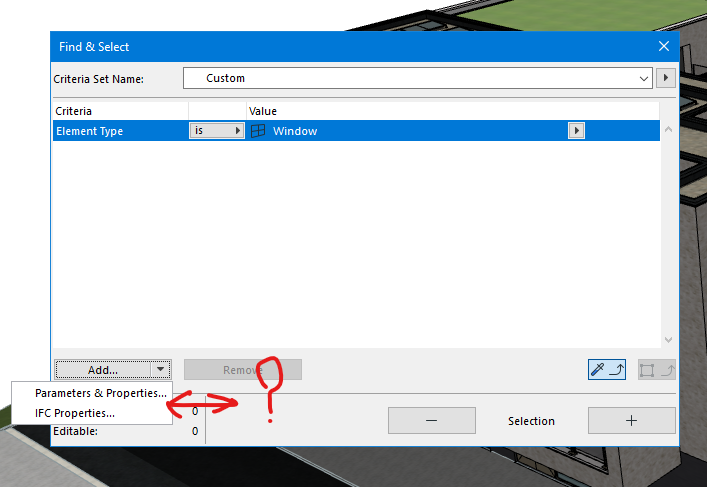
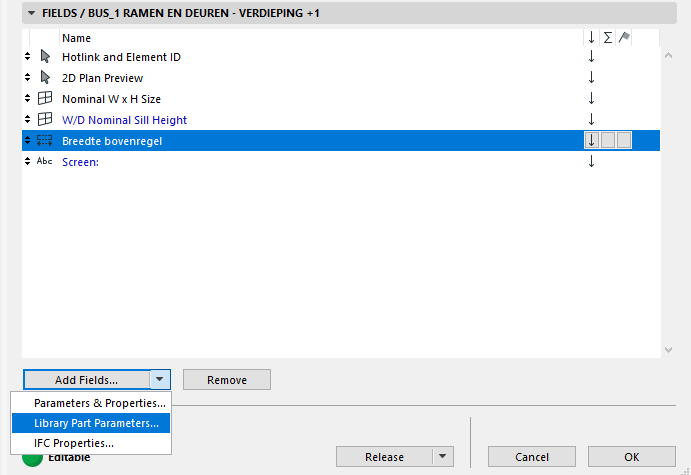
BIM Modeller at Atrium Architecten
Archicad user since April 2014 (v17 - v27) - CC iRT i9-12900 - 64 GB / Nvidia Geforce RTX 3080 - Windows 10 Pro 64
Other than that it's hiking, camping, climbing.
- Mark as New
- Bookmark
- Subscribe
- Mute
- Subscribe to RSS Feed
- Permalink
- Report Inappropriate Content
2022-03-16 02:22 PM
You can't find & select by library part parameters.
But you can make a schedule for doors and windows and list that parameter as a field.
Then you should be able to edit that parameter directly in the schedule or you can select that item in the schedule and show it in plan or 3D and then edit it.
Barry.
Versions 6.5 to 27
i7-10700 @ 2.9Ghz, 32GB ram, GeForce RTX 2060 (6GB), Windows 10
Lenovo Thinkpad - i7-1270P 2.20 GHz, 32GB RAM, Nvidia T550, Windows 11
- Mark as New
- Bookmark
- Subscribe
- Mute
- Subscribe to RSS Feed
- Permalink
- Report Inappropriate Content
2022-03-16 03:08 PM
With a trick, I think, you are able to find and select library part parameters with the help of self defined IFC-properties, see: https://www.archicaduser.de/suchen-aktivieren-auf-beliebige-parameter-ausweiten/
This is a german text and the AC-Version is a bit old, but I think it sill works todayl. You can use google translate.
GDL object creation: b-prisma.de
- DWG import/export in Collaboration with other software
- Show door handle type (gs_handle_type) on a door marker plan view in Libraries & objects
- Efficient way to swap door models without losing parameters? in Libraries & objects
- Wrong 2D symbol representation for kitchen cabinet and drying rack objects in Libraries & objects
- LIBpacks // Deployment of Mapping values through the Practice? in Libraries & objects
