- Graphisoft Community (INT)
- :
- Forum
- :
- Modeling
- :
- Ganging WDW's in AC12
- Subscribe to RSS Feed
- Mark Topic as New
- Mark Topic as Read
- Pin this post for me
- Bookmark
- Subscribe to Topic
- Mute
- Printer Friendly Page
Ganging WDW's in AC12
- Mark as New
- Bookmark
- Subscribe
- Mute
- Subscribe to RSS Feed
- Permalink
- Report Inappropriate Content
2008-08-01
05:35 PM
- last edited on
2023-05-26
02:47 PM
by
Rubia Torres
In 12, that ganging selection box is still there but no size of the mull you want. Is it located somewhere else or did they do away with that (hope not)

- Mark as New
- Bookmark
- Subscribe
- Mute
- Subscribe to RSS Feed
- Permalink
- Report Inappropriate Content
2008-08-02 01:59 AM
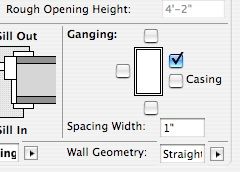
- Mark as New
- Bookmark
- Subscribe
- Mute
- Subscribe to RSS Feed
- Permalink
- Report Inappropriate Content
2008-08-02 04:05 AM
Just strained my brain trying to dig through the macros in the 11 vs 12 library to find what was going on in 11 and is in 12. All I can say is there appears to be some heavy black magic behind the scenes that handles ganging...and the parameter that was set by the UI in 11 does not exist in the 12 library, so they either (a) did leave this feature out, or (b) rewrote it but forgot to display the new parameter.
I agree that this seems to be a significant loss in functionality. Will report it.
Karl
AC 28 USA and earlier • macOS Sonoma 14.7.1, MacBook Pro M2 Max 12CPU/30GPU cores, 32GB
- Mark as New
- Bookmark
- Subscribe
- Mute
- Subscribe to RSS Feed
- Permalink
- Report Inappropriate Content
2008-08-04 02:46 PM
That is a shame, really going to put a damper on people who need to gang windows and have their soldier courses and bottom trim look all wonky.
GS, you HAVEEEE to fix this!
Thanks
- Mark as New
- Bookmark
- Subscribe
- Mute
- Subscribe to RSS Feed
- Permalink
- Report Inappropriate Content
2008-08-04 11:07 PM
Karl
AC 28 USA and earlier • macOS Sonoma 14.7.1, MacBook Pro M2 Max 12CPU/30GPU cores, 32GB
- Mark as New
- Bookmark
- Subscribe
- Mute
- Subscribe to RSS Feed
- Permalink
- Report Inappropriate Content
2008-08-05 10:15 PM
Karl wrote:Karl, do you mean in the US bug fixing queue or will it be in the INT version also???
The confirmed omission is now in the bug-fixing queue...
Karl
I've never seen it before.
Greetings, J
- Mark as New
- Bookmark
- Subscribe
- Mute
- Subscribe to RSS Feed
- Permalink
- Report Inappropriate Content
2008-08-06 12:33 AM
Joeri wrote:The US Library bug fixing queue. If a similar parameter existing in the INT (and other) library before and is now gone, I imagine they will fix things there as well...Karl wrote:Karl, do you mean in the US bug fixing queue or will it be in the INT version also???
The confirmed omission is now in the bug-fixing queue...
Karl
I've never seen it before.
Cheers,
Karl
AC 28 USA and earlier • macOS Sonoma 14.7.1, MacBook Pro M2 Max 12CPU/30GPU cores, 32GB
- Mark as New
- Bookmark
- Subscribe
- Mute
- Subscribe to RSS Feed
- Permalink
- Report Inappropriate Content
2008-08-06 04:14 PM
The only difference here is that when changing tolerance the rough opening width/height is changing according to this.
So this new parameter should replace the
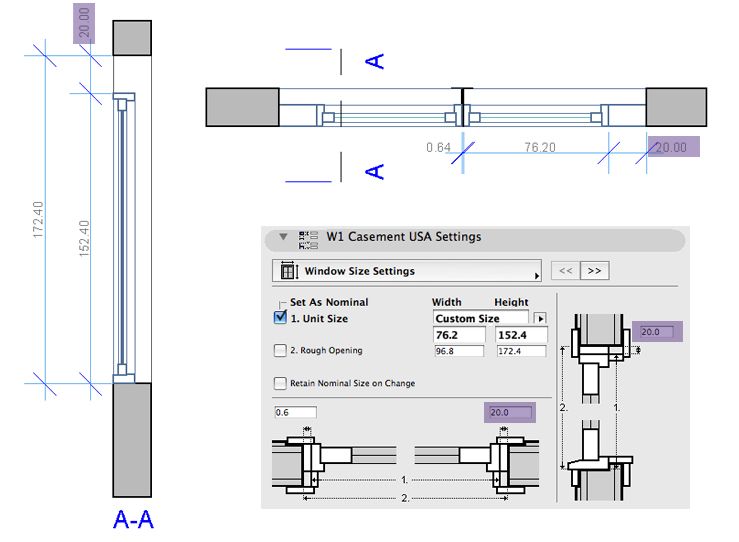
Technical Support Team
Budapest, Hungary
archicadwiki - the ArchiCAD knowledge base
- Mark as New
- Bookmark
- Subscribe
- Mute
- Subscribe to RSS Feed
- Permalink
- Report Inappropriate Content
2008-08-06 07:10 PM
Barbara wrote:Thank you for responding here, Barbara!
In case you have some example where it does not ... now is the time to let us know.
This parameter seems to do the same thing for me as the 11 parameter, although the location is less convenient.
See the attached screenshot. Two W1 Casement 12 windows are ganged with default settings on the top. Changing the 1/4" 'tolerance' to 3" did change the framing/mullion space to 6" overall.
Visually, there is a joint line where the two window meet. This line is absent in the 11 symbol, which I prefer, since one may have a solid framing member in that space.
So, I think it behaves the same as the old param - but the result is not visually correct? What do others think?
On a related issue: by cutting through the casing, the UI suggests that the casing should have been stretched, too, but it is not. In fact, I cannot find a parameter i that will let me make the ganged casing a different width than the other vertical casing. Does anyone know how to accomplish this?
Thanks,
Karl
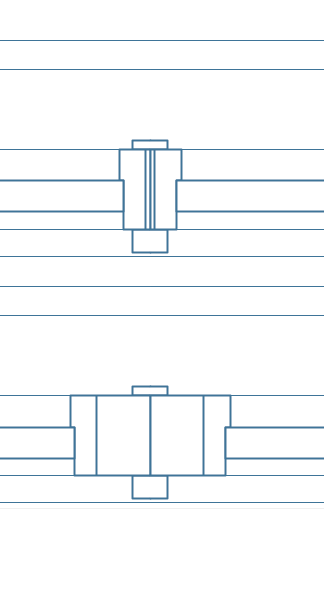
AC 28 USA and earlier • macOS Sonoma 14.7.1, MacBook Pro M2 Max 12CPU/30GPU cores, 32GB
- Mark as New
- Bookmark
- Subscribe
- Mute
- Subscribe to RSS Feed
- Permalink
- Report Inappropriate Content
2008-08-07 02:40 AM
Deleted my verbose response.
Bier
