- Graphisoft Community (INT)
- :
- Forum
- :
- Modeling
- :
- Geometry methods for polyline has disappeared
- Subscribe to RSS Feed
- Mark Topic as New
- Mark Topic as Read
- Pin this post for me
- Bookmark
- Subscribe to Topic
- Mute
- Printer Friendly Page
Geometry methods for polyline has disappeared
- Mark as New
- Bookmark
- Subscribe
- Mute
- Subscribe to RSS Feed
- Permalink
- Report Inappropriate Content
2013-11-16 10:21 AM
- Mark as New
- Bookmark
- Subscribe
- Mute
- Subscribe to RSS Feed
- Permalink
- Report Inappropriate Content
2013-11-16 01:30 PM
On some laptop-Screens with less than 768p this Menue disappears.
In this case - sometimes the only solution is - to draw all other dockd menues into the drawing area till the hidden one appears. than - give back all others and let this menue hover free to not loose it again..
than save Your working enviroment - Options - working enviroment - expert...
- Mark as New
- Bookmark
- Subscribe
- Mute
- Subscribe to RSS Feed
- Permalink
- Report Inappropriate Content
2013-11-16 02:26 PM
If this panel is missing from your Info Box, check Work Environment > Tool Schemes > Info Box > Polyline Tool > Geometry Method panel is visible.
David
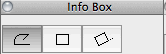
www.davidmaudlin.com
Digital Architecture
AC29 USA Perpetual • Mac mini M4 Pro OSX15 | 64 gb ram • MacBook Pro M3 Pro OSX14 | 36 gb ram
- Mark as New
- Bookmark
- Subscribe
- Mute
- Subscribe to RSS Feed
- Permalink
- Report Inappropriate Content
2013-11-17 09:01 AM
- Mark as New
- Bookmark
- Subscribe
- Mute
- Subscribe to RSS Feed
- Permalink
- Report Inappropriate Content
2013-11-17 01:06 PM
How to set the pallet free from the main window is you pick up the info box by its handle, that strip running down the side of it, left click on it and pull it away from the main window until the menu disconnects and floats. Then he was suggesting you save that work environment in your Work Environment Profiles as a new profile which he suggested calling it EXPERT. There is no EXPERT setting there. But you should save your profile when you have all your pallets and related stuff setup the way you want so you can merely go back to this menu and reapply the settings you saved and your work environment will come back the way you like it with only a few mouse clicks.
But this is assuming you have a monitor with less than 768pixels in height (in which AC tries to help you by hiding less used stuff in menus to save space). If you don't it might be something else but Mr. Maudlin reveals how to manually make the menu visible in case of the work environment hiding your menu choices.
- Mark as New
- Bookmark
- Subscribe
- Mute
- Subscribe to RSS Feed
- Permalink
- Report Inappropriate Content
2013-11-17 02:06 PM
The attatched screenshot shows how AC 16 behaves when I try to set InfoBox visible.
I can't use any scrollbars to see the part of the windows that disappears.
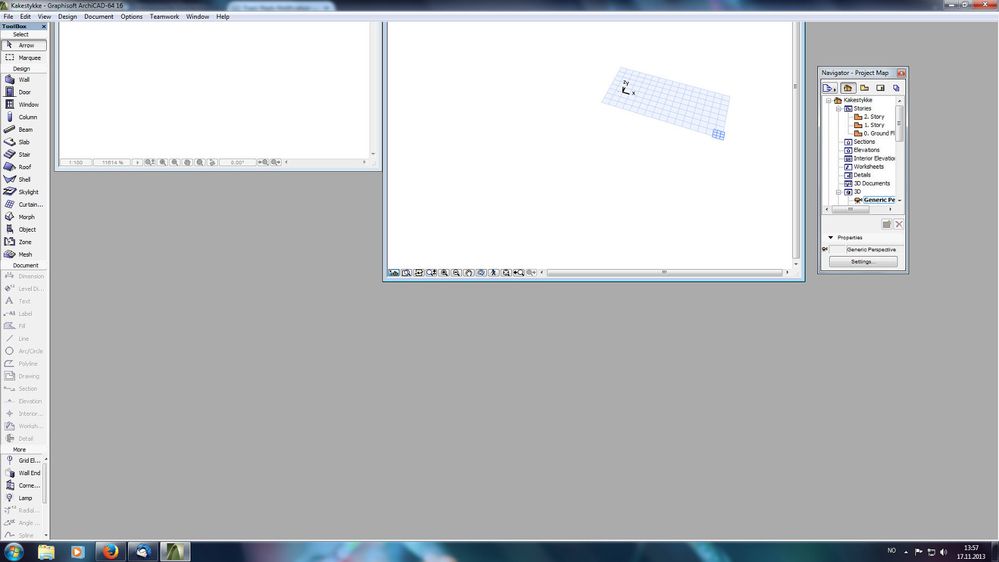
- Mark as New
- Bookmark
- Subscribe
- Mute
- Subscribe to RSS Feed
- Permalink
- Report Inappropriate Content
2013-11-17 02:48 PM
Personally, I work with all my child windows maximized so I really don't know what to do.
I would suggest if in some combination of pallets make the title bars visible I would maximize those windows until you moved the pallets around then turn them into free floating windows.
Or maybe you can make AC into a window, then hover over the top edge of AC and adjust the widow up so it starts to reveal the title bars (picking up AC and moving it down as needed). Then when the title bars are visible maiximize those windows until your done adjusting AC so they don't start moving on you again.
Or you could thru the windows resolution settings set your monitor to profile (the screen orientation will rotate sideways) and then maybe you can do the second suggestion if picking up AC doesn't work.
Or maybe the easiest is just to go into work environment profiles and select a different profile (such as the standard profile), apply the settings, and just start over adjusting your work environment if your current environment isn't that different from the base profile.
- Mark as New
- Bookmark
- Subscribe
- Mute
- Subscribe to RSS Feed
- Permalink
- Report Inappropriate Content
2013-11-17 03:41 PM
I cannot offer any advice beyond zeropointreference's, I am on a Mac. But until you get the issue sorted out, you can use a keyboard shortcut (it is the "g" key by default) to switch Geometry Methods.
David
www.davidmaudlin.com
Digital Architecture
AC29 USA Perpetual • Mac mini M4 Pro OSX15 | 64 gb ram • MacBook Pro M3 Pro OSX14 | 36 gb ram
- Mark as New
- Bookmark
- Subscribe
- Mute
- Subscribe to RSS Feed
- Permalink
- Report Inappropriate Content
2013-11-17 06:09 PM
https://www.dropbox.com/sh/qh53r2govrlfle0/65WSHtkK6C
This is my standard working enviroment.
You can import it on your Archicad17 and try it. Maybe it solves your problem.
Import it at - options - work enviroment - work-enviroment
- Mark as New
- Bookmark
- Subscribe
- Mute
- Subscribe to RSS Feed
- Permalink
- Report Inappropriate Content
2013-11-19 08:29 AM
I'll try to follow your advice Hmooslechner, and see what will happen.
