Turn on suggestions
Auto-suggest helps you quickly narrow down your search results by suggesting possible matches as you type.
Showing results for
Turn on suggestions
Auto-suggest helps you quickly narrow down your search results by suggesting possible matches as you type.
Showing results for
- Graphisoft Community (INT)
- :
- Forum
- :
- Modeling
- :
- Re: How can I trim Curtain Wall?
Options
- Subscribe to RSS Feed
- Mark Topic as New
- Mark Topic as Read
- Pin this post for me
- Bookmark
- Subscribe to Topic
- Mute
- Printer Friendly Page
Modeling
About Archicad's design tools, element connections, modeling concepts, etc.
How can I trim Curtain Wall?
Anonymous
Not applicable
Options
- Mark as New
- Bookmark
- Subscribe
- Mute
- Subscribe to RSS Feed
- Permalink
- Report Inappropriate Content
2010-05-02 09:46 AM
2010-05-02
09:46 AM
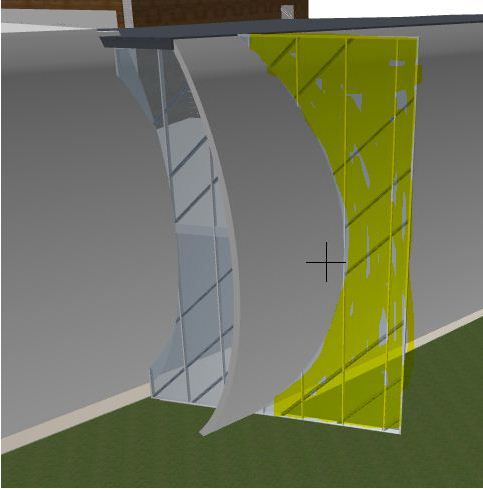
5 REPLIES 5
Anonymous
Not applicable
Options
- Mark as New
- Bookmark
- Subscribe
- Mute
- Subscribe to RSS Feed
- Permalink
- Report Inappropriate Content
2010-05-02 09:51 AM
2010-05-02
09:51 AM
gokhantek wrote:
Firstly sorry for English, I created curve wall use with section profile tool, and add curtain wall, curve wall and curtain wall intersect like on image, I want to trim these coloured part, but I do not want to cut from any part of curve wall, only cuting from curtain wall... How can I do this? (Thanks in advance)
Create paralel elevation to this, open it and :
Use Design > Curtain Wall > Boundary Editing in Section > Extract Boundary to Fill. This will create a fill that is in the same shape as the Curtain Wall Boundary. Now you can edit the Fill polygon using any of the applicable pet palette commands. This Fill represents the desired shape of your Curtain Wall Boundary. After editing the fill polygon, use the Design > Curtain Wall >Boundary Editing in Section > Redefine Boundary from Fill command, then click on the Curtain Wall. The Curtain Wall Boundary is redefined to match the Fill Boundary.
Delete the Fill and view your edited Curtain Wall.
Other Curtain Wall Editing Possibilities in Section Window
Activate the Fill tool and draw any shape on the Curtain Wall surface. Use Design > Curtain Wall > Boundary Editing in Section > Subtract Fill from Boundary, or Add Fill to Boundary. The Curtain Wall Boundary is modified accordingly.
See also Adding and Subtracting Polygonal Shapes .
Read Archicad help...press f1...there you have pictures too
--------------------------------------------------------------------------------
Anonymous
Not applicable
Options
- Mark as New
- Bookmark
- Subscribe
- Mute
- Subscribe to RSS Feed
- Permalink
- Report Inappropriate Content
2010-05-02 11:49 AM
2010-05-02
11:49 AM
Thanks for help, still couldn't find "Boundary Editing in Section", you entered location but I can't see...
Anonymous
Not applicable
Options
- Mark as New
- Bookmark
- Subscribe
- Mute
- Subscribe to RSS Feed
- Permalink
- Report Inappropriate Content
2010-05-02 09:12 PM
2010-05-02
09:12 PM
gokhantek wrote:look at capture of screen !
Thanks for help, still couldn't find "Boundary Editing in Section", you entered location but I can't see...
this window is view in elevation of CW.
i just copy in photoshop plan view and location of elevation. You have to do same...if you are still stucked - write
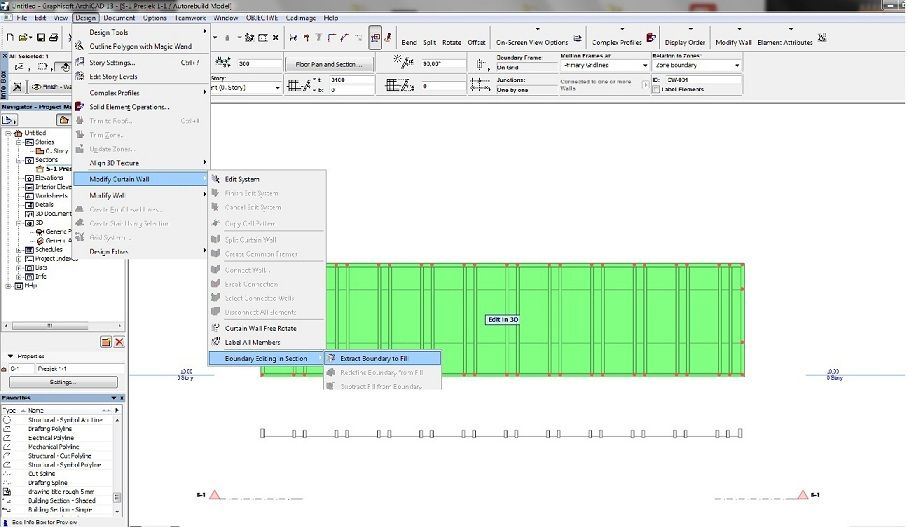
Anonymous
Not applicable
Options
- Mark as New
- Bookmark
- Subscribe
- Mute
- Subscribe to RSS Feed
- Permalink
- Report Inappropriate Content
2010-05-02 09:48 PM
2010-05-02
09:48 PM
pic 2
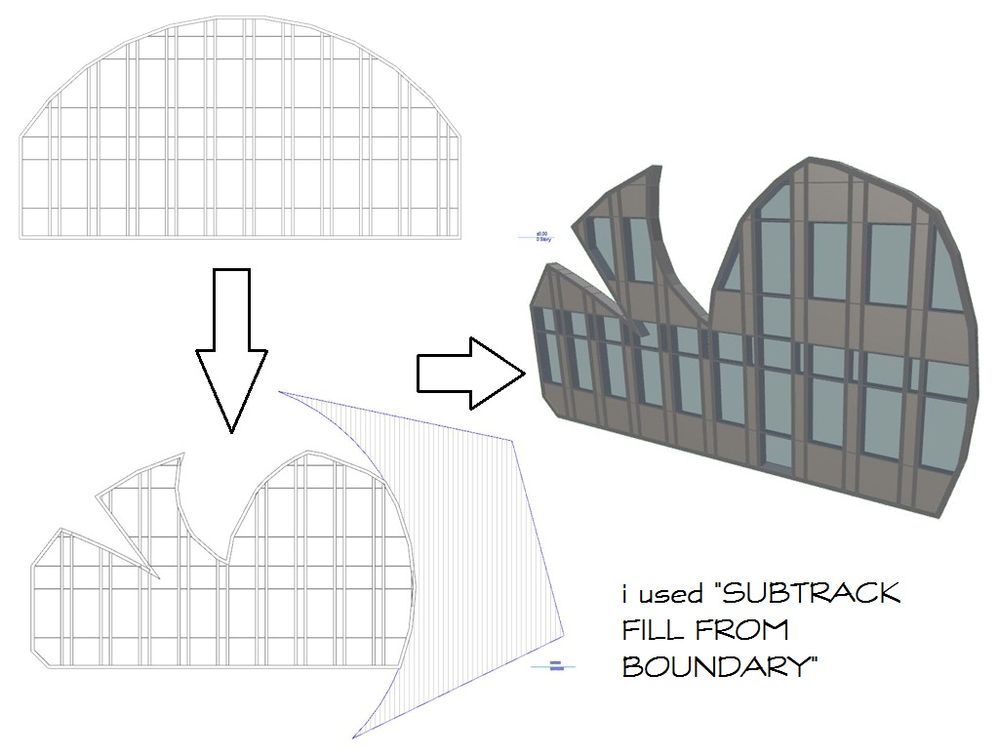
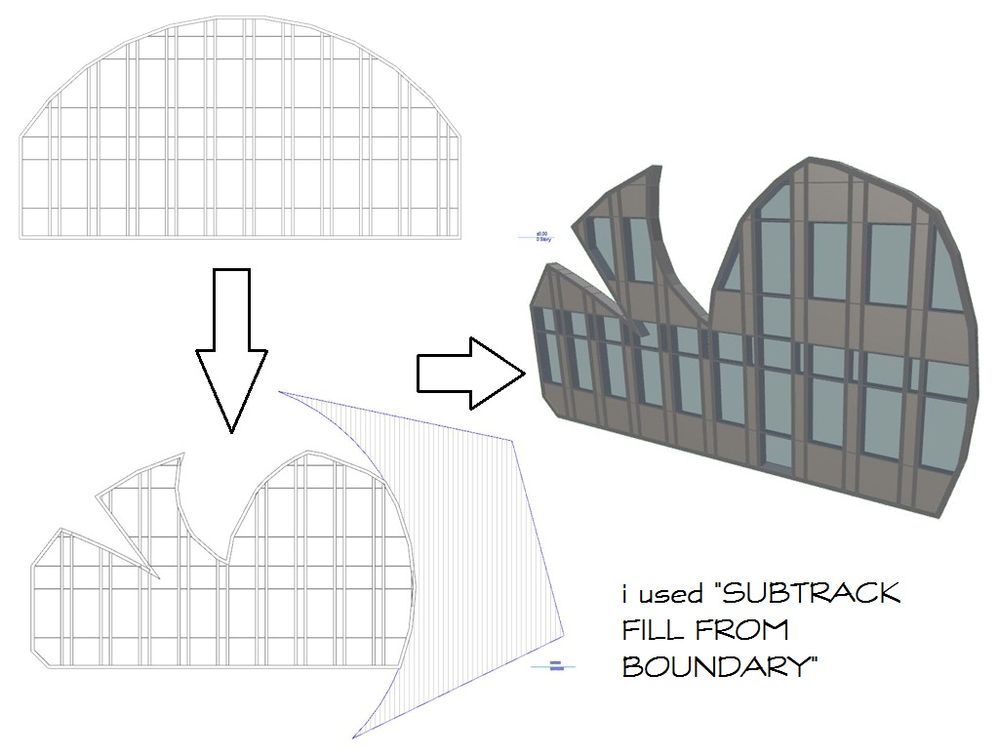
Anonymous
Not applicable
Options
- Mark as New
- Bookmark
- Subscribe
- Mute
- Subscribe to RSS Feed
- Permalink
- Report Inappropriate Content
2010-05-03 07:34 AM
2010-05-03
07:34 AM
Thank you, everything s very clear, if still I can not understand, thats my problem  ...
...
