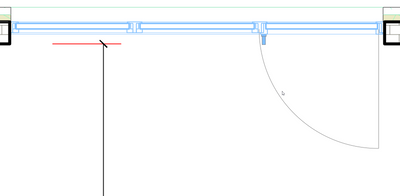- Graphisoft Community (INT)
- :
- Forum
- :
- Modeling
- :
- Re: How to create custom door layouts ?
- Subscribe to RSS Feed
- Mark Topic as New
- Mark Topic as Read
- Pin this post for me
- Bookmark
- Subscribe to Topic
- Mute
- Printer Friendly Page
How to create custom door layouts ?
- Mark as New
- Bookmark
- Subscribe
- Mute
- Subscribe to RSS Feed
- Permalink
- Report Inappropriate Content
2022-02-22 01:36 PM - edited 2022-02-22 01:38 PM
Hi! How to create custom door ? like that one below:
As you can see it has a door at right side and 2 frame divisions on the left side.
Can I easily edit or create any custom door layout? Maybe somehow rearrange existing elements and not create those totally from scratch.
- Mark as New
- Bookmark
- Subscribe
- Mute
- Subscribe to RSS Feed
- Permalink
- Report Inappropriate Content
2022-02-22 02:11 PM
- Mark as New
- Bookmark
- Subscribe
- Mute
- Subscribe to RSS Feed
- Permalink
- Report Inappropriate Content
2022-02-22 02:25 PM - edited 2022-02-22 02:25 PM
I know but I would rather do that with door as door and not cheat with using another objects
@Barry Kelly promised me a guide through that workflow )
I remember saw something like that and it was done by changing some big list of data or something like that, not going to speculate I just dont remember but fact is Archicads library isnt covering some common door layouts, that really needs improvement. And ability to see results on drawing while editing elements is another this time HUGE request.
- Mark as New
- Bookmark
- Subscribe
- Mute
- Subscribe to RSS Feed
- Permalink
- Report Inappropriate Content
2022-02-22 02:37 PM
You are able to model 3 doors and hide lines between. There is 3 pictures below to show you how to do.
Using another tool than door is not a cheat. You are able to model a ceiling with the slab tool. 😉



- Mark as New
- Bookmark
- Subscribe
- Mute
- Subscribe to RSS Feed
- Permalink
- Report Inappropriate Content
2022-02-22 02:39 PM
Curtain wall as mentioned although it may be a little tricky getting a detailed frame.
It depends on how detailed you want it.
I believe you can use custom profiles for the frames.
Standard door objects if they can do this.
I don't use the standard doors - I know you can definitely have one side - not sure about a second one on the same side.
Looking quickly in the AUS library, I don't see a door with double sidelight.
But you could try ganging a door and a window/s next to each other.
3rd party door objects - but they will cost you money.
Make your own.
You can use Library Part Maker if it is available to you - I think you need a Select Service Agreement (SSA).
Or you can make your own doors and windows from slabs.
This is how to make a window, but it is similar for doors.
https://community.graphisoft.com/t5/Design-articles/How-to-create-Custom-Window/ta-p/303432
If you search 'Create custom door' you should find a few posts about it.
Barry.
Versions 6.5 to 27
i7-10700 @ 2.9Ghz, 32GB ram, GeForce RTX 2060 (6GB), Windows 10
Lenovo Thinkpad - i7-1270P 2.20 GHz, 32GB RAM, Nvidia T550, Windows 11
- Mark as New
- Bookmark
- Subscribe
- Mute
- Subscribe to RSS Feed
- Permalink
- Report Inappropriate Content
2022-02-22 02:44 PM - edited 2022-02-22 02:55 PM
Aha ok, so no chance to modify a door to have such door like on picture, understand.
Thanks for help.
- Mark as New
- Bookmark
- Subscribe
- Mute
- Subscribe to RSS Feed
- Permalink
- Report Inappropriate Content
2022-02-22 03:00 PM
Not unless you are a wizard at GDL scripting.
Barry.
Versions 6.5 to 27
i7-10700 @ 2.9Ghz, 32GB ram, GeForce RTX 2060 (6GB), Windows 10
Lenovo Thinkpad - i7-1270P 2.20 GHz, 32GB RAM, Nvidia T550, Windows 11