- Graphisoft Community (INT)
- :
- Forum
- :
- Modeling
- :
- How would you draw this in ArchiCAD?
- Subscribe to RSS Feed
- Mark Topic as New
- Mark Topic as Read
- Pin this post for me
- Bookmark
- Subscribe to Topic
- Mute
- Printer Friendly Page
How would you draw this in ArchiCAD?
- Mark as New
- Bookmark
- Subscribe
- Mute
- Subscribe to RSS Feed
- Permalink
- Report Inappropriate Content
2009-10-20 04:43 PM
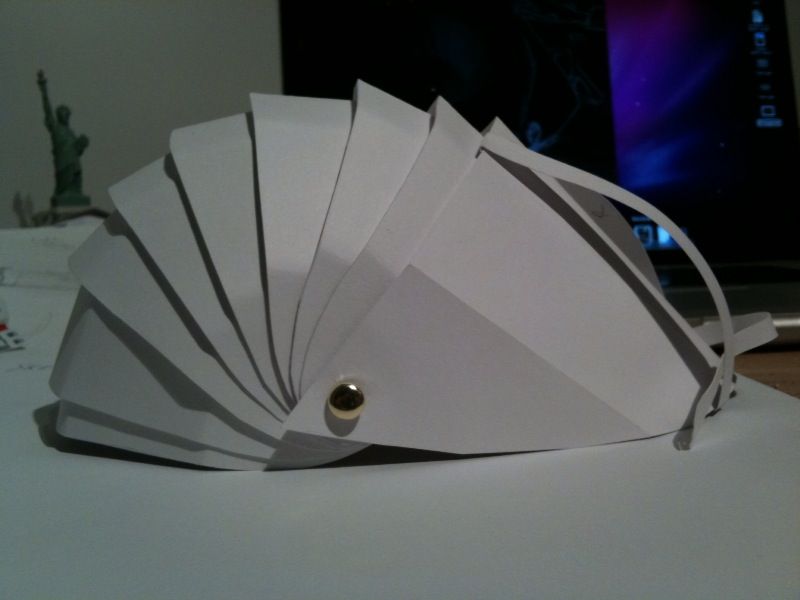
- Mark as New
- Bookmark
- Subscribe
- Mute
- Subscribe to RSS Feed
- Permalink
- Report Inappropriate Content
2009-10-23 08:00 PM
Then place an elevation (document/documenting tools/elevation or via the toolbar).
Then you will see your objects in a sideview. You can select and move them to the correct position.
The slab-thing is a way to minimize the work, but you can also draw each element as you did right now.
Show us what you got, we can help you further.
BTW what is your deadline?
- Mark as New
- Bookmark
- Subscribe
- Mute
- Subscribe to RSS Feed
- Permalink
- Report Inappropriate Content
2009-10-23 08:40 PM
NStocks wrote:Download OBJECTiVE from
I need to draw this model I have made for a project at University. So far I have only drawn a 3D house in ArchiCAD, but that was made up from walls etc. What I want is a basic frame to show the shape and intersection of my model. Which tools etc, would I use to get it 3D
It's free for student use and will make this a lot easier. OBJECTiVE will allow you to freely cut and rotate any GDL object (or selection of objects) in the floor plan or section/elevation windows. It also has profiling and bending tools that could be used to make the basic shapes you're trying to construct. I made a quick example image - it would take more time to refine the parts to fit together smoothly.
Software Engineer Speckle Systems
- Mark as New
- Bookmark
- Subscribe
- Mute
- Subscribe to RSS Feed
- Permalink
- Report Inappropriate Content
2009-10-23 09:03 PM
Master wrote:I have got to show that I'm actually doing something for Monday, this could be half the model as they know that none of us are professional and have used these programs before ( but they do expect way too much from us, since we have been there 3 weeks ! ). The finished project is 19th November. As long as it looks like I'm progressing and not just sat at home doing nothing, they will be o.k
Place all objects on the floor plan.
Then place an elevation (document/documenting tools/elevation or via the toolbar).
Then you will see your objects in a sideview. You can select and move them to the correct position.
The slab-thing is a way to minimize the work, but you can also draw each element as you did right now.
Show us what you got, we can help you further.
BTW what is your deadline?
When you say floor plan, do I just create a blank document then open each object, but how do I get the objects from the ' script' window to the ' normal ' main window ?
- Mark as New
- Bookmark
- Subscribe
- Mute
- Subscribe to RSS Feed
- Permalink
- Report Inappropriate Content
2009-10-23 09:08 PM
Ralph wrote:That is exactly what I want ( but need refinements at the intersection like you said ) Do I use the objects I have already created in ArchiCAD with OBJECTIVE ? ( like a plug-in ) Would OBJECTIVE be easier to create different views as well i.e I need to show it half folded, and completely closed with a different view, as it fold into a backpack.I take it that I can still use all the cut plane, elevation and rendering tools as normal in ArchiCAD?NStocks wrote:Download OBJECTiVE from
I need to draw this model I have made for a project at University. So far I have only drawn a 3D house in ArchiCAD, but that was made up from walls etc. What I want is a basic frame to show the shape and intersection of my model. Which tools etc, would I use to get it 3Dhttp://www.encina.co.uk/sw-download.html
It's free for student use and will make this a lot easier. OBJECTiVE will allow you to freely cut and rotate any GDL object (or selection of objects) in the floor plan or section/elevation windows. It also has profiling and bending tools that could be used to make the basic shapes you're trying to construct. I made a quick example image - it would take more time to refine the parts to fit together smoothly.
Thank you
- Mark as New
- Bookmark
- Subscribe
- Mute
- Subscribe to RSS Feed
- Permalink
- Report Inappropriate Content
2009-10-23 09:27 PM
since you have already created Nstocks tent, you might want to send it to him. He is a poor student and just needs to show a model on Monday. When you do that he can go party this weekend
We will teach him some more next week!
- Mark as New
- Bookmark
- Subscribe
- Mute
- Subscribe to RSS Feed
- Permalink
- Report Inappropriate Content
2009-10-23 09:33 PM
- Mark as New
- Bookmark
- Subscribe
- Mute
- Subscribe to RSS Feed
- Permalink
- Report Inappropriate Content
2009-10-23 09:43 PM
Master wrote:Haha, no partying for me. I'm working tomorrow, I live at home and dedicate all my time to the Course. I bet you won't find many students working on a friday night, but thats what I like to do...
Hi Ralph,
since you have already created Nstocks tent, you might want to send it to him. He is a poor student and just needs to show a model on Monday. When you do that he can go party this weekend
We will teach him some more next week!
I will work very hard to get this right, but I'm still having problems inserting all the objects in to a document !
I completely understand if you prefer to help me out next week, I can still wonder around ArchiCAD and see what happens.
P.S How long would it take for someone with your expertise to create, I mean properly with some detailing, just of of curiosity.?
- Mark as New
- Bookmark
- Subscribe
- Mute
- Subscribe to RSS Feed
- Permalink
- Report Inappropriate Content
2009-10-24 12:53 AM
NStocks wrote:You can use the objects you've already made, or make new ones with OBJECTiVE, or both. Whatever suits you best. OBJECTiVE can work on and GDL object.
That is exactly what I want ( but need refinements at the intersection like you said ) Do I use the objects I have already created in ArchiCAD with OBJECTIVE ? ( like a plug-in ) Would OBJECTIVE be easier to create different views as well i.e I need to show it half folded, and completely closed with a different view, as it fold into a backpack.I take it that I can still use all the cut plane, elevation and rendering tools as normal in ArchiCAD?
It would be much easier to show different views with OBJECTiVE because you can freely rotate the parts around to whatever position you require.
All views and other tools work exactly as before - OBJECTiVE adds additional functionality. For example, you can place, rotate, and cut objects in section views, all of which work in 2D and 3D. The attachment shows how I used this to make the example:
- 1) Draw the profile of one of the sections laid flat
2) Make a new 'Elevation' profile with OBJECTiVE
3) The object can be bent to a curve (graphically or in the object settings)
4) In an elevation view, rotate to the required angle
5) The finished object in 3D
I can send the example project to you if you think it will help. Just send a PM with an email address.
Software Engineer Speckle Systems
- Mark as New
- Bookmark
- Subscribe
- Mute
- Subscribe to RSS Feed
- Permalink
- Report Inappropriate Content
2009-10-25 01:20 PM
So for the plan of the model, the folding elements ( front) will be around 3mm thick, so I just type 3 ?
- Mark as New
- Bookmark
- Subscribe
- Mute
- Subscribe to RSS Feed
- Permalink
- Report Inappropriate Content
2009-10-25 01:47 PM
NStocks wrote:You can use whatever units you like - the add-on automatically works with all of them. So if you work in millimetres and you want a 3mm thickness, then just enter 3 as you said.
Can I just ask what you have as your working units ? I have Millimeters for both model unit and layout unit. Is this correct ?
So for the plan of the model, the folding elements ( front) will be around 3mm thick, so I just type 3 ?
Software Engineer Speckle Systems
