- Graphisoft Community (INT)
- :
- Forum
- :
- Modeling
- :
- Info Box Problem
- Subscribe to RSS Feed
- Mark Topic as New
- Mark Topic as Read
- Pin this post for me
- Bookmark
- Subscribe to Topic
- Mute
- Printer Friendly Page
Info Box Problem
- Mark as New
- Bookmark
- Subscribe
- Mute
- Subscribe to RSS Feed
- Permalink
- Report Inappropriate Content
2022-04-13 08:10 PM - edited 2022-04-13 08:29 PM
I've found a new problem I'm having with using the Info Box to enter information. See the attached screenshots.
The problem occurs with editing the "Show on Stories" settings using the pop out options in the Info Box. Normally, when I need to change the Custom settings on an existing mesh or slab in the project, I click on the "Floor Plan and Section" button and (in my example) the "Show on Stories" in the Info Box reads "Custom". Clicking on the "Custom" icon makes a pop out window display the current settings.
Then, I would select the " Edit Custom..." settings for how many floors (above or below) a mesh appears on. And the "Show on Stories - Custom Setting" window opens where I can edit how many floors the outline and/or fill of which a mesh or slab appears.
My problem is that I cannot change any of the numerals (a "1" in this example) in this window. the only key that seems to work, is hitting the "Return" key to close the window.
I can change the numbers in the Attributes window for the mesh or slab, but not using this Info Box method
I know this may be a very specific example, but I'm curious if any one else has noticed this problem.
Joel
I can change the number if I open the
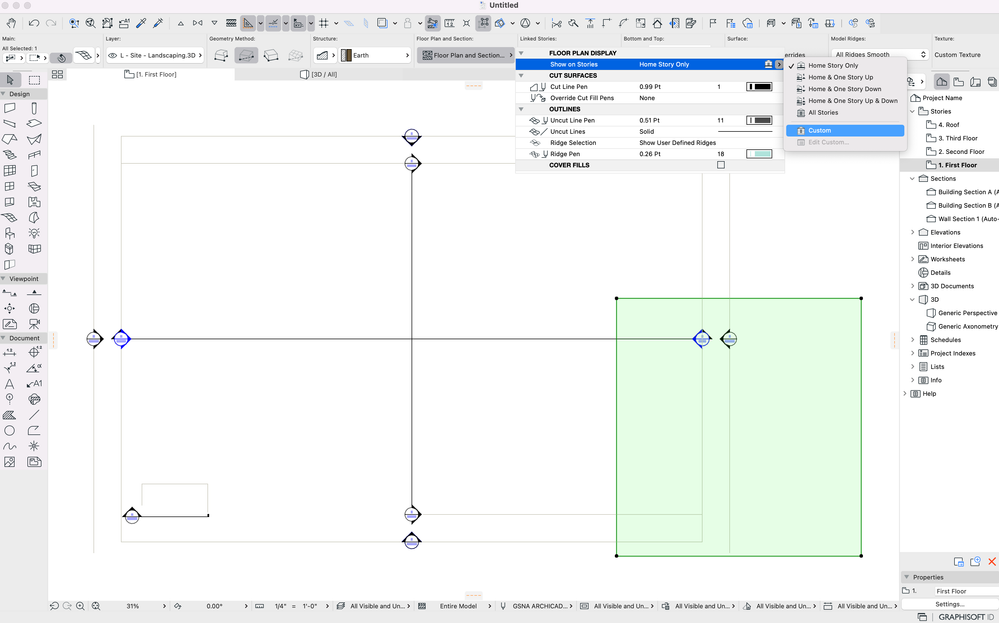
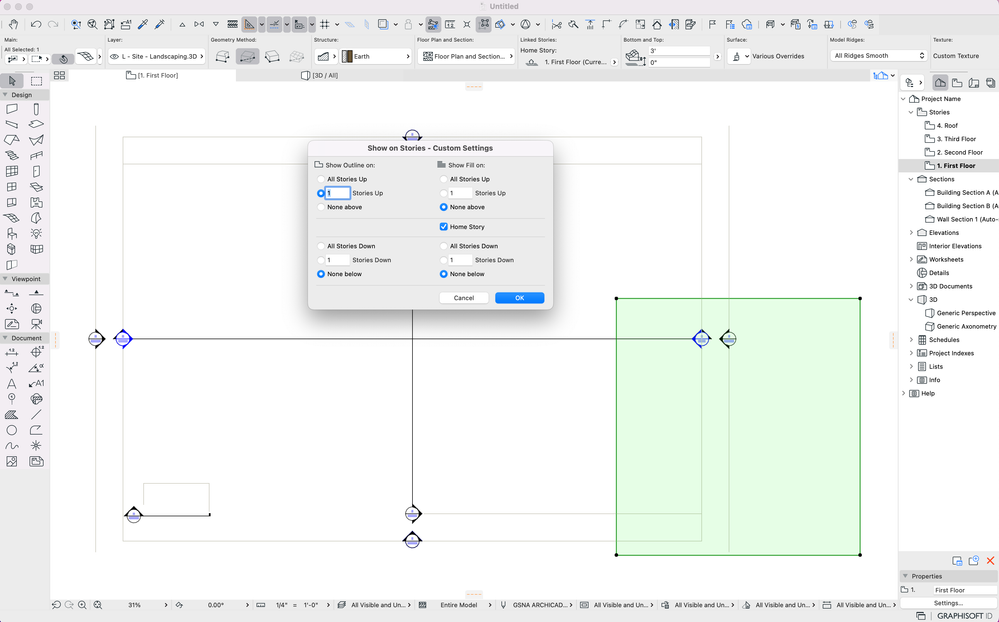
- Mark as New
- Bookmark
- Subscribe
- Mute
- Subscribe to RSS Feed
- Permalink
- Report Inappropriate Content
2022-05-02 04:42 PM
Hello,
Thank you very much for the report and I am very sorry about the issue!
Yes, you are correct. This is a known issue with the Infobox when Custom value is used for "Show on stories". The issue appears on macOS only. We already entered it as defect DEF-6302. At the moment, please use the element's settings dialog box to change this value instead.
I'm very sorry for the inconvenience! Please let me know if you have any further questions, and thank you very much for your understanding!
Best regards,
Minh
Minh Nguyen
Technical Support Engineer
GRAPHISOFT
- Zones and Renovation Status – Area calculation issue in Modeling
- Changes to Detail Tool Settings Dialog in Documentation
- mouse cursor blinks cross-arrow in Modeling
- Missing surface image that's not listed in Surface Attribute in Libraries & objects
- additional info to "Elements with "Missing" on the Design Option: What to do?" in Modeling
