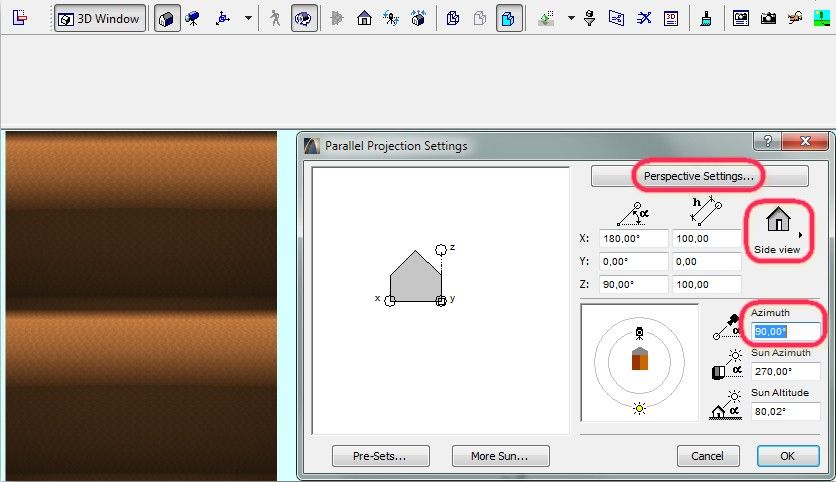- Graphisoft Community (INT)
- :
- Forum
- :
- Modeling
- :
- Re: Is this possible to be made in ArchiCAD?
- Subscribe to RSS Feed
- Mark Topic as New
- Mark Topic as Read
- Pin this post for me
- Bookmark
- Subscribe to Topic
- Mute
- Printer Friendly Page
Is this possible to be made in ArchiCAD?
- Mark as New
- Bookmark
- Subscribe
- Mute
- Subscribe to RSS Feed
- Permalink
- Report Inappropriate Content
2012-04-08 09:34 PM
http://www.zechner.com/project.php?lang=EN&id=dolder
I am aware of the fact that renderings have been additionally edited in Photoshop, but the thing I am interested in, is the facade (curtain wall).
Can facade be made with all these strips and intersecting lines in ArchiCAD?
Thank you.
- Mark as New
- Bookmark
- Subscribe
- Mute
- Subscribe to RSS Feed
- Permalink
- Report Inappropriate Content
2012-04-09 12:26 AM
- Mark as New
- Bookmark
- Subscribe
- Mute
- Subscribe to RSS Feed
- Permalink
- Report Inappropriate Content
2012-04-09 09:18 AM
- Mark as New
- Bookmark
- Subscribe
- Mute
- Subscribe to RSS Feed
- Permalink
- Report Inappropriate Content
2012-04-09 04:12 PM
Can you please give me a hint, of how can this be done in Archicad?
I tried by making these strips from walls, and then modifying the angle of the wall, but in that way, I am getting only straight strips (angled, but straight - vertical).
Any help please?
Thank you.
- Mark as New
- Bookmark
- Subscribe
- Mute
- Subscribe to RSS Feed
- Permalink
- Report Inappropriate Content
2012-04-09 07:34 PM
- Mark as New
- Bookmark
- Subscribe
- Mute
- Subscribe to RSS Feed
- Permalink
- Report Inappropriate Content
2012-04-09 08:59 PM
Create each side of the curtain wall as a profile and save it in the complex profile manager, then use it with the wall tool. This method will also give you the correct projection of the curtainwall on each floor plan view.
- Mark as New
- Bookmark
- Subscribe
- Mute
- Subscribe to RSS Feed
- Permalink
- Report Inappropriate Content
2012-04-10 02:19 AM
Andro, What is Front view? South elevation?
How can I save slab as an object?
Can you name the application menu steps (File->Libraries and Objects->New object?) ?
- Mark as New
- Bookmark
- Subscribe
- Mute
- Subscribe to RSS Feed
- Permalink
- Report Inappropriate Content
2012-04-10 03:09 AM
- Mark as New
- Bookmark
- Subscribe
- Mute
- Subscribe to RSS Feed
- Permalink
- Report Inappropriate Content
2012-04-10 10:25 AM
Andro, What is Front view? South elevation?
Look in 3D Projection settings!
You must see your element from the TOP; then select it and save as object!
- Mark as New
- Bookmark
- Subscribe
- Mute
- Subscribe to RSS Feed
- Permalink
- Report Inappropriate Content
2012-04-10 10:26 AM
- customizable learning / latest news section in the hometab? in General discussions
- 'Lock' Distance Between Multiple Walls in Documentation
- Heavy Wall Section Detail / Layout in Documentation
- My walls continue through doors and windows. Is that A bug a priority issue, a setting issue ? in Modeling
- Can't use Drafting Aids in Modeling