- Graphisoft Community (INT)
- :
- Forum
- :
- Modeling
- :
- Modelling Challenge
- Subscribe to RSS Feed
- Mark Topic as New
- Mark Topic as Read
- Pin this post for me
- Bookmark
- Subscribe to Topic
- Mute
- Printer Friendly Page
Modelling Challenge
- Mark as New
- Bookmark
- Subscribe
- Mute
- Subscribe to RSS Feed
- Permalink
- Report Inappropriate Content
2010-03-30
12:55 PM
- last edited on
2023-05-26
12:42 PM
by
Rubia Torres
I was about to model a bamboo structure for one of my clients and would like to seek your advice before getting started with it to stream line my work flow, all i have now is a Rhino model and the dwg files exported from it. As there are chances of making some design changes, we thought of modelling it in archicad, so we don't want to import the Rhino model into archicad and use it for taking out sections/elevations.
So from Autocad i will have the profile path of each of the bamboo (ridges, beams, headers) imported into ArchiCAD and now all i have to do is to trace the profile shape (a circular fill) along the profile path of each element (ridges, beams etc).
I believe that i have to use an Addon to achieve this (please let me know if i dont have to achieve this, I would love to hear from you). So far I am only conversant with ArchiForma, I am all ears regarding the best way to model this in ArchiCAD. Do let me know if other addons CAD Image/Objective can achieve this?
Look forward to hearing your thoughts and sorry for the long post, I wanted to be clear.
This model has to be done in ArchiCAD 11
Thanks in advance.
-Srinivas.
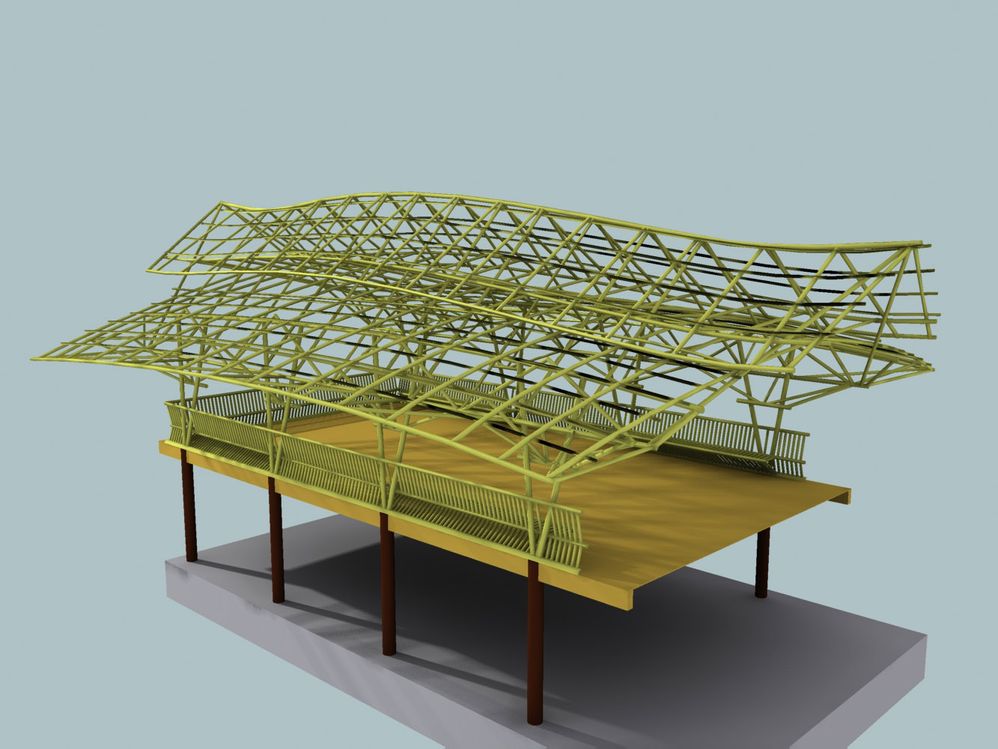
ArchiCAD Service
ArchiCAD since v9 to latest
Mac, Windows 11
- Mark as New
- Bookmark
- Subscribe
- Mute
- Subscribe to RSS Feed
- Permalink
- Report Inappropriate Content
2010-03-30 12:56 PM
- Mark as New
- Bookmark
- Subscribe
- Mute
- Subscribe to RSS Feed
- Permalink
- Report Inappropriate Content
2010-03-30 12:56 PM
- Mark as New
- Bookmark
- Subscribe
- Mute
- Subscribe to RSS Feed
- Permalink
- Report Inappropriate Content
2010-03-31 02:01 AM
I think we are going to have to make a superman-type suit for Ralph.
Architect, Consultant
MacBook Pro Retina, 15-inch Yosemite 2.8 GHz Intel Core i7 16 GB 1600 MHz DDR3
Mac OSX 10.11.1
AC5-18
Onuma System
"Implementing Successful Building Information Modeling"
- Mark as New
- Bookmark
- Subscribe
- Mute
- Subscribe to RSS Feed
- Permalink
- Report Inappropriate Content
2010-03-31 10:09 AM
And long late hours, Gallons of Coffee, and patience.
As an example from someone within our office...
Good Luck!
Regards
Nando
Director @ BuilDigital
nando@buildigital.com.au
Using, Archicad Latest AU and INT. Revit Latest (have to keep comparing notes)
More and more... IFC.js, IFCOpenShell
All things Solibri and BIMCollab
- Mark as New
- Bookmark
- Subscribe
- Mute
- Subscribe to RSS Feed
- Permalink
- Report Inappropriate Content
2010-03-31 12:28 PM
Srinivas wrote:Yes, OBJECTiVE would be ideal for this kind of structure because it provides a lot of freedom for 3D modelling (profiling, rotating, cutting, and bending) without producing 'dumb' objects. If you refer to the attached image:
I was about to model a bamboo structure for one of my clients and would like to seek your advice [] Do let me know if other addons CAD Image/Objective can achieve this?
- 1. Open the OBJECTiVE tool settings, select the 'Regular Profile' object, and set the number of edges to 1 (for a circular profile). You might also want to set an appropriate texture for the bamboo. Close the settings and select the method to place objects by length and angle.
2. Trace lengths of bamboo over the drawings you already have. You can do this in either plan or elevation. If you draw in plan, you can use the toolOBJECTiVE > Tools > Rotateto tilt the entire assembly into the correct orientation. When you draw in section or elevation views, OBJECTiVE makes the objects part of the 3D model (rather than just objects in the 2D elevation view).
3. UseOBJECTiVE > Tools > Bendto bend bamboo segments to the required curve. This can also be done in plan and/or elevation (you can bend in more than one axis).
4. Then trace the rafters connecting the beams.
5. And the same for the lower truss sections (bending as required)
6. You can useOBJECTIVE > Tools > Splitto shape the bamboo, e.g. at junctions. You can also SEO the objects.
7. The structure in 3D
Central Innovation
- Mark as New
- Bookmark
- Subscribe
- Mute
- Subscribe to RSS Feed
- Permalink
- Report Inappropriate Content
2010-03-31 06:50 PM
- Mark as New
- Bookmark
- Subscribe
- Mute
- Subscribe to RSS Feed
- Permalink
- Report Inappropriate Content
2010-03-31 07:13 PM
PS: Ralph thanks for all your time, I will look into Objective.
ArchiCAD Service
ArchiCAD since v9 to latest
Mac, Windows 11
- Mark as New
- Bookmark
- Subscribe
- Mute
- Subscribe to RSS Feed
- Permalink
- Report Inappropriate Content
2010-04-07 08:53 AM
- MODELING OF WINDOWS USING THE CURTAIN WALL TOOL in Modeling
- Modelling a semi-sphere glass and steel canopy in Archicad in Modeling
- What’s Driving the 'Enshitification' of ArchiCAD? in General discussions
- How to split one 3d Sketchup model. in Modeling
- End of an Era: How Silicon Will Decide BIM’s Future in Installation & update
