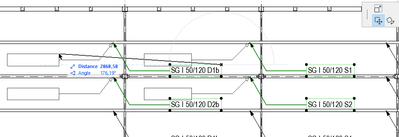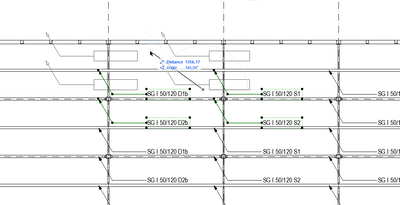- Graphisoft Community (INT)
- :
- Forum
- :
- Modeling
- :
- Move multiple labels at once
- Subscribe to RSS Feed
- Mark Topic as New
- Mark Topic as Read
- Pin this post for me
- Bookmark
- Subscribe to Topic
- Mute
- Printer Friendly Page
Move multiple labels at once
- Mark as New
- Bookmark
- Subscribe
- Mute
- Subscribe to RSS Feed
- Permalink
- Report Inappropriate Content
2023-03-16
12:35 PM
- last edited on
2023-05-09
02:00 PM
by
Rubia Torres
Hi all!
I have an assailment to label all load bearing elements for civil engineers.
I am having some difficulty's aligning the labels right.
What do I want:
To select multiple labels ( Like ctrl+F ) but to select them in a way that label arrow is in a fixed position and only the bubble moves...
I want this:
If you go ctrl+F I am getting this result:
I don't want this
Is there a way to select labels without manually clicking on each every one of them to get that label "selection"? If not is there a add on or something that provides this feature?
Thank you in advance!
Have a great day!
- Mark as New
- Bookmark
- Subscribe
- Mute
- Subscribe to RSS Feed
- Permalink
- Report Inappropriate Content
2023-03-16 01:25 PM
Check the video tutorial for aligning, distributing and adjusting labels in Archicad. Maybe this can help you solve your problem. Labels (graphisoft.com)
| Archicad 4.5 - 29
| HP Z840 | 2× E5-2643 v4 | 64 GB RAM | Quadro M5000 | Windows 10 Pro x64
| HP Z4 G4 | W-2245 | 64 GB RAM | RTX A4000 | Windows 11
- Zones and Renovation Status – Area calculation issue in Modeling
- Create a variable from a zone surface in Parametric design
- Material Intersection Priority / Composite Problem in Modeling
- Customizable Archicad Installer in Installation & update
- Skin Separators and Fills in Graphic Overrides in Documentation