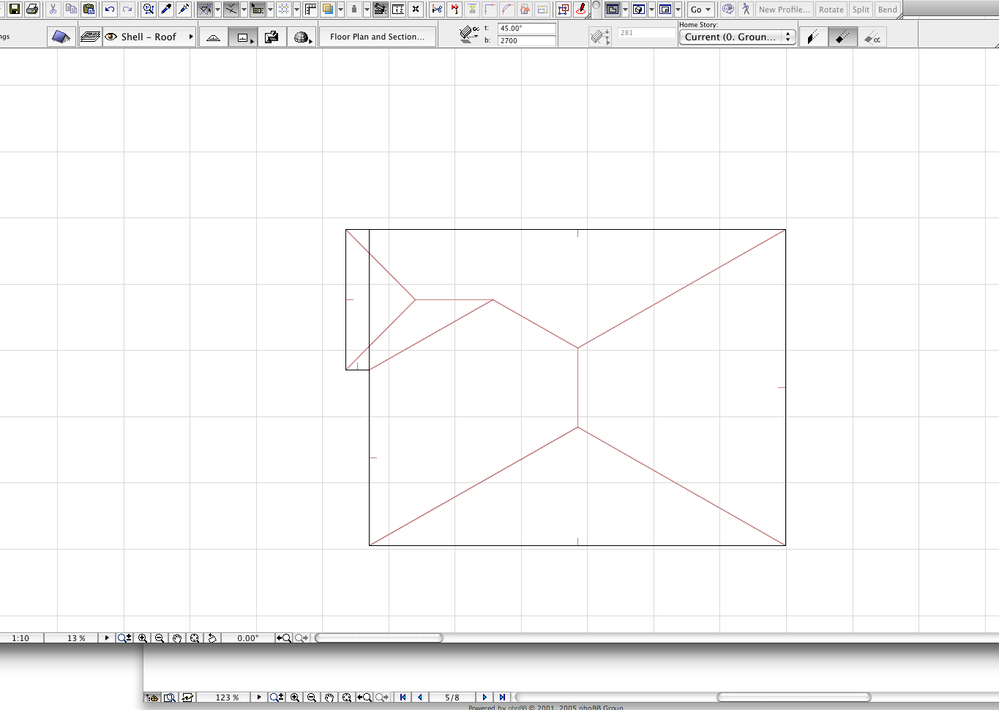- Graphisoft Community (INT)
- :
- Forum
- :
- Modeling
- :
- Re: Polyroof with a Perpendicular Ridge line
- Subscribe to RSS Feed
- Mark Topic as New
- Mark Topic as Read
- Pin this post for me
- Bookmark
- Subscribe to Topic
- Mute
- Printer Friendly Page
Polyroof with a Perpendicular Ridge line
- Mark as New
- Bookmark
- Subscribe
- Mute
- Subscribe to RSS Feed
- Permalink
- Report Inappropriate Content
2011-07-06
03:55 PM
- last edited on
2023-05-23
02:49 PM
by
Rubia Torres

- Mark as New
- Bookmark
- Subscribe
- Mute
- Subscribe to RSS Feed
- Permalink
- Report Inappropriate Content
2011-07-06 05:23 PM
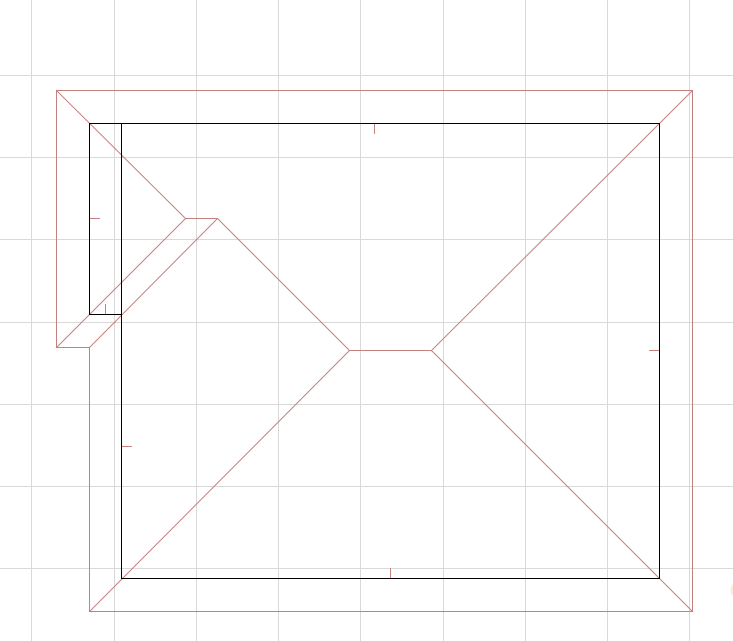
- Mark as New
- Bookmark
- Subscribe
- Mute
- Subscribe to RSS Feed
- Permalink
- Report Inappropriate Content
2011-07-06 05:58 PM
The roof pitch and the longest building axis together determine the ridge direction. I'd guess you drew slopes where one is the double of the other (6/12 vs 12/12 for example). That is why the ridge axis is giving you trouble.
Snap
- Mark as New
- Bookmark
- Subscribe
- Mute
- Subscribe to RSS Feed
- Permalink
- Report Inappropriate Content
2011-07-06 05:59 PM
Unfortunately, I need the ridge line to be perpendicular to the length of the building like how I have the ridge line in the picture I attached to my original post. It's really becoming quite the puzzle as I'm trying all sorts of things to try to get past this.
Right now I'm in the middle of trying to generate a square roof ignoring the hip created above the garage and then rotating it so the ridge line is correct. Then I generate a roof like the one in you're picture but I'm having problems integrating with the first roof with the roof above the garage.
I'm hoping there is a way to control the ridge line above the main house during generation so I can avoid this hassle.
Thanks Snap, I might have to do that. Was hoping to avoid but it really shouldn't take that long to do.
- Mark as New
- Bookmark
- Subscribe
- Mute
- Subscribe to RSS Feed
- Permalink
- Report Inappropriate Content
2011-07-06 06:05 PM
Snap
- Mark as New
- Bookmark
- Subscribe
- Mute
- Subscribe to RSS Feed
- Permalink
- Report Inappropriate Content
2011-07-06 06:31 PM
- Mark as New
- Bookmark
- Subscribe
- Mute
- Subscribe to RSS Feed
- Permalink
- Report Inappropriate Content
2011-07-06 06:47 PM
Windows 11
- Mark as New
- Bookmark
- Subscribe
- Mute
- Subscribe to RSS Feed
- Permalink
- Report Inappropriate Content
2011-07-06 06:48 PM

Windows 11
- Mark as New
- Bookmark
- Subscribe
- Mute
- Subscribe to RSS Feed
- Permalink
- Report Inappropriate Content
2011-07-06 06:52 PM