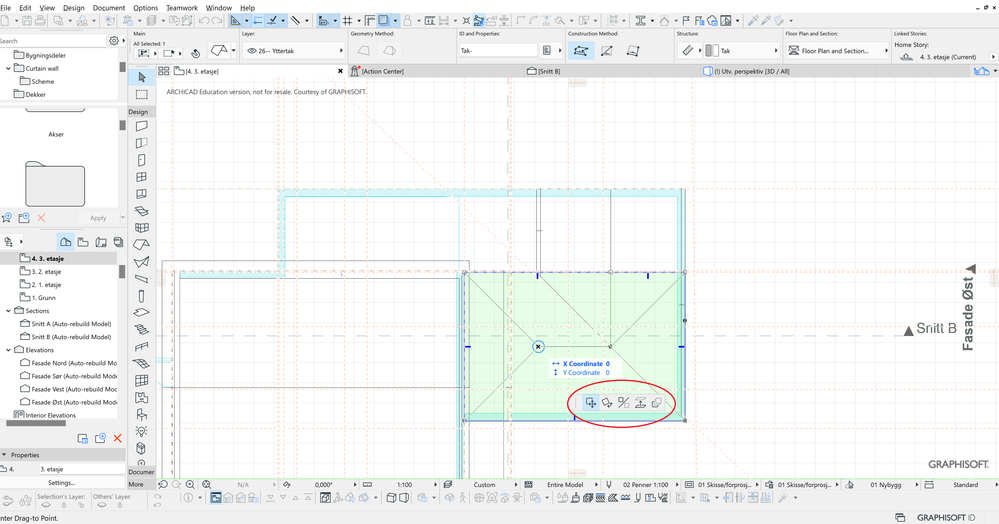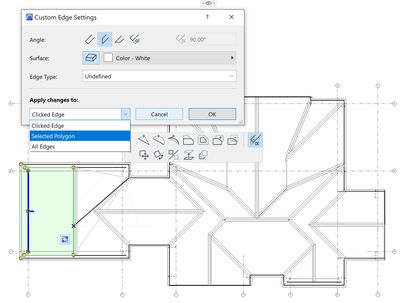- Graphisoft Community (INT)
- :
- Forum
- :
- Modeling
- :
- Problems editing roof ridge
- Subscribe to RSS Feed
- Mark Topic as New
- Mark Topic as Read
- Pin this post for me
- Bookmark
- Subscribe to Topic
- Mute
- Printer Friendly Page
Problems editing roof ridge
- Mark as New
- Bookmark
- Subscribe
- Mute
- Subscribe to RSS Feed
- Permalink
- Report Inappropriate Content
2021-10-12
09:27 PM
- last edited on
2023-05-25
06:03 PM
by
Rubia Torres
Hey
I'm having problems editing the roof ridges in my current project. I'm using ungrouped multiplane roof. Sometimes i'm getting the pet palette that offers three ways to editng the roof while othertimes i don't see it at all.
I'm quite new to Archicad, and this is really confusing me. I also looked up similar threads on this issue, but i can't seem to solve it.
Any help would be greatly appriciated!
Using Archicad 25 EDU
Cato-Andre Bjørvik
Intel(R) Core(TM) i9-10900K CPU @ 3.70GHz
NVIDIA GeForce RTX 3090
64 GB
Windows 10
Solved! Go to Solution.
Accepted Solutions
- Mark as New
- Bookmark
- Subscribe
- Mute
- Subscribe to RSS Feed
- Permalink
- Report Inappropriate Content
2021-10-13 01:00 AM - edited 2021-10-13 01:03 AM
anytime you click on a roof **edge** a pallet will come up with adjustment options. Then you click on the Custom Edge Settings icon and the Custom Edge Settings pallet will open, then you can choose the Edge Type you want, then select were you want it to be applied - Clicked Edge, Selected Polygon, or All Edges.
ArchiCAD 25 7000 USA - Windows 10 Pro 64x - Dell 7720 64 GB 2400MHz ECC - Xeon E3 1535M v6 4.20GHz - (2) 1TB M.2 PCIe Class 50 SSD's - 17.3" UHD IPS (3840x2160) - Nvidia Quadro P5000 16GB GDDR5 - Maxwell Studio/Render 5.2.1.49- Multilight 2 - Adobe Acrobat Pro - ArchiCAD 6 -25
- Mark as New
- Bookmark
- Subscribe
- Mute
- Subscribe to RSS Feed
- Permalink
- Report Inappropriate Content
2021-10-13 01:00 AM - edited 2021-10-13 01:03 AM
anytime you click on a roof **edge** a pallet will come up with adjustment options. Then you click on the Custom Edge Settings icon and the Custom Edge Settings pallet will open, then you can choose the Edge Type you want, then select were you want it to be applied - Clicked Edge, Selected Polygon, or All Edges.
ArchiCAD 25 7000 USA - Windows 10 Pro 64x - Dell 7720 64 GB 2400MHz ECC - Xeon E3 1535M v6 4.20GHz - (2) 1TB M.2 PCIe Class 50 SSD's - 17.3" UHD IPS (3840x2160) - Nvidia Quadro P5000 16GB GDDR5 - Maxwell Studio/Render 5.2.1.49- Multilight 2 - Adobe Acrobat Pro - ArchiCAD 6 -25
- Mark as New
- Bookmark
- Subscribe
- Mute
- Subscribe to RSS Feed
- Permalink
- Report Inappropriate Content
2021-10-13 02:40 PM
Bjørvik:
Make sure Suspend Groups is selected (Edit > Grouping > Suspend Groups).
David
www.davidmaudlin.com
Digital Architecture
AC29 USA Perpetual • Mac mini M4 Pro OSX15 | 64 gb ram • MacBook Pro M3 Pro OSX14 | 36 gb ram
- Problem when opening hotlinked mod file for editing from main file in Project data & BIM
- Publisher, renaming layouts with long names in Documentation
- Revit IFC to Archicad is fundamentally flawed in Collaboration with other software
- Archicad 26 and text editing problems in Documentation
- Create a new classification system in Modeling