Turn on suggestions
Auto-suggest helps you quickly narrow down your search results by suggesting possible matches as you type.
Showing results for
Turn on suggestions
Auto-suggest helps you quickly narrow down your search results by suggesting possible matches as you type.
Showing results for
- Graphisoft Community (INT)
- :
- Forum
- :
- Modeling
- :
- Saving a custom surface to a file
Options
- Subscribe to RSS Feed
- Mark Topic as New
- Mark Topic as Read
- Pin this post for me
- Bookmark
- Subscribe to Topic
- Mute
- Printer Friendly Page
Modeling
About Archicad's design tools, element connections, modeling concepts, etc.
Saving a custom surface to a file
Options
- Mark as New
- Bookmark
- Subscribe
- Mute
- Subscribe to RSS Feed
- Permalink
- Report Inappropriate Content
2016-02-16
04:47 PM
- last edited on
2023-05-23
04:19 PM
by
Rubia Torres
2016-02-16
04:47 PM
I have been Googling and reading everything I can find but so far have come up empty. Is this possible? I have seen surface libraries that you can purchase or download so I assume it must be. What am I missing?
ArchiCAD 25 | Cinema 4D R23
12-Core Mac Pro (2 x 3.46 6-Core Xeon, 64GB DDR3)
OS X 11.2.3
AMD Sapphire Pulse Radeon 5700 XT (8gb)
12-Core Mac Pro (2 x 3.46 6-Core Xeon, 64GB DDR3)
OS X 11.2.3
AMD Sapphire Pulse Radeon 5700 XT (8gb)
3 REPLIES 3
Options
- Mark as New
- Bookmark
- Subscribe
- Mute
- Subscribe to RSS Feed
- Permalink
- Report Inappropriate Content
2016-02-17 02:22 AM
2016-02-17
02:22 AM
It is possible to save a surface as an object without going through BIM Components (in version 19 at least).
The problem is I can't remember how you activate this button as it is not standard (see image below).
Maybe someone else can tell us how to activate it.
In the mean time you can use your Attribute Manager to transfer surfaces from one file to another or you can save them as AAT files that you can use in any other file.
Barry.
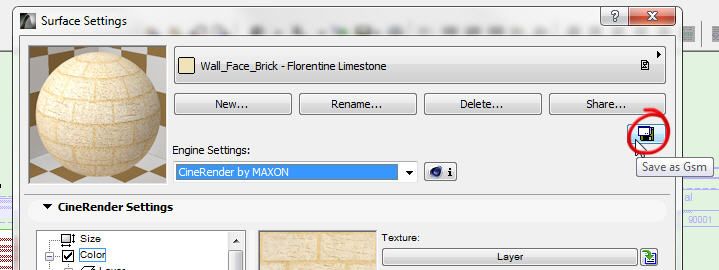
The problem is I can't remember how you activate this button as it is not standard (see image below).
Maybe someone else can tell us how to activate it.
In the mean time you can use your Attribute Manager to transfer surfaces from one file to another or you can save them as AAT files that you can use in any other file.
Barry.
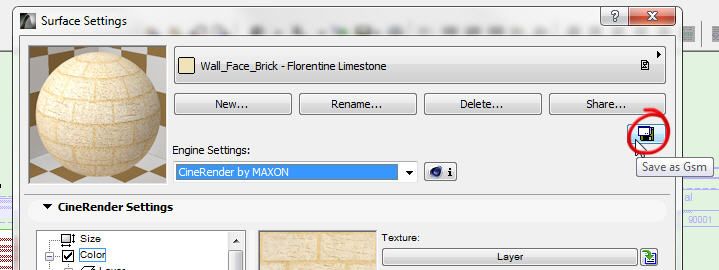
One of the forum moderators.
Versions 6.5 to 27
i7-10700 @ 2.9Ghz, 32GB ram, GeForce RTX 2060 (6GB), Windows 10
Lenovo Thinkpad - i7-1270P 2.20 GHz, 32GB RAM, Nvidia T550, Windows 11
Versions 6.5 to 27
i7-10700 @ 2.9Ghz, 32GB ram, GeForce RTX 2060 (6GB), Windows 10
Lenovo Thinkpad - i7-1270P 2.20 GHz, 32GB RAM, Nvidia T550, Windows 11
Options
- Mark as New
- Bookmark
- Subscribe
- Mute
- Subscribe to RSS Feed
- Permalink
- Report Inappropriate Content
2016-02-17 04:57 PM
2016-02-17
04:57 PM
Thanks Barry. Pointing me in the right direction allowed me to find a great page
https://www.bim6x.com/blog/new-archicad-19-work-environment-commands-0
and from there I went into my work environment, edited my menu and added in the "enable saving surfaces as gsm" command.
Thanks so much!!!
and from there I went into my work environment, edited my menu and added in the "enable saving surfaces as gsm" command.
Thanks so much!!!
ArchiCAD 25 | Cinema 4D R23
12-Core Mac Pro (2 x 3.46 6-Core Xeon, 64GB DDR3)
OS X 11.2.3
AMD Sapphire Pulse Radeon 5700 XT (8gb)
12-Core Mac Pro (2 x 3.46 6-Core Xeon, 64GB DDR3)
OS X 11.2.3
AMD Sapphire Pulse Radeon 5700 XT (8gb)
Options
- Mark as New
- Bookmark
- Subscribe
- Mute
- Subscribe to RSS Feed
- Permalink
- Report Inappropriate Content
2016-02-18 02:10 AM
2016-02-18
02:10 AM
That will do it.
I still can't find the instructions I was given - probably just in a post on this or another forum.
But that is a good blog you have linked to.
I thought it might just have been a 19 feature but it is available in 18 as well.
Barry.
I still can't find the instructions I was given - probably just in a post on this or another forum.
But that is a good blog you have linked to.
I thought it might just have been a 19 feature but it is available in 18 as well.
Barry.
One of the forum moderators.
Versions 6.5 to 27
i7-10700 @ 2.9Ghz, 32GB ram, GeForce RTX 2060 (6GB), Windows 10
Lenovo Thinkpad - i7-1270P 2.20 GHz, 32GB RAM, Nvidia T550, Windows 11
Versions 6.5 to 27
i7-10700 @ 2.9Ghz, 32GB ram, GeForce RTX 2060 (6GB), Windows 10
Lenovo Thinkpad - i7-1270P 2.20 GHz, 32GB RAM, Nvidia T550, Windows 11
Suggested content
- window shedule- not saving manual text in Project data & BIM
- Complex Profile custom edge surface selection in Project data & BIM
- Custom profile frame changed to mesh won't allow to change the material in Modeling
- Custom Label Automatically Turns on Frame with Leader in Documentation
- Show window area in zone stamp in Documentation
