Turn on suggestions
Auto-suggest helps you quickly narrow down your search results by suggesting possible matches as you type.
Showing results for
Turn on suggestions
Auto-suggest helps you quickly narrow down your search results by suggesting possible matches as you type.
Showing results for
- Graphisoft Community (INT)
- :
- Forum
- :
- Modeling
- :
- Shell Roof Dome
Options
- Subscribe to RSS Feed
- Mark Topic as New
- Mark Topic as Read
- Pin this post for me
- Bookmark
- Subscribe to Topic
- Mute
- Printer Friendly Page
Modeling
About Archicad's design tools, element connections, modeling concepts, etc.
Shell Roof Dome
Options
- Mark as New
- Bookmark
- Subscribe
- Mute
- Subscribe to RSS Feed
- Permalink
- Report Inappropriate Content
2016-11-04
12:12 AM
- last edited on
2023-05-23
02:19 PM
by
Rubia Torres
2016-11-04
12:12 AM
After searching far and wide for a solution to my problem I am posting for the first time.. so please excuse me if I'm not conforming to some forum etiquette.
I have a shell roof in a dome shape and segmented it's surface along rotation by circle 360deg, as I've found that this gives a more accurately round shape (necessary because I am doing detail work on the circumference edge). My problem is that I can't for the life of me find out how to turn off the display of each of the line segments that appear as a result of changing the revolution properties (see red lines in 3d screenshot. The same lines appear in all views) - I do not want this detail - it is causing me a nightmare in my representation! Please help!!!!
I am running Archicad 20 education version on a Macbook Pro with Sierra OS.
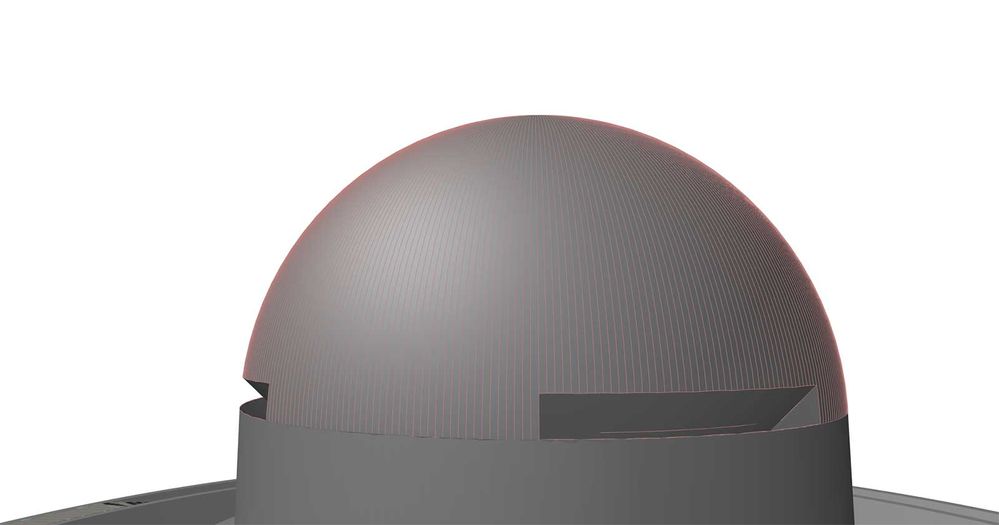
Archicad 24 (4018) INT FULL
Macbook Pro / Sierra 10.12.5
Retina 15 inch mid 2014
2,8 GHz Intel Core i7
16 GB 1600 MHz DDR3
NVIDIA GeForce GT 750M 2048 MB
Intel Iris Pro 1536 MB
Macbook Pro / Sierra 10.12.5
Retina 15 inch mid 2014
2,8 GHz Intel Core i7
16 GB 1600 MHz DDR3
NVIDIA GeForce GT 750M 2048 MB
Intel Iris Pro 1536 MB
3 REPLIES 3
Options
- Mark as New
- Bookmark
- Subscribe
- Mute
- Subscribe to RSS Feed
- Permalink
- Report Inappropriate Content
2016-11-04 03:01 AM
2016-11-04
03:01 AM
Only by turning of the 'Segment surface along rotation' and making do with the default segmentation.
Or by converting it to a morph and then changing the edge type to hidden or even soft.
Barry.
Or by converting it to a morph and then changing the edge type to hidden or even soft.
Barry.
One of the forum moderators.
Versions 6.5 to 27
i7-10700 @ 2.9Ghz, 32GB ram, GeForce RTX 2060 (6GB), Windows 10
Lenovo Thinkpad - i7-1270P 2.20 GHz, 32GB RAM, Nvidia T550, Windows 11
Versions 6.5 to 27
i7-10700 @ 2.9Ghz, 32GB ram, GeForce RTX 2060 (6GB), Windows 10
Lenovo Thinkpad - i7-1270P 2.20 GHz, 32GB RAM, Nvidia T550, Windows 11
Options
- Mark as New
- Bookmark
- Subscribe
- Mute
- Subscribe to RSS Feed
- Permalink
- Report Inappropriate Content
2016-11-04 03:06 AM
2016-11-04
03:06 AM
A bit of a tip if you do convert to a morph.
Do as much editing on the shell as you can first before converting.
And keep a copy of the shell just in case you do need to edit it further.
You can do a lot of editing to a morph (especially for individual edges and surfaces) but it is not always easy to modify the overall shape.
Barry.
Do as much editing on the shell as you can first before converting.
And keep a copy of the shell just in case you do need to edit it further.
You can do a lot of editing to a morph (especially for individual edges and surfaces) but it is not always easy to modify the overall shape.
Barry.
One of the forum moderators.
Versions 6.5 to 27
i7-10700 @ 2.9Ghz, 32GB ram, GeForce RTX 2060 (6GB), Windows 10
Lenovo Thinkpad - i7-1270P 2.20 GHz, 32GB RAM, Nvidia T550, Windows 11
Versions 6.5 to 27
i7-10700 @ 2.9Ghz, 32GB ram, GeForce RTX 2060 (6GB), Windows 10
Lenovo Thinkpad - i7-1270P 2.20 GHz, 32GB RAM, Nvidia T550, Windows 11
Options
- Mark as New
- Bookmark
- Subscribe
- Mute
- Subscribe to RSS Feed
- Permalink
- Report Inappropriate Content
2016-11-25 04:40 PM
2016-11-25
04:40 PM
Perfectly solves my problem! Thanks Barry
Archicad 24 (4018) INT FULL
Macbook Pro / Sierra 10.12.5
Retina 15 inch mid 2014
2,8 GHz Intel Core i7
16 GB 1600 MHz DDR3
NVIDIA GeForce GT 750M 2048 MB
Intel Iris Pro 1536 MB
Macbook Pro / Sierra 10.12.5
Retina 15 inch mid 2014
2,8 GHz Intel Core i7
16 GB 1600 MHz DDR3
NVIDIA GeForce GT 750M 2048 MB
Intel Iris Pro 1536 MB
