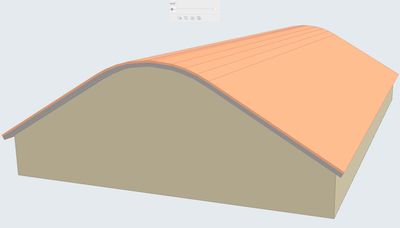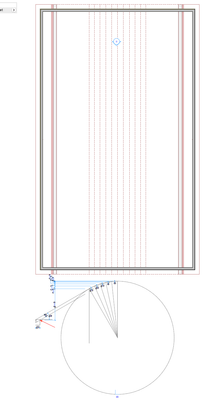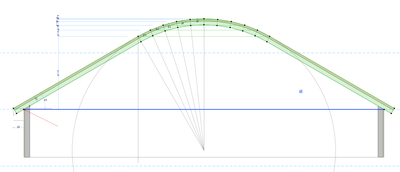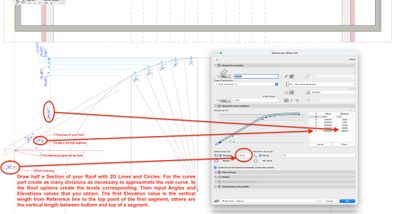- Graphisoft Community (INT)
- :
- Forum
- :
- Modeling
- :
- Re: Shell tool + CI Roof covering
- Subscribe to RSS Feed
- Mark Topic as New
- Mark Topic as Read
- Pin this post for me
- Bookmark
- Subscribe to Topic
- Mute
- Printer Friendly Page
Shell tool + CI Roof covering
- Mark as New
- Bookmark
- Subscribe
- Mute
- Subscribe to RSS Feed
- Permalink
- Report Inappropriate Content
2023-02-26
11:35 PM
- last edited on
2023-05-09
02:27 PM
by
Rubia Torres
Hi, I'm currently trying to work out how my curved roof (done with Shell tool) can also incorporate the CI Roof covering to match the rest of the roof.
It seems that with the roof tool is impossible to make the curve I need.
Thanks in advance
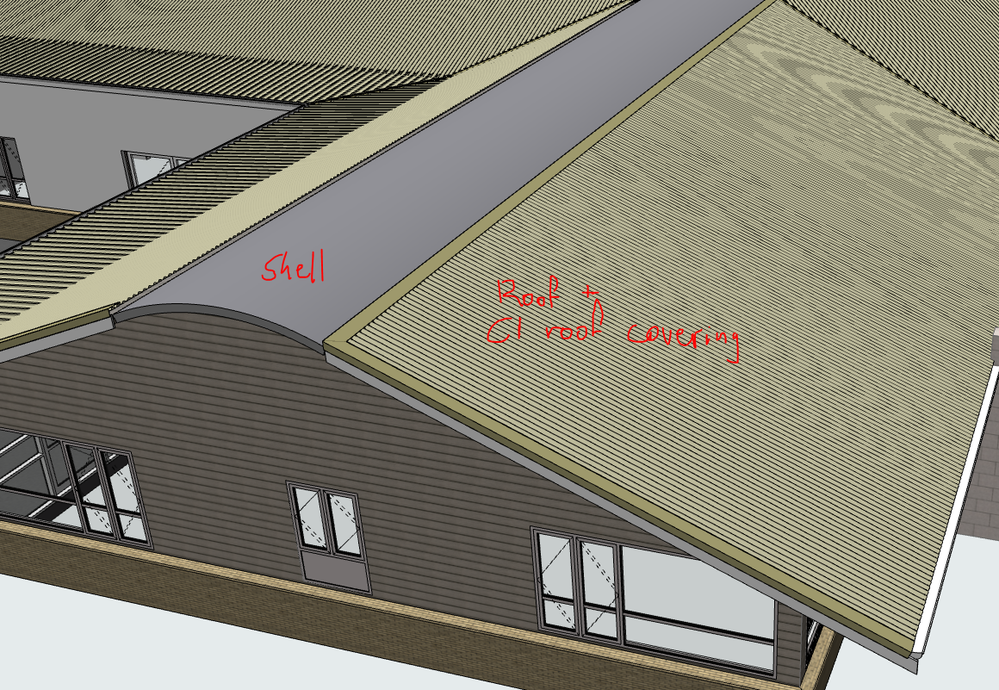
- Mark as New
- Bookmark
- Subscribe
- Mute
- Subscribe to RSS Feed
- Permalink
- Report Inappropriate Content
2023-02-27 03:56 AM - edited 2023-02-27 05:08 AM
I haven’t done a barrel vaulted roof yet in Archicad but it would be good to learn how to do it.
That middle roof section would need to be a roof for CI tools to recognise it to apply roof sheeting over it as you would probably know ? I am not sure if the CI roof coverings will follow the curved roof section either yet ?
The shell tool will definitely give us a smother curve and I am not sure if you can convert a shell to a roof plane ?
This video below shows a few methods without using the CI coverings tools. I would probably try method the first method for simplicity.
There is a recent thread below that presents a similar problem.
https://community.graphisoft.com/t5/Design-forum/Round-roof-with-roof-accessories/td-p/320420
If someone has a simple method, please show us all how.
Apple Mac Studio M1 Max Chip 10C CPU
24C GPU 7.8TF 32GB RAM OS Sequoia.
- Mark as New
- Bookmark
- Subscribe
- Mute
- Subscribe to RSS Feed
- Permalink
- Report Inappropriate Content
2023-03-01 11:27 AM
Hi, it's possible to create this shape with the Roof Tool except that you won't be able to create real curves, you will have to approximate them (see example) and it requires more work.
MacOS Monterey
- Mark as New
- Bookmark
- Subscribe
- Mute
- Subscribe to RSS Feed
- Permalink
- Report Inappropriate Content
2023-03-01 04:49 PM
You could also use a mesh and then use the mesh to roof accessory
- Mark as New
- Bookmark
- Subscribe
- Mute
- Subscribe to RSS Feed
- Permalink
- Report Inappropriate Content
2023-03-01 05:20 PM
Yes but it will result in multiple single plane roofs.
I think in order to use the Cl roof covering add on a single multilane roof will be better.
MacOS Monterey
- Mark as New
- Bookmark
- Subscribe
- Mute
- Subscribe to RSS Feed
- Permalink
- Report Inappropriate Content
2023-03-01 07:05 PM
I only work with single planes I'm not a fan of the multi but I can see where that's probably better. I also use my own coverings so I'm sure there are some differences.