- International
- :
- Forum
- :
- Modeling
- :
- Re: Special stair shape
- Subscribe to RSS Feed
- Mark Topic as New
- Mark Topic as Read
- Pin this post for me
- Bookmark
- Subscribe to Topic
- Mute
- Printer Friendly Page
Special stair shape
- Mark as New
- Bookmark
- Subscribe
- Mute
- Subscribe to RSS Feed
- Permalink
- Report Inappropriate Content
2009-10-18
08:20 PM
- last edited on
2023-05-25
04:54 PM
by
Rubia Torres
I work in version 12 and I have this stair I wanna build and I can't.
I remember that in older versions there was this shape available, I'm quite sure I remember it. Now I do this shape with the fill tool and I use Create stair from selection and still it doesn't let me build the stair with the usual problem that the edges must be on different sides sth like that.
I tried to split it into two pieces but it says the same thing.
Any suggestions?
Thank you
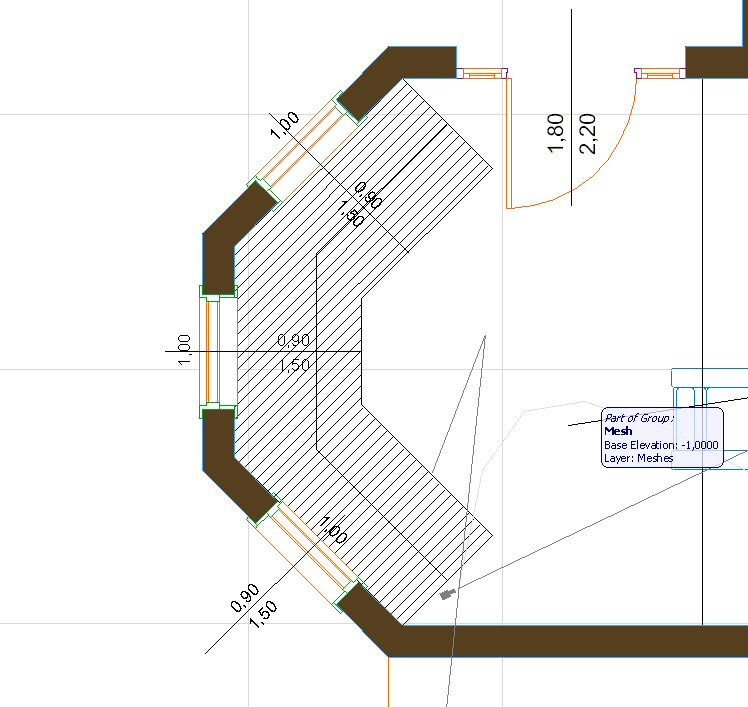
- Mark as New
- Bookmark
- Subscribe
- Mute
- Subscribe to RSS Feed
- Permalink
- Report Inappropriate Content
2009-10-19 08:35 AM
WENDY_NEVERLAND wrote:Get yourself AC13, now u r able to do that in a min ! GS did great job introducing to us modeling in ac13
Hello everyone!
I work in version 12 and I have this stair I wanna build and I can't.
I remember that in older versions there was this shape available, I'm quite sure I remember it. Now I do this shape with the fill tool and I use Create stair from selection and still it doesn't let me build the stair with the usual problem that the edges must be on different sides sth like that.
I tried to split it into two pieces but it says the same thing.
Any suggestions?
Thank you
LoL i tryed AC13 and trust me . . . its the same as AC12
All problems that u have in Ac12 u will have in Ac13....
Terrible, people cant model a stair i architectural tool.... LOOOOL
- Mark as New
- Bookmark
- Subscribe
- Mute
- Subscribe to RSS Feed
- Permalink
- Report Inappropriate Content
2009-10-19 09:15 AM
Thanks
- Mark as New
- Bookmark
- Subscribe
- Mute
- Subscribe to RSS Feed
- Permalink
- Report Inappropriate Content
2009-10-19 12:14 PM
Sorry I can't help you with the stair problem since I'm not at my own PC (we have a long weekend here in Bombay).
bT Square Peg
https://archicadstuff.blogspot.com
https://www.btsquarepeg.com
| AC INT | Win11 | Ryzen 5700 | 64 GB | RTX 3050 |
- Mark as New
- Bookmark
- Subscribe
- Mute
- Subscribe to RSS Feed
- Permalink
- Report Inappropriate Content
2009-10-19 01:26 PM
Custom stairs can be generated from a set of manually drawn elements using the Line, Arc and Fill tools. Design > Create Stair Using Selection command launches the StairMaker add-on to allow you to add the necessary options and details of the custom-made geometry.
With the Create Stair Using Selection tool (Design menu), you can create custom stairs from a stair contour and a line of travel designed with ArchiCAD’s 2D drawing tools.
Standard Stair types work with fixed geometrical data. If you cannot find the stair type you want among the predefined templates that cover most of the common stair forms, you can define the geometry of your Stair within your ArchiCAD project.
1)
Draw the exact contour of the stair with the Fill tool. The fill that defines the stair cannot contain any holes.
2)
Define the line of travel by using connected Lines and Arcs inside the fill polygon. The segments of the line of travel need to be connected properly, i.e., they cannot cross each other or the sides of the fill. It has to be a continuous chain of lines. Begin drawing the arcs and lines from the starting edge of the stair to define the appropriate direction of the line of travel.
Notes: The endpoints of the line of travel must snap exactly to the sides of the fill polygon but cannot connect adjacent edges or nodes of the fill polygon. Corners within the line of travel define landings. If the connection of two segments of the line of travel is not tangential, it will define a landing.
3)
Select the fill polygon and all segments of the line of travel.
4)
Choose the Design > Create Stair Using Selection command in order to transform these floor plan symbols into a stair object.
5)
The Stair Type dialog box appears. StairMaker automatically finds possible stair types for your draft. If none of the predefined Stair Types match the sketch, you can only define a Custom Stair.
Note: If the defined geometry cannot be interpreted by StairMaker, you will receive a warning message describing the problem. Make the necessary changes according to the rules of the stair definition, and try again.
6)
Select the required Stair type and click the OK button. StairMaker then displays the stair editing window. For custom stairs, some of the basic geometry parameters are not available and story height is locked by default:
You can still customize:
•
stair shape parameters
•
the number of treads
•
inclination angle (parameters of the riser and the run)
When finished, click the OK button to automatically create the stair and save it in the Embedded Objects folder of Library Manager.
You will then see the new stair displayed on the Floor Plan and can also view it in 3D. The original 2D elements are not deleted automatically.
- Mark as New
- Bookmark
- Subscribe
- Mute
- Subscribe to RSS Feed
- Permalink
- Report Inappropriate Content
2009-10-19 01:27 PM
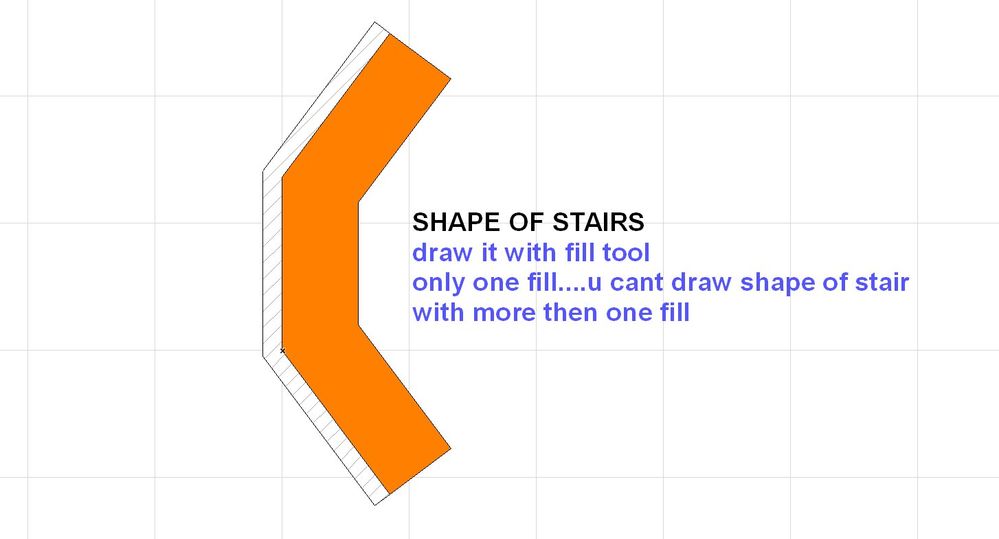
- Mark as New
- Bookmark
- Subscribe
- Mute
- Subscribe to RSS Feed
- Permalink
- Report Inappropriate Content
2009-10-19 01:28 PM
- Mark as New
- Bookmark
- Subscribe
- Mute
- Subscribe to RSS Feed
- Permalink
- Report Inappropriate Content
2009-10-19 01:29 PM
- Mark as New
- Bookmark
- Subscribe
- Mute
- Subscribe to RSS Feed
- Permalink
- Report Inappropriate Content
2009-10-19 01:32 PM
U can model this stair in sketchup and import it but will not be able edi it ac
U can model this stair in C4D via exc plugin
archistair addon etc etc
these stairs that u must draw are C shape stair
u have them in stairs dialog
check on pic
i dont know will u get satisfied results....probably not
If u need landing in the middle than u have a problem cos AC will create for u only 3 flights
modeling tools is what we neeeed as soon as possible
- Mark as New
- Bookmark
- Subscribe
- Mute
- Subscribe to RSS Feed
- Permalink
- Report Inappropriate Content
2009-10-19 07:09 PM
vistasp wrote:I would rather be in Bombay too...
Your English is fine, Wendy.
Sorry I can't help you with the stair problem since I'm not at my own PC (we have a long weekend here in Bombay).
Enjoy your time
Thanks!
