- Graphisoft Community (INT)
- :
- Forum
- :
- Modeling
- :
- Texture missing
- Subscribe to RSS Feed
- Mark Topic as New
- Mark Topic as Read
- Pin this post for me
- Bookmark
- Subscribe to Topic
- Mute
- Printer Friendly Page
Texture missing
- Mark as New
- Bookmark
- Subscribe
- Mute
- Subscribe to RSS Feed
- Permalink
- Report Inappropriate Content
2008-09-07 06:45 PM
- Mark as New
- Bookmark
- Subscribe
- Mute
- Subscribe to RSS Feed
- Permalink
- Report Inappropriate Content
2008-09-07 10:32 PM
- Mark as New
- Bookmark
- Subscribe
- Mute
- Subscribe to RSS Feed
- Permalink
- Report Inappropriate Content
2008-09-07 11:01 PM
- Mark as New
- Bookmark
- Subscribe
- Mute
- Subscribe to RSS Feed
- Permalink
- Report Inappropriate Content
2008-09-08 12:57 AM
In previous versions this was a display setting rather than being set within the Section / Elevation tool itself.
- Mark as New
- Bookmark
- Subscribe
- Mute
- Subscribe to RSS Feed
- Permalink
- Report Inappropriate Content
2008-09-08 10:44 AM
- Mark as New
- Bookmark
- Subscribe
- Mute
- Subscribe to RSS Feed
- Permalink
- Report Inappropriate Content
2008-09-15 09:44 PM
Any ideas?
- Mark as New
- Bookmark
- Subscribe
- Mute
- Subscribe to RSS Feed
- Permalink
- Report Inappropriate Content
2008-09-16 04:40 AM
Can you elaborate and/or post screenshot of your section settings?
What layer are your shingles on? etc.
Architect, Consultant
MacBook Pro Retina, 15-inch Yosemite 2.8 GHz Intel Core i7 16 GB 1600 MHz DDR3
Mac OSX 10.11.1
AC5-18
Onuma System
"Implementing Successful Building Information Modeling"
- Mark as New
- Bookmark
- Subscribe
- Mute
- Subscribe to RSS Feed
- Permalink
- Report Inappropriate Content
2008-09-16 03:38 PM
Rip wrote:Are you sure that there is a vectorial fill associated with the roof material?
In my sections (actually pure elevations as no element is cut), everything shows up EXCEPT the roof shingles. I am struggling since upgrading to 12 from 10--many commands have been moved or changed, and I have worked through most, but this one has me stumped.
Any ideas?
David
www.davidmaudlin.com
Digital Architecture
AC29 USA Perpetual • Mac mini M4 Pro OSX15 | 64 gb ram • MacBook Pro M3 Pro OSX14 | 36 gb ram
- Mark as New
- Bookmark
- Subscribe
- Mute
- Subscribe to RSS Feed
- Permalink
- Report Inappropriate Content
2008-09-16 04:12 PM
- Mark as New
- Bookmark
- Subscribe
- Mute
- Subscribe to RSS Feed
- Permalink
- Report Inappropriate Content
2008-09-16 04:37 PM
my bad. I didn't mean TEXTURE, I meant hatch. I have attached a screen shot.
Was working in a program, doing some graphic art stuff, and it refers to hatches as textures. Sorry!
The screen shot is preliminary--just trying to get something out to start the pricing exercise. See--the hatch (shingles) is/are not showing up on the roof. All other views it is fine--plan, 3D, etc..
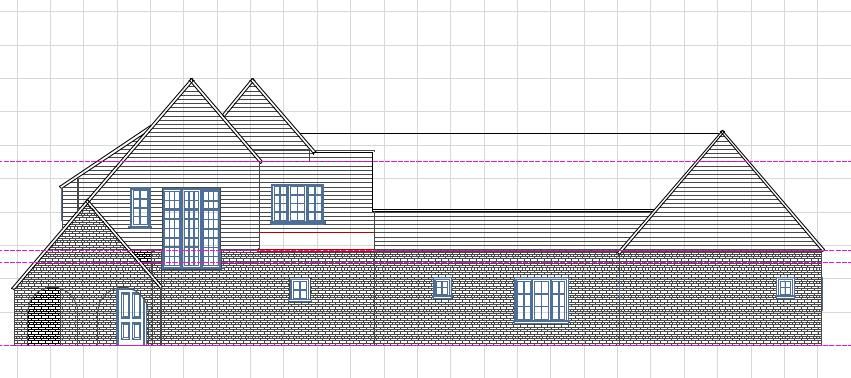
- Native ArchiCAD AI Visualization Plugin - Seeking Feedback in Visualization
- How to model curved vertical wood slat wall paneling + fluted glass wall. Efficient workflow? in Modeling
- PDF Purgatory in Documentation
- Profile Modifier Skins Acting Weird in Modeling
- Zone tool gives the dreaded 'no closed polygon... etc' error message in Modeling
