Turn on suggestions
Auto-suggest helps you quickly narrow down your search results by suggesting possible matches as you type.
Showing results for
Turn on suggestions
Auto-suggest helps you quickly narrow down your search results by suggesting possible matches as you type.
Showing results for
- Graphisoft Community (INT)
- :
- Forum
- :
- Modeling
- :
- Re: Trace
Options
- Subscribe to RSS Feed
- Mark Topic as New
- Mark Topic as Read
- Pin this post for me
- Bookmark
- Subscribe to Topic
- Mute
- Printer Friendly Page
Modeling
About Archicad's design tools, element connections, modeling concepts, etc.
Trace
Anonymous
Not applicable
Options
- Mark as New
- Bookmark
- Subscribe
- Mute
- Subscribe to RSS Feed
- Permalink
- Report Inappropriate Content
2009-10-13 06:43 PM
2009-10-13
06:43 PM
5 REPLIES 5
Anonymous
Not applicable
Options
- Mark as New
- Bookmark
- Subscribe
- Mute
- Subscribe to RSS Feed
- Permalink
- Report Inappropriate Content
2009-10-13 08:34 PM
2009-10-13
08:34 PM
Or put your Trace & Reference pallet on (Windows/Palettes/Trace & Reference) or reset your Work Environment (Options/Work Environment/Work Environment Profiles) 'standard profile' or create your own trace pull-down menu.
Anonymous
Not applicable
Options
- Mark as New
- Bookmark
- Subscribe
- Mute
- Subscribe to RSS Feed
- Permalink
- Report Inappropriate Content
2009-10-13 08:43 PM
2009-10-13
08:43 PM
The only command that I see available in any menu application, keyboard shortcuts, toolbars, menus, etc is Trace On/Off? I looked under "All commands in alphabetical order"?
Anonymous
Not applicable
Options
- Mark as New
- Bookmark
- Subscribe
- Mute
- Subscribe to RSS Feed
- Permalink
- Report Inappropriate Content
2009-10-14 12:52 AM
2009-10-14
12:52 AM
Have you imported your profile from another version of ArchiCAD, or are you using the default one?
As Master script says, to turn on the T&R palette go to the 'Window' menu, then 'Palettes', then 'Trace and Reference'.
If you are still having problems, a screenshot may help us further.
As Master script says, to turn on the T&R palette go to the 'Window' menu, then 'Palettes', then 'Trace and Reference'.
If you are still having problems, a screenshot may help us further.
Anonymous
Not applicable
Options
- Mark as New
- Bookmark
- Subscribe
- Mute
- Subscribe to RSS Feed
- Permalink
- Report Inappropriate Content
2009-10-14 04:30 PM
2009-10-14
04:30 PM
Please see screen shot enclosed....
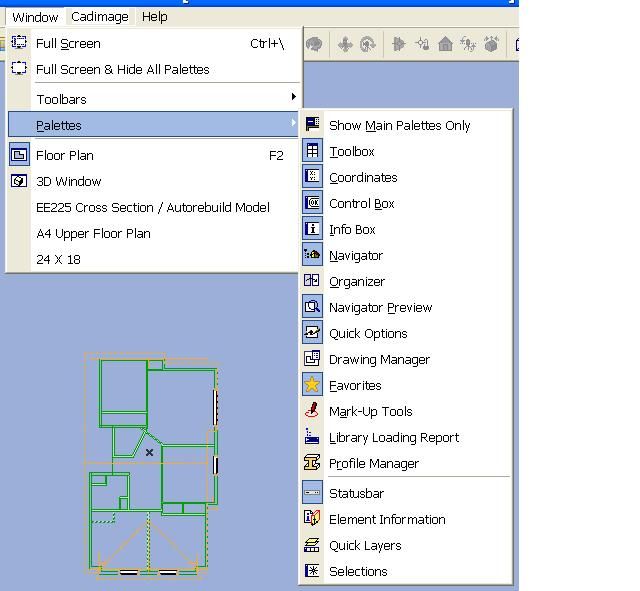
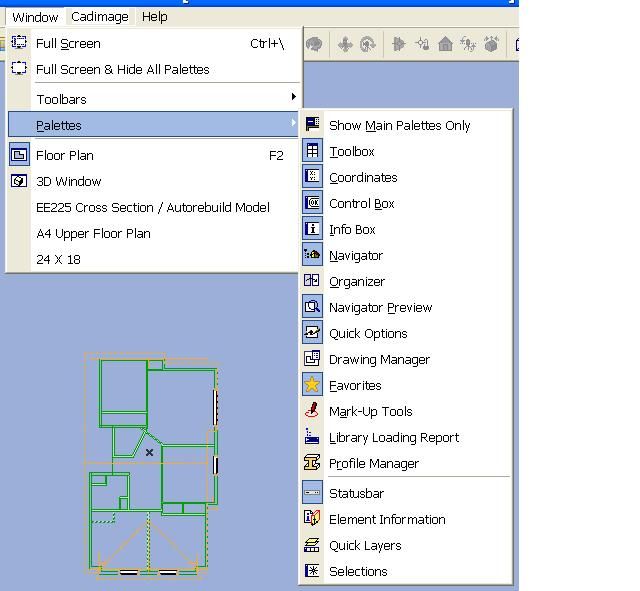
Anonymous
Not applicable
Options
- Mark as New
- Bookmark
- Subscribe
- Mute
- Subscribe to RSS Feed
- Permalink
- Report Inappropriate Content
2009-10-14 09:59 PM
2009-10-14
09:59 PM
I must say that looks rather strange. I guess you have imported old Work Environment (WE).
If you want to keep your WE you have to modify your WE. Please read the manual (type 'Customizing your Work Environment' in the search field of the AC help).
If you want to reset your WE in one step to the standard, then select the Work Environment Profiles in the top of the tree (on the left). Select the Standard Profile, click on Apply Schemes, then Apply and after that close the WE dialog box
If you want to keep your WE you have to modify your WE. Please read the manual (type 'Customizing your Work Environment' in the search field of the AC help).
If you want to reset your WE in one step to the standard, then select the Work Environment Profiles in the top of the tree (on the left). Select the Standard Profile, click on Apply Schemes, then Apply and after that close the WE dialog box
Suggested content
- How to get a hotlink module to fade into the background, so every element has a thin lineweight in Documentation
- Placing a window/door between split walls? in Modeling
- Floor/Slab Cutout for Window Niche Not Displaying Correctly in 3D/Section in Modeling
- cannot get hotlink module to line up with host in Project data & BIM
- Standard Storefront Object Not Appearing Correctly in Libraries & objects
