Turn on suggestions
Auto-suggest helps you quickly narrow down your search results by suggesting possible matches as you type.
Showing results for
Turn on suggestions
Auto-suggest helps you quickly narrow down your search results by suggesting possible matches as you type.
Showing results for
- Graphisoft Community (INT)
- :
- Forum
- :
- Modeling
- :
- Trouble With Custom Window Panels
Options
- Subscribe to RSS Feed
- Mark Topic as New
- Mark Topic as Read
- Pin this post for me
- Bookmark
- Subscribe to Topic
- Mute
- Printer Friendly Page
Modeling
About Archicad's design tools, element connections, modeling concepts, etc.
Trouble With Custom Window Panels
Anonymous
Not applicable
Options
- Mark as New
- Bookmark
- Subscribe
- Mute
- Subscribe to RSS Feed
- Permalink
- Report Inappropriate Content
2007-11-23
10:15 AM
- last edited on
2023-05-23
05:04 PM
by
Rubia Torres
2007-11-23
10:15 AM
4 REPLIES 4
Options
- Mark as New
- Bookmark
- Subscribe
- Mute
- Subscribe to RSS Feed
- Permalink
- Report Inappropriate Content
2007-11-23 04:30 PM
2007-11-23
04:30 PM
A window (or door) panel (component) is completely different from a custom window or door.
The custom window panel can only be used as part of an existing window. The rotation of the panel into the window frame is handled automatically by AC.
Similarly, if you save a custom window as a window object, it is placed with the window tool and AC handles the rotation.
The user never has to do any scripting/etc - the entire process is automatic.
If you're still having problems, perhaps give us the precise steps you're taking and where things stop working for you.
Cheers,
Karl
The custom window panel can only be used as part of an existing window. The rotation of the panel into the window frame is handled automatically by AC.
Similarly, if you save a custom window as a window object, it is placed with the window tool and AC handles the rotation.
The user never has to do any scripting/etc - the entire process is automatic.
If you're still having problems, perhaps give us the precise steps you're taking and where things stop working for you.
Cheers,
Karl
Vote for Wish: Copy/Paste in 3D
AC 29 USA and earlier • hardware key • macOS Taho 26.1 MacBook Pro M2 Max 12CPU/30GPU cores, 32GB
AC 29 USA and earlier • hardware key • macOS Taho 26.1 MacBook Pro M2 Max 12CPU/30GPU cores, 32GB
Anonymous
Not applicable
Options
- Mark as New
- Bookmark
- Subscribe
- Mute
- Subscribe to RSS Feed
- Permalink
- Report Inappropriate Content
2007-11-23 05:08 PM
2007-11-23
05:08 PM
Well what i wanted to achieve was an actual whole window as an object, not a custom panel 'insert' into a standard window...yet i have drawn what i want to be my custom window object in the floor plan as directed, yet when i save my custom drawing as an object (in file- libraries and objects-save custom component) yet when i go to insert my window from the objects directory the window only appears as a flat object.
what i want is for the window object i create to be tilted to an upright position but it isnt happening the way im going about it.
are you able to see where im going wrong with this and how i might achieve what im after?
thanks alot.
what i want is for the window object i create to be tilted to an upright position but it isnt happening the way im going about it.
are you able to see where im going wrong with this and how i might achieve what im after?
thanks alot.
Options
- Mark as New
- Bookmark
- Subscribe
- Mute
- Subscribe to RSS Feed
- Permalink
- Report Inappropriate Content
2007-11-23 11:54 PM
2007-11-23
11:54 PM
peach49 wrote:Yes, the problem is that you are saving as a custom component. That save option is
Well what i wanted to achieve was an actual whole window as an object, not a custom panel 'insert' into a standard window...yet i have drawn what i want to be my custom window object in the floor plan as directed, yet when i save my custom drawing as an object (in file- libraries and objects-save custom component) yet when i go to insert my window from the objects directory the window only appears as a flat object.
Most likely the hole in the wall should not include your complete window. Simply include a slab in your window bits that has the ID of 'wallhole' and that slab will determine the shape and size of the hole cut in the wall when the window is placed. (Without a 'wallhole' slab, the hole in the wall will be a rectangle as big as required to accomodate the window/door object.)
Karl
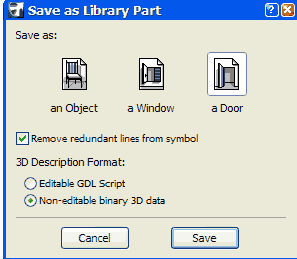
Vote for Wish: Copy/Paste in 3D
AC 29 USA and earlier • hardware key • macOS Taho 26.1 MacBook Pro M2 Max 12CPU/30GPU cores, 32GB
AC 29 USA and earlier • hardware key • macOS Taho 26.1 MacBook Pro M2 Max 12CPU/30GPU cores, 32GB
Anonymous
Not applicable
Options
- Mark as New
- Bookmark
- Subscribe
- Mute
- Subscribe to RSS Feed
- Permalink
- Report Inappropriate Content
2007-11-24 04:29 PM
2007-11-24
04:29 PM
Brilliant...thanks very much!
Suggested content
- Door and windows with lining on upper timber panelled wall but not below at brick plinth? in Modeling
- How to model aluminum facade panels with different angles and dimensions around windows? in Modeling
- Curtain Wall Bug: Doors and Windows with Custom Panels since Archicad 22 in Libraries & objects
- Curtain wall window not adjusting to in Modeling
- Complex Profile (wall) changing surfaces in Modeling
