Turn on suggestions
Auto-suggest helps you quickly narrow down your search results by suggesting possible matches as you type.
Showing results for
Turn on suggestions
Auto-suggest helps you quickly narrow down your search results by suggesting possible matches as you type.
Showing results for
- Graphisoft Community (INT)
- :
- Forum
- :
- Modeling
- :
- Wall surface 3D document
Options
- Subscribe to RSS Feed
- Mark Topic as New
- Mark Topic as Read
- Pin this post for me
- Bookmark
- Subscribe to Topic
- Mute
- Printer Friendly Page
Modeling
About Archicad's design tools, element connections, modeling concepts, etc.
Wall surface 3D document
Anonymous
Not applicable
Options
- Mark as New
- Bookmark
- Subscribe
- Mute
- Subscribe to RSS Feed
- Permalink
- Report Inappropriate Content
2016-11-12
04:25 PM
- last edited on
2023-05-24
08:36 AM
by
Rubia Torres
2016-11-12
04:25 PM
I am trying to use a feature I haven't before and I am having difficulty. I want to create a 3D document of a floor plan showing depth but I cannot override the cut surface to shown only one colour, say black.
Could someone tell me how to do it as I have already watched videos, read articles but still can't manage?
thank you very much.
Jonas
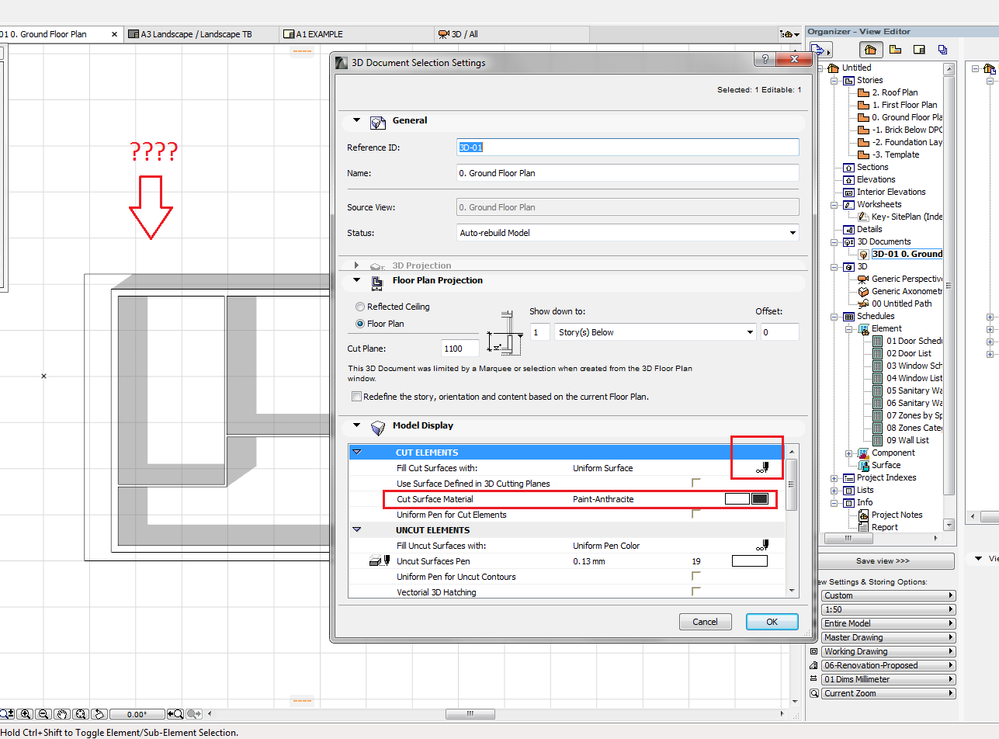
2 REPLIES 2
Options
- Mark as New
- Bookmark
- Subscribe
- Mute
- Subscribe to RSS Feed
- Permalink
- Report Inappropriate Content
2016-11-13 02:22 PM
2016-11-13
02:22 PM
Jonas:
Is the model actually cut (using a Cutting Plane) or just a top down view of complete walls (the walls are not cut, you are seeing their top). Try switching to an axonometric type view in the 3D Window, apply the cut, then change back to Top View and Redefine the 3D Document.
You should add a Signature to your Profile (click the Profile button near the top of this page) with your ArchiCAD version and operating system (see mine for an example) for more accurate help in this forum.
David
Is the model actually cut (using a Cutting Plane) or just a top down view of complete walls (the walls are not cut, you are seeing their top). Try switching to an axonometric type view in the 3D Window, apply the cut, then change back to Top View and Redefine the 3D Document.
You should add a Signature to your Profile (click the Profile button near the top of this page) with your ArchiCAD version and operating system (see mine for an example) for more accurate help in this forum.
David
David Maudlin / Architect
www.davidmaudlin.com
Digital Architecture
AC29 USA Perpetual • Mac mini M4 Pro OSX15 | 64 gb ram • MacBook Pro M3 Pro OSX14 | 36 gb ram
www.davidmaudlin.com
Digital Architecture
AC29 USA Perpetual • Mac mini M4 Pro OSX15 | 64 gb ram • MacBook Pro M3 Pro OSX14 | 36 gb ram
Anonymous
Not applicable
Options
- Mark as New
- Bookmark
- Subscribe
- Mute
- Subscribe to RSS Feed
- Permalink
- Report Inappropriate Content
2016-11-13 08:10 PM
2016-11-13
08:10 PM
Hi David,
Thank you very much for the reply, I appreciate it.
I generated a 3D document by selecting an area on the floor plan using the bold marquee. After right clicking, you can select the option "create 3D document from floor plan" or something like that, I can't remember the text exactly. Instantly, the 3D document folder will have the part of the floor plan you selected. If you right click that document, you will have options to change how the plan is shown.... this is the process I did. Now, regarding the problem I had, I found the solution, which was very simple. All I had to do was tweak the option in the attached image where it says "working drawings" under
I'm not sure I made myself clear here but the good thing is that the problem was solved.
Once again, thank you very much for your attention.
Jonas
Thank you very much for the reply, I appreciate it.
I generated a 3D document by selecting an area on the floor plan using the bold marquee. After right clicking, you can select the option "create 3D document from floor plan" or something like that, I can't remember the text exactly. Instantly, the 3D document folder will have the part of the floor plan you selected. If you right click that document, you will have options to change how the plan is shown.... this is the process I did. Now, regarding the problem I had, I found the solution, which was very simple. All I had to do was tweak the option in the attached image where it says "working drawings" under
I'm not sure I made myself clear here but the good thing is that the problem was solved.
Once again, thank you very much for your attention.
Jonas
Suggested content
- Skin Separators and Fills in Graphic Overrides in Documentation
- Door frame thickness to respond to wall core in composites. in Libraries & objects
- Wall types or items-Attach manufactures Literature(PDF) or screenshot in General discussions
- Material (Surface) parameter to be used in expression Properties of Building Materials in Project data & BIM
- Cover fill for profile in Documentation
