- Graphisoft Community (INT)
- :
- Forum
- :
- Modeling
- :
- Windows cutting composite walls
- Subscribe to RSS Feed
- Mark Topic as New
- Mark Topic as Read
- Pin this post for me
- Bookmark
- Subscribe to Topic
- Mute
- Printer Friendly Page
Windows cutting composite walls
- Mark as New
- Bookmark
- Subscribe
- Mute
- Subscribe to RSS Feed
- Permalink
- Report Inappropriate Content
2022-05-02 09:42 PM
For some reason, these windows, in these walls, are cutting through the composite wall and showing the inside of the wall. I've injected windows that are working correctly into the windows, deleted them, injected the wall, deleted the wall. All the things I can think of. Any suggestions?
Thank you!
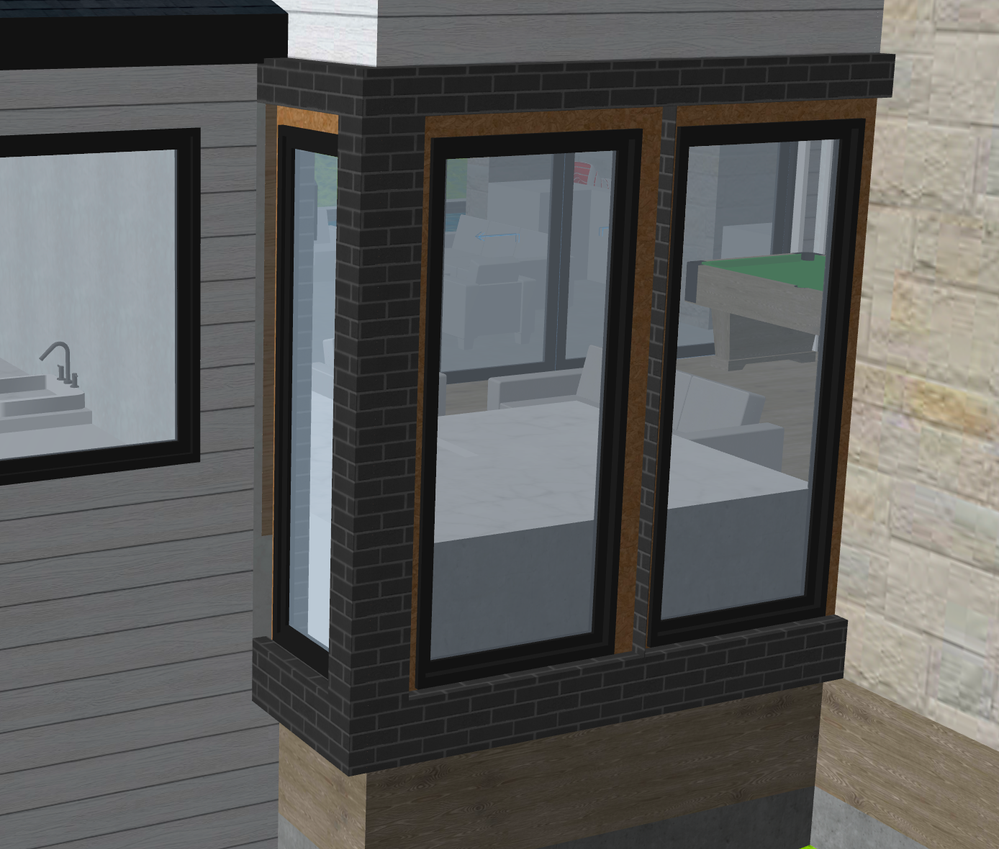
Mac
Archicad 27
Solved! Go to Solution.
Accepted Solutions
- Mark as New
- Bookmark
- Subscribe
- Mute
- Subscribe to RSS Feed
- Permalink
- Report Inappropriate Content
2022-05-03 03:40 AM
Might it have something to do with your windows reveal type? And the related Wall Opening settings?
| AC22-28 AUS 3110 | Help Those Help You - Add a Signature |
| Self-taught, bend it till it breaks | Creating a Thread |
| Win11 | i9 10850K | 64GB | RX6600 | Win11 | R5 2600 | 16GB | GTX1660 |
- Mark as New
- Bookmark
- Subscribe
- Mute
- Subscribe to RSS Feed
- Permalink
- Report Inappropriate Content
2022-05-02 11:23 PM
@JKL Can you identify the library part and your version of AC including country?
It may just be a custom object which is affecting the opening.
- Mark as New
- Bookmark
- Subscribe
- Mute
- Subscribe to RSS Feed
- Permalink
- Report Inappropriate Content
2022-05-02 11:26 PM
Arcicad 24, US
Using a fixed window in a composite wall
Mac
Archicad 27
- Mark as New
- Bookmark
- Subscribe
- Mute
- Subscribe to RSS Feed
- Permalink
- Report Inappropriate Content
2022-05-02 11:44 PM
@JKL This will be one for US users but what is the Library Part Name e.g. "Double Sash Window 24"?
- Mark as New
- Bookmark
- Subscribe
- Mute
- Subscribe to RSS Feed
- Permalink
- Report Inappropriate Content
2022-05-02 11:45 PM
w fixed 24
Mac
Archicad 27
- Mark as New
- Bookmark
- Subscribe
- Mute
- Subscribe to RSS Feed
- Permalink
- Report Inappropriate Content
2022-05-03 03:40 AM
Might it have something to do with your windows reveal type? And the related Wall Opening settings?
| AC22-28 AUS 3110 | Help Those Help You - Add a Signature |
| Self-taught, bend it till it breaks | Creating a Thread |
| Win11 | i9 10850K | 64GB | RX6600 | Win11 | R5 2600 | 16GB | GTX1660 |
- Mark as New
- Bookmark
- Subscribe
- Mute
- Subscribe to RSS Feed
- Permalink
- Report Inappropriate Content
2022-05-03 03:22 PM
Looks like it! I changed from "stud wall w/siding" to "brick veneer" and it allowed me to change the reveal depth which was the issue I think, and now they look great. Thank you!
Mac
Archicad 27
